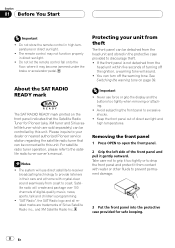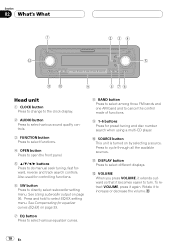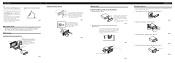Pioneer P470MP - Premier MP3 WMA WAV Player Support and Manuals
Get Help and Manuals for this Pioneer item

View All Support Options Below
Free Pioneer P470MP manuals!
Problems with Pioneer P470MP?
Ask a Question
Free Pioneer P470MP manuals!
Problems with Pioneer P470MP?
Ask a Question
Most Recent Pioneer P470MP Questions
Schematic Wiring Diagram For Pioneer P470mp Premier Mp3 Wma Wav Player
I am installing the Pioneer radio in my Ford truck.. i would like a schematic to help.. Many Thanks
I am installing the Pioneer radio in my Ford truck.. i would like a schematic to help.. Many Thanks
(Posted by petersongary847 3 years ago)
Pioneer P470MP Videos
Popular Pioneer P470MP Manual Pages
Pioneer P470MP Reviews
We have not received any reviews for Pioneer yet.