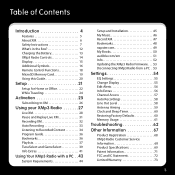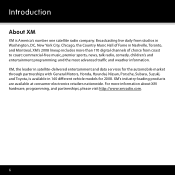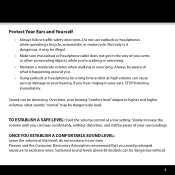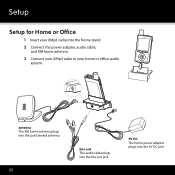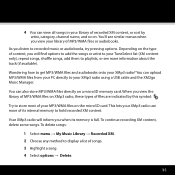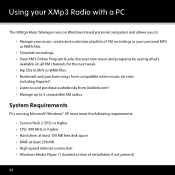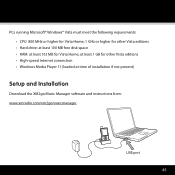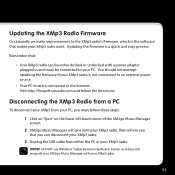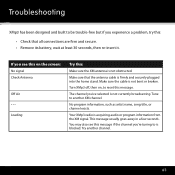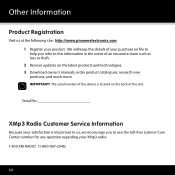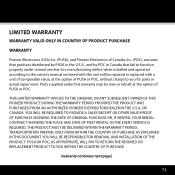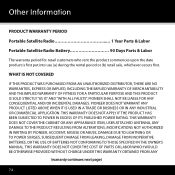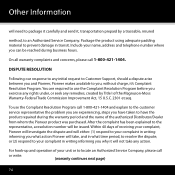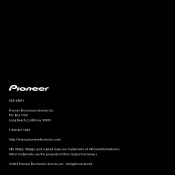Pioneer XM2go - Inno Portable Satellite Radio/MP3 Player Support and Manuals
Get Help and Manuals for this Pioneer item

View All Support Options Below
Free Pioneer XM2go manuals!
Problems with Pioneer XM2go?
Ask a Question
Free Pioneer XM2go manuals!
Problems with Pioneer XM2go?
Ask a Question
Most Recent Pioneer XM2go Questions
Random Playback
how do I toggle the 'random' playback of recorded songs?
how do I toggle the 'random' playback of recorded songs?
(Posted by tonyakornegay 11 years ago)
Popular Pioneer XM2go Manual Pages
Pioneer XM2go Reviews
We have not received any reviews for Pioneer yet.