Pioneer XM2go Support Question
Find answers below for this question about Pioneer XM2go - Inno Portable Satellite Radio/MP3 Player.Need a Pioneer XM2go manual? We have 1 online manual for this item!
Question posted by tonyakornegay on October 8th, 2012
Random Playback
how do I toggle the 'random' playback of recorded songs?
Current Answers
There are currently no answers that have been posted for this question.
Be the first to post an answer! Remember that you can earn up to 1,100 points for every answer you submit. The better the quality of your answer, the better chance it has to be accepted.
Be the first to post an answer! Remember that you can earn up to 1,100 points for every answer you submit. The better the quality of your answer, the better chance it has to be accepted.
Related Pioneer XM2go Manual Pages
User Guide - Page 5
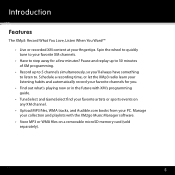
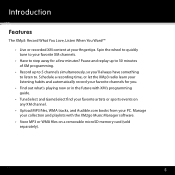
...• Record up to 5 channels simultaneously, so you . • Find out what's playing now or in the future with the XM2go Music Manager software. • Store MP3 or WMA files on any XM channel. • Upload MP3 files, ... events on a removable microSD memory card (sold separately).
5 Schedule a recording time, or let the XMp3 radio learn your listening habits and automatically...
User Guide - Page 6
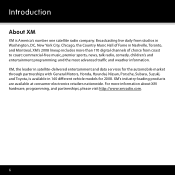
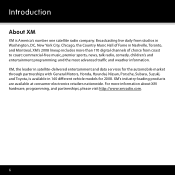
... entertainment and data services for the automobile market through partnerships with General Motors, Honda, Hyundai, Nissan, Porsche, Subaru, Suzuki, and Toyota, is America's number one satellite radio company. XM's industry-leading products are available at consumer electronics retailers nationwide. and the most advanced traffic and weather information. Broadcasting live daily from studios...
User Guide - Page 7
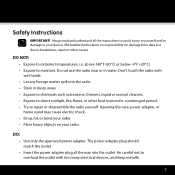
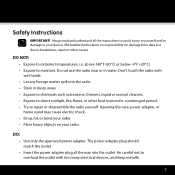
... the instructions to avoid injury to yourself and/or damage to breakdown, repair or other heat sources for damage from data loss due to your radio. XM Satellite Radio claims no responsibility for a prolonged period. • Try to overload the outlet with wet hands. • Let any foreign matter spill into the outlet...
User Guide - Page 19
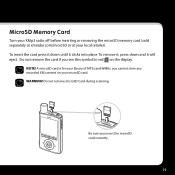
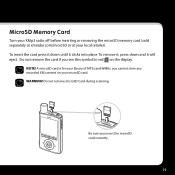
... not remove microSD Card during scanning. MicroSD Memory Card
Turn your XMp3 radio off before inserting or removing the microSD memory card (sold separately at xmradio.com/microSD or at your library of MP3s and WMAs, you cannot store any recorded XM content on the display. To remove it, press down until it...
User Guide - Page 32
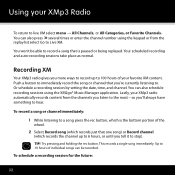
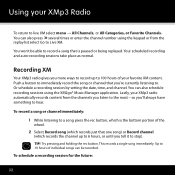
... number using the XM2go® Music Manager application. To record a song or channel immediately:
1 While listening to a song press the rec button, which is paused or being replayed. This records a single song immediately.
To schedule a recording session for the future:
32 Your scheduled recording and auto-recording sessions take place as normal. Recording XM
Your XMp3 radio gives you more...
User Guide - Page 34
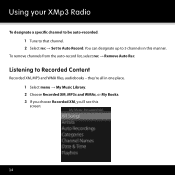
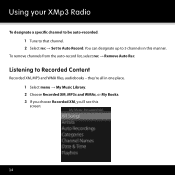
... menu → My Music Library. 2 Choose Recorded XM, MP3s and WMAs, or My Books. 3 If you choose Recorded XM, you'll see this manner. To remove channels from the auto-record list, select rec → Remove Auto Rec. Using your XMp3 Radio
To designate a specific channel to be auto-recorded: 1 Tune to that channel. 2 Select rec...
User Guide - Page 35
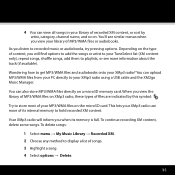
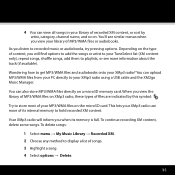
... recorded music or audiobooks, try pressing options. You can upload MP3/WMA files from your PC directly to your MP3/WMA files on a microSD memory card.
4 You can view all songs in your library of recorded XM content, or sort by this symbol:
Try to store most of your XMp3 radio using a USB cable and the XM2go...
User Guide - Page 38
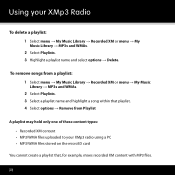
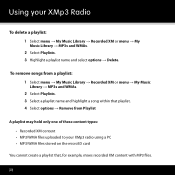
... a playlist: 1 Select menu → My Music Library → Recorded XM or menu → My Music Library → MP3s and WMAs. 2 Select Playlists. 3 Select a playlist name and highlight a song within that , for example, mixes recorded XM content with MP3 files.
38
Using your XMp3 radio using a PC • MP3/WMA files stored on the microSD card
You cannot...
User Guide - Page 42
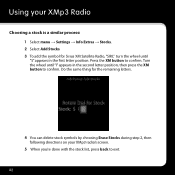
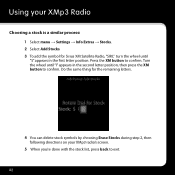
Using your XMp3 radio's screen.
5 When you're done with the stock list, press back to exit.
42 Turn the ...Stocks during step 2, then following directions on your XMp3 Radio
Choosing a stock is a similar process: 1 Select menu → Settings → Info Extras → Stocks. 2 Select Add Stocks. 3 To add the symbol for Sirius XM Satellite Radio, "SIRI," turn the wheel until "I" appears in the...
User Guide - Page 44
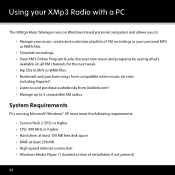
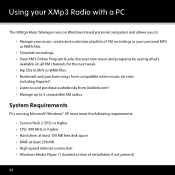
Using your XMp3 Radio with a PC
The XM2go Music Manager runs on Windows-based personal computers and allows you to:
• Manage...: at least 256 MB • High-speed Internet connection • Windows Media Player 11 (loaded at time of XM recordings or your personal MP3 or WMA files.
• Schedule recordings. • View XM's Online Program Guide: discover new music and programs by seeing...
User Guide - Page 46
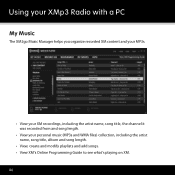
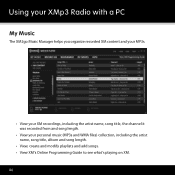
Using your XMp3 Radio with a PC
My Music
The XM2go Music Manager helps you organize recorded XM content and your MP3s.
• View your XM recordings, including the artist name, song title, the channel it was recorded from and song length.
• View your personal music (MP3s and WMA files) collection, including the artist name, song title, album and song length.
•...
User Guide - Page 48
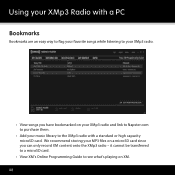
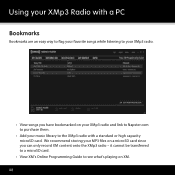
... to see what's playing on your XMp3 radio and link to Napster.com to purchase them.
• Add your music library to the XMp3 radio with a PC
Bookmarks
Bookmarks are an easy way to flag your favorite songs while listening to your XMp3 radio.
• View songs you can only record XM content onto the XMp3...
User Guide - Page 49
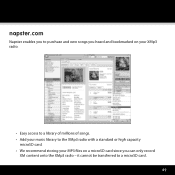
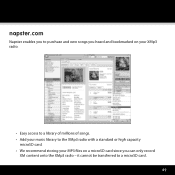
...; We recommend storing your music library to a microSD card. 49 napster.com
Napster enables you to purchase and own songs you heard and bookmarked on your XMp3 radio.
• Easy access to a library of millions of songs. • Add your MP3 files on a microSD card since you can only record
XM content onto the XMp3...
User Guide - Page 55
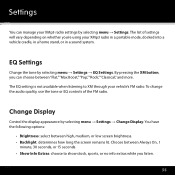
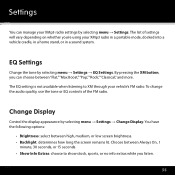
...when listening to show stock, sports, or no info extras while you can manage your XMp3 radio in a portable mode, docked into a vehicle cradle, in a home stand, or in a sound system....30 seconds, or 15 seconds. • Show Info Extras: choose to XM through your vehicle's FM radio. Choose between high, medium, or low screen brightness. • Backlight: determines how long the screen remains...
User Guide - Page 59
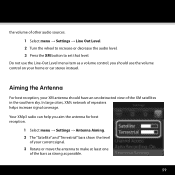
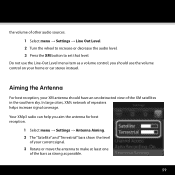
...level. 3 Press the XM button to make at least one
of the XM satellites in the southern sky. you aim the antenna for best reception.
1 Select menu → Settings → Antenna Aiming. 2... set that level. Aiming the Antenna
For best reception, your home or car stereo instead.
Your XMp3 radio can help you should use the Line-Out Level menu item as possible.
59
Do not use the volume...
User Guide - Page 69
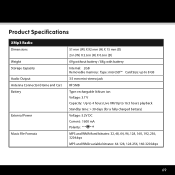
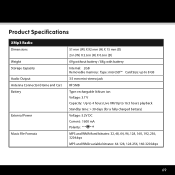
Product Specifications
XMp3 Radio Dimensions Weight Storage Capacity Audio Output Antenna Connector (Home and Car) Battery
External Power
Music File Formats
51 mm (W) X ...Voltage: 3.7 V Capacity: Up to 4 hours Live XM/Up to 16.5 hours playback Standby time: > 30 days (for a fully charged battery) Voltage: 5.2V DC Current: 1600 mA Polarity: MP3 and WMA fixed bitrates: 32, 48, 64, 96, 128, 160, 192,...
User Guide - Page 71
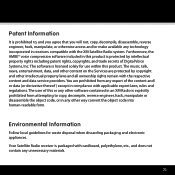
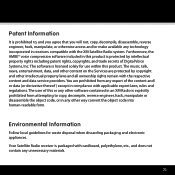
... prohibited to copy, decompile, reverse engineer, hack, manipulate or disassemble the object code, or in receivers compatible with applicable export laws, rules and regulations. Your Satellite Radio receiver is licensed solely for waste disposal when discarding packaging and electronic appliances. Environmental Information
Follow local guidelines for use within this product is protected...
User Guide - Page 72
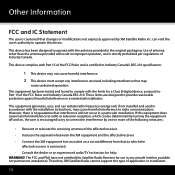
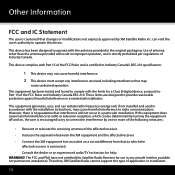
...Satellite Radio...interference to radio or television reception, which can radiate radio frequency energy... Consult the dealer or an experienced radio/TV technician for help. This device .... If this Satellite Radio Receiver for a Class B digital device, pursuant to radio communications. This ...or modifications not expressly approved by XM Satellite Radio Inc. This device complies with the limits...
User Guide - Page 74
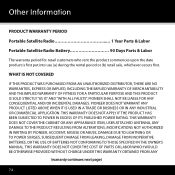
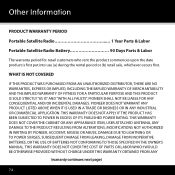
THIS WARRANTY DOES NOT APPLY IF THE PRODUCT HAS BEEN SUBJECTED TO POWER IN EXCESS OF ITS PUBLISHED POWER RATING. Other Information
PRODUCT WARRANTY PERIOD
Portable Satellite Radio 1 Year Parts & Labor
Portable Satellite Radio Battery 90 Days Parts & Labor
The warranty period for retail customers who rent the product commences upon the date product is first put...
User Guide - Page 78
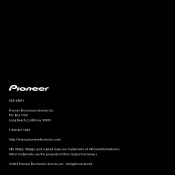
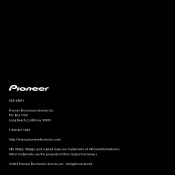
Other trademarks are trademarks of their respective owners.
©2008 Pioneer Electronics Service, Inc. GEX-XMP3
Pioneer Electronics Service, Inc. All rights reserved. Box 1760 Long Beach, California 90810
1 800 421 1404
http://www.pioneerelectronics.com
XM, XMp3, XM2go, and related logos are the property of XM Satellite Radio Inc. P.O.
Similar Questions
How To Get Satellite Radio To Work With Avic X940bt
(Posted by jmidwrsm 9 years ago)
My Pioneer Avic-x940bt Satellite Radio Does Not Work
(Posted by topolNe 9 years ago)
What To Do To Use My Avic-x930bt With Satellite Radio
(Posted by worm1porp26 10 years ago)
Vsx-1122 Satellite Radio
How do I set up sirius/xm on my pioneer reciever? I already have an account for a portable add on de...
How do I set up sirius/xm on my pioneer reciever? I already have an account for a portable add on de...
(Posted by b42n81 10 years ago)
Satellite Radio
i need the # so ican turn on satellite radio i have done everythig less pulling it out of the dash
i need the # so ican turn on satellite radio i have done everythig less pulling it out of the dash
(Posted by rchudy 12 years ago)

