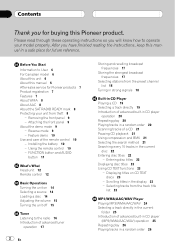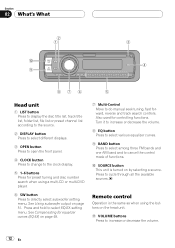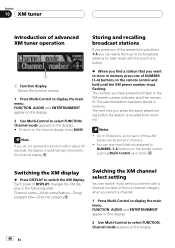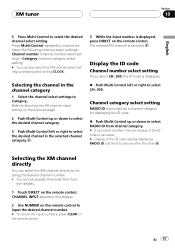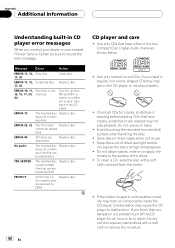Pioneer DEH-P7700MP - In-Dash CD/MP3/WMA/WAV/iTunes AAC Car Stereo Receiver Support and Manuals
Get Help and Manuals for this Pioneer item

View All Support Options Below
Free Pioneer DEH-P7700MP manuals!
Problems with Pioneer DEH-P7700MP?
Ask a Question
Free Pioneer DEH-P7700MP manuals!
Problems with Pioneer DEH-P7700MP?
Ask a Question
Most Recent Pioneer DEH-P7700MP Questions
Numbered Color Sequences For Pioneer Deh7700mp
I would like to know what the positions are for the harness versus color. The stereo I have came wit...
I would like to know what the positions are for the harness versus color. The stereo I have came wit...
(Posted by robhogg101 2 years ago)
Pioneer Unit In Demo
after battery change unit in demo mode will not switch off .Have tried all config of Buttons Disconn...
after battery change unit in demo mode will not switch off .Have tried all config of Buttons Disconn...
(Posted by rdeaneland 6 years ago)
I Have The Pioneer Deh-p7700mp How Do I Get My Aux To Work
(Posted by korgSAR 9 years ago)
Pioneer Deck A Deh-p7700mp How To Change Color
(Posted by Jenvekju 9 years ago)
Pioneer DEH-P7700MP Videos
Popular Pioneer DEH-P7700MP Manual Pages
Pioneer DEH-P7700MP Reviews
We have not received any reviews for Pioneer yet.