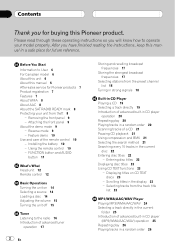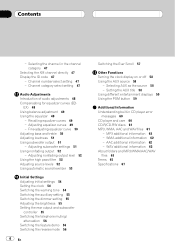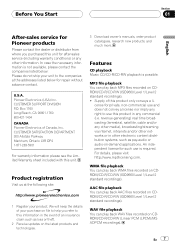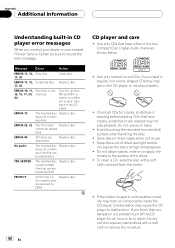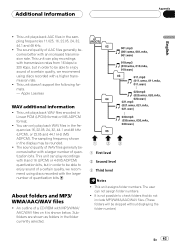Pioneer DEH-P7700MP Support Question
Find answers below for this question about Pioneer DEH-P7700MP - In-Dash CD/MP3/WMA/WAV/iTunes AAC Car Stereo Receiver.Need a Pioneer DEH-P7700MP manual? We have 1 online manual for this item!
Question posted by korgSAR on July 16th, 2014
I Have The Pioneer Deh-p7700mp How Do I Get My Aux To Work
The person who posted this question about this Pioneer product did not include a detailed explanation. Please use the "Request More Information" button to the right if more details would help you to answer this question.
Current Answers
Related Pioneer DEH-P7700MP Manual Pages
Similar Questions
Schematic Wiring Diagram For Pioneer P470mp Premier Mp3 Wma Wav Player
I am installing the Pioneer radio in my Ford truck.. i would like a schematic to help.. Many Thanks
I am installing the Pioneer radio in my Ford truck.. i would like a schematic to help.. Many Thanks
(Posted by petersongary847 3 years ago)
Pioneer Deck A Deh-p7700mp How To Change Color
(Posted by Jenvekju 9 years ago)
How To Use Pioneer Deh-p7700mp Aux Input Turns Off
(Posted by YGTanClee 10 years ago)
Usb Adaptor To Work On Deh P7700mp
(Posted by vicjahvibes 11 years ago)
Is The Deh P4400mp Car Stereo Compatable With A 1998 Windstar
is the Pioneer DEH-P4400MP car stereo with cd player compatable with the windstar mini van 1998
is the Pioneer DEH-P4400MP car stereo with cd player compatable with the windstar mini van 1998
(Posted by momontheroad123 11 years ago)