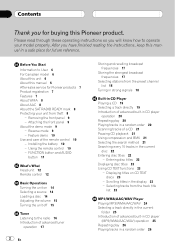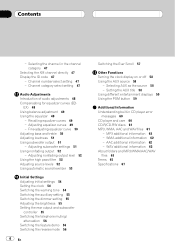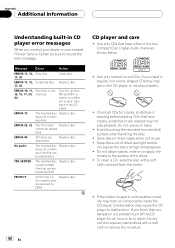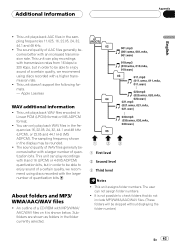Pioneer DEH-P7700MP Support Question
Find answers below for this question about Pioneer DEH-P7700MP - In-Dash CD/MP3/WMA/WAV/iTunes AAC Car Stereo Receiver.Need a Pioneer DEH-P7700MP manual? We have 1 online manual for this item!
Question posted by rdeaneland on March 14th, 2018
Pioneer Unit In Demo
after battery change unit in demo mode will not switch off .Have tried all config of Buttons Disconnected battery made no difference any ideas .
Current Answers
Answer #1: Posted by Odin on March 18th, 2018 6:31 PM
See the instructions at https://www.manualslib.com/manual/1229511/Pioneer-Deh-P7700mp.html?page=10&term=demo&selected=5. Note that the front panel must be closed to cancel the demo mode.
Hope this is useful. Please don't forget to click the Accept This Answer button if you do accept it. My aim is to provide reliable helpful answers, not just a lot of them. See https://www.helpowl.com/profile/Odin.
Related Pioneer DEH-P7700MP Manual Pages
Similar Questions
Schematic Wiring Diagram For Pioneer P470mp Premier Mp3 Wma Wav Player
I am installing the Pioneer radio in my Ford truck.. i would like a schematic to help.. Many Thanks
I am installing the Pioneer radio in my Ford truck.. i would like a schematic to help.. Many Thanks
(Posted by petersongary847 3 years ago)
It Ate My Cd And Wont Turn To Anything But Demo Mode Or Tuner Now. How Doni Get
ate my cd. Worked just fine then next day it wont read that it had a cd and wont turn to cd mode. On...
ate my cd. Worked just fine then next day it wont read that it had a cd and wont turn to cd mode. On...
(Posted by cjuddaspire30 4 years ago)
How Do You Use The Auxillary In/out Connections On Back Of Unit?
I tried to run a audio cord with malerca attachments to the female rca on the back of the unit so i ...
I tried to run a audio cord with malerca attachments to the female rca on the back of the unit so i ...
(Posted by TamirMariez 11 years ago)