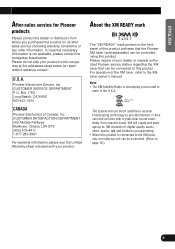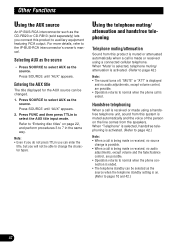Pioneer DEH-P930 Support and Manuals
Get Help and Manuals for this Pioneer item

View All Support Options Below
Free Pioneer DEH-P930 manuals!
Problems with Pioneer DEH-P930?
Ask a Question
Free Pioneer DEH-P930 manuals!
Problems with Pioneer DEH-P930?
Ask a Question
Most Recent Pioneer DEH-P930 Questions
How To Use Aux
Well can u teach me how to using aux on my pioneer deh-p930
Well can u teach me how to using aux on my pioneer deh-p930
(Posted by Undeadreborn99 5 years ago)
How Do I Get The Power To Come On The Demo Is Playing
How do I get the power to come on
How do I get the power to come on
(Posted by bigsonnyboone 10 years ago)
Popular Pioneer DEH-P930 Manual Pages
Pioneer DEH-P930 Reviews
We have not received any reviews for Pioneer yet.