Pioneer DEH-P8MP Support and Manuals
Get Help and Manuals for this Pioneer item
This item is in your list!

View All Support Options Below
Free Pioneer DEH-P8MP manuals!
Problems with Pioneer DEH-P8MP?
Ask a Question
Free Pioneer DEH-P8MP manuals!
Problems with Pioneer DEH-P8MP?
Ask a Question
Pioneer DEH-P8MP Videos
Popular Pioneer DEH-P8MP Manual Pages
Owner's Manual - Page 2


...-in CD player
(MP3/WMA/WAV) operation 26 Repeating play 27 Playing tracks in a safe place for future reference.
Please read through these operating instructions so you have finished reading the instructions, keep this Pioneer product. After you will know how to User 6 For Canadian model 6 About this unit 6 About this manual 6 After-sales service for buying this manual in...
Owner's Manual - Page 10


... reach of battery leakage, wipe the remote control completely clean and install a new battery.
! CAUTION ! FUNCTION button operation
% Press FUNCTION to switch...Press FUNCTION repeatedly to select the desired mode (e.g., built-in CD player). Section
01 Before You Start
Feature demo
The feature demo automatically...car engine is turned off while the ignition switch is set to operate. !
Owner's Manual - Page 12
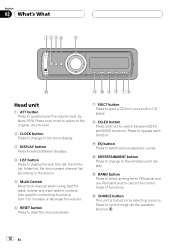
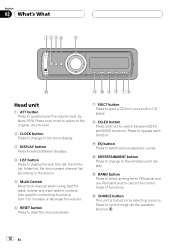
...
12 En Also used for controlling functions. Press to operate each function.
9 EQ button Press to do manual seek tuning, fast forward, reverse and track search controls.
c SOURCE button This unit is turned on by...button Press to reset the microprocessor.
7 EJECT button Press to eject a CD from your built-in CD player.
8 EQ-EX button Press and hold to switch between EQ-EX and SFEQ functions.
Owner's Manual - Page 13


... multi-CD player as the source. Whats What
Section
02
English
d ef
ml 1
g
k
b
3
h
j
i
Remote control
Operation is the same as Multi-Control except for volume control.
g Joystick Move to cancel the input number when NUMBER are the same as when using the buttons on page 60.)
En 13
i CLEAR button Press to do manual...
Owner's Manual - Page 14


... can be controlled by this unit.
! When this units blue/white lead is set by pressing EJECT. In the following sources: TUNER: XM tunerTunerTelevision Sources off CD: DVD player/Multi-DVD playerBuiltin CD playerMulti-CD playerSources off
When the AUX (auxiliary input) is connected to the vehicles auto-antenna relay control terminal, the vehicles antenna...
Owner's Manual - Page 15


... CD player does not operate properly, an error message such as ERROR-11 may be displayed. En 15 Do not insert anything other than a CD into the CD loading slot.
! You can eject the CD by pressing and holding EJECT with opening the front panel when the CD loading or ejecting cannot operate properly. Press EJECT to the installation manual...
Owner's Manual - Page 31


... right. When you select a CD TEXT disc on page 56.
En 31 Multi-CD Player
Section
07
English
Playing a CD
2
4 To skip back or forward to the multi-CD player owners manual.
! Selecting a track directly
... is ON at the initial setting, the disc and track titles scroll continuously. If the multi-CD player does not operate properly, an error message such as ERROR-11 may be displayed. If...
Owner's Manual - Page 32


... and DBE)ITS Play (ITS play) ITS (ITS programming)disc title input # You can also switch between the functions in this manual are supported for 50-disc multi-CD players. The function name appears on the display.
2 Use Multi-Control to disc title input. The disc title will have already been recorded on page 36.
1
1 Function...
Owner's Manual - Page 49
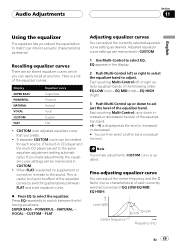
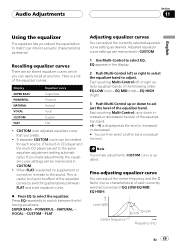
...you adjust the equalization to the same equalizer adjustment setting automatically.) If you make adjustments, CUSTOM curve is updated. Recalling equalizer curves
There are memorized in the following... curve can be memorized in CD player and the multi-CD player are set equalizer curve.
% Press EQ to switch between FLAT and a set to match car interior acoustic characteristics as the level...
Owner's Manual - Page 54


... each particular setting. # To cancel initial settings, press BAND. Clock appears in the following order: ClockWarning (warning tone)AUX (auxiliary input)Dimmer (dimmer)Brightness (brightness)REAR SP (rear output and subwoofer controller)Telephone (telephone muting/attenuation)Motion (motion screen)EVER-SCROLL (ever scroll) Auto Open (flap auto open) Use the following instructions to...
Owner's Manual - Page 61


... to the CD player.
CD ERROR A0 Electrical error Turn the ignition ON and OFF. When the battery is still displayed, have either of correcting the problem. If the message is low, the error message Error DC/DC conv may be played back
ERROR-44
All tracks are skip tracks
Replace disc.
nectors are correct. that have the unit serviced as...
Owner's Manual - Page 67
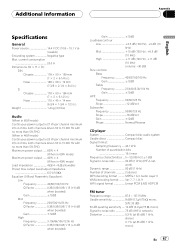
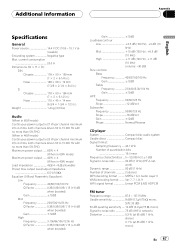
...dB (IHF-A network) Distortion 0.3 % (at 65 dBf, 1 kHz,
stereo) 0.1 % (at 65 dBf, 1 kHz, mono)
En 67 Additional Information
Appendix
English
Specifications
General
Power source 14.4 V DC (10.8 15.1 V allowable)... Normal/Reverse
CD player
System Compact disc audio system Usable discs Compact disc Signal format:
Sampling frequency ..... 44.1 kHz Number of channels 2 (stereo) MP3 decoding...
Other Manual - Page 1
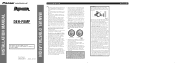
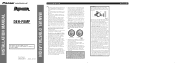
... here may be connected to a terminal coupled with the output settings for other equipment by cutting the insulation of the power supply lead of the auto-antenna. INSTALLATION MANUAL OF OF
DEH-P8MP
This product conforms to an external power amp's system remote control or the car's Auto-antenna relay control terminal (max. 300 mA 12...
Other Manual - Page 2
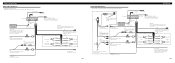
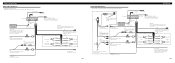
...accessory fuse for the vehicle is less than 10A. Power supply wiring kit "RD-221" (sold separately)
15 cm (5-7/8 in .)
Multi-CD player (sold power supply wiring kit (RD-221). This product
Refer to RD-221 owner's manual...for Wired Remote Control Please see the Instruction Manual for the vehicle is always supplied to Fig. 5.
15 cm (5-7/8 in the ACC or ON position.
IP-BUS input (...
Other Manual - Page 3


...CD player...parts... setting ...Install the unit where it does not get in the driver...installation. The strap can cause malfunctions. • Consult with RCA pin plugs (sold separately)
Power amp (sold separately)
Power amp (sold separately)
Power amp (sold separately)
IP-BUS input...Manual).
for Wired Remote Control 15 cm (5-7/8 in.)
Connecting cords with your nearest dealer if installation...
Pioneer DEH-P8MP Reviews
Do you have an experience with the Pioneer DEH-P8MP that you would like to share?
Earn 750 points for your review!
We have not received any reviews for Pioneer yet.
Earn 750 points for your review!

