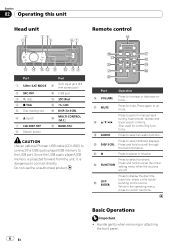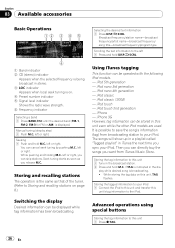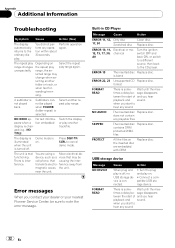Pioneer DEH-P4200UB Support and Manuals
Get Help and Manuals for this Pioneer item

View All Support Options Below
Free Pioneer DEH-P4200UB manuals!
Problems with Pioneer DEH-P4200UB?
Ask a Question
Free Pioneer DEH-P4200UB manuals!
Problems with Pioneer DEH-P4200UB?
Ask a Question
Most Recent Pioneer DEH-P4200UB Questions
Clock And Calendar With Radio Off
How do you get the clock and calendar to stay on with the radio turned off
How do you get the clock and calendar to stay on with the radio turned off
(Posted by gunrunner1953 6 years ago)
Deck Won't Come On
installed my pioneer deh-p4200ub and it works fine. music was playing when the key is on. I start th...
installed my pioneer deh-p4200ub and it works fine. music was playing when the key is on. I start th...
(Posted by Hamoside 7 years ago)
What Is M.c. Button That Sets My Clock On My Deh4200ub Pioneer
(Posted by burlnordman 9 years ago)
Where Is Mc Button On My Pioneer Tuner
Where is m.c. button located on my deh-p4200ub pioneer turner
Where is m.c. button located on my deh-p4200ub pioneer turner
(Posted by burlnordman 9 years ago)
How Do I Set My Clock On My Pioneer Deh-p4200ub
(Posted by burlnordman 9 years ago)
Popular Pioneer DEH-P4200UB Manual Pages
Pioneer DEH-P4200UB Reviews
We have not received any reviews for Pioneer yet.