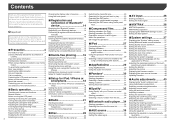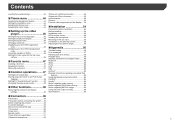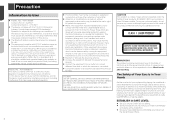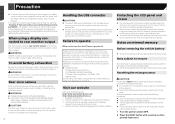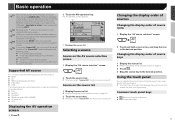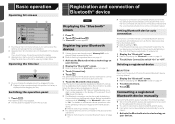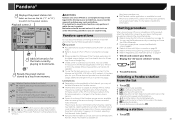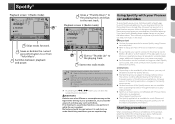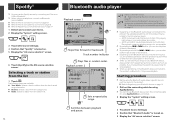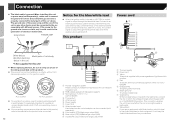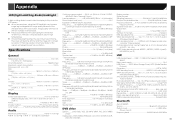Pioneer AVH-X7800BT Support and Manuals
Get Help and Manuals for this Pioneer item

View All Support Options Below
Free Pioneer AVH-X7800BT manuals!
Problems with Pioneer AVH-X7800BT?
Ask a Question
Free Pioneer AVH-X7800BT manuals!
Problems with Pioneer AVH-X7800BT?
Ask a Question
Most Recent Pioneer AVH-X7800BT Questions
Screen Position
My screen is not tracking is there a way to calibrate it ?
My screen is not tracking is there a way to calibrate it ?
(Posted by hillyarddude1961 1 year ago)
Display Uit
na het vervangen van de auto batterij geeft het toestel display uit ,in de systeem instelling staat ...
na het vervangen van de auto batterij geeft het toestel display uit ,in de systeem instelling staat ...
(Posted by Prosperpoleyn 1 year ago)
Connect Smartphone With Audiosystem
If and how is it possible to connect my Huawei P8 smartphone with the audiosystem, using the availab...
If and how is it possible to connect my Huawei P8 smartphone with the audiosystem, using the availab...
(Posted by infoburgers 8 years ago)
Popular Pioneer AVH-X7800BT Manual Pages
Pioneer AVH-X7800BT Reviews
We have not received any reviews for Pioneer yet.