Philips MZ3 Support and Manuals
Popular Philips MZ3 Manual Pages
Leaflet - Page 1


Compact Hi-Fi System with Premium Performance and Design
• 2 x 15 watts RMS Stereo • Ultra Design with premium finishings • Incredible Surround • Digital Sound Control (optimal, jazz, classic, rock) • Dynamic Bass Boost • 2C-oWaaxyiaDl 2u-awl aCyosnpeenaekoerdisnyisutmemspeaker • Detachable Speaker Grilles • CD Player with motorized tray load •...
Leaflet - Page 2


... a fresh and light appearance blending in which they were originally recorded. Even CD-RW audio recordings on computers can be played back in the order in a set of left and right speakers. Demo Mode To activate: Press stop for specific musical styles. SURR.
AM/FM Stereo Digital Tuner State-of-the-art precision...
User manual - Page 2
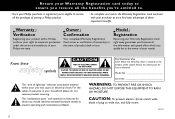
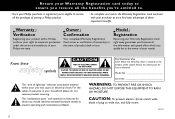
...you're entitled to.
• Once your Philips purchase is located on the bottom of plug to prevent operating and maintenance problems.
WARNING: TO PREVENT FIRE OR SHOCK
HAZARD, ...the cabinet. Model
Registration
Returning your purchase at once.
Owner Confirmation
Your completed Warranty Registration Card serves as the owner of product theft or loss. NO USER-SERVICEABLE PARTS
INSIDE. Retain ...
User manual - Page 4
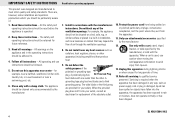
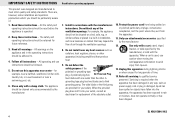
... cloth. Refer all warnings - Read these instructions - Heed all servicing to qualified service personnel. All operating and use instructions should be particularly aware of the ventilation openings...plug has AC Polarized Plug two blades with the manufacturers instructions. Clean only with the
apparatus.
Follow all instructions - Install in any of . 1. Do not defeat the ...
User manual - Page 6
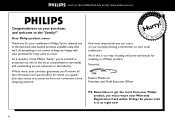
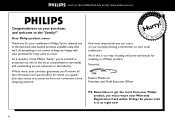
....philipsusa.com
Congratulations on our uncompromising commitment to your Warranty Registration Card within 10 days. Dear Philips product owner:
Thank you for your confidence in Philips.You've selected one of the most comprehensive warranties and outstanding service networks in our power to the "family!" What's more, your purchase, and welcome to keep...
User manual - Page 7
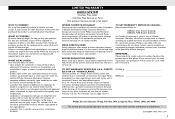
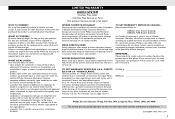
... you specific legal rights.You may have proof of merchantability or fitness for commercial or institutional purposes.
Also keep your product. Please check your product.
Philips is free. Please record the model and serial numbers found on the product, and installation or repair of antenna systems outside of the product. • product repair and/or part replacement because...
User manual - Page 8


... programs tuner stations manually or automatically; creates a super-enhanced stereo effect 6 Display shows the status of the set Tuner selects waveband... supplied AM frame antenna
Remote control y switches the set to standby/on this version VOLUME adjusts volume level 2 starts/ pauses CD playback ¡, ™ CD skips to the audio input of an additional appliance
# SPEAKERS 8 Ω...
User manual - Page 9
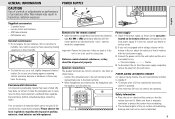
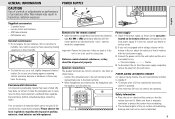
...service center. 2 If your local power supply.
remote control with the local power supply. 3 Connect the power cord to the wall outlet and the set... regarding the disposal of the set , use . ™...To clean the set contain self-lubricating... bottom of the set, corresponds to your set , adjust the selector...8226; Place the set on the bottom of the set is equipped with...expose the set, batteries, ...
User manual - Page 10


... COMPACT AUDIO SYSTEM
CD
DBB
SHUFFLE PROGRAM
Adjusting volume and sound
1 Turn the VOLUME control anti-clockwise to decrease or
clockwise to switch the set on: • press y STANDBY/ON on the set ...terminal of a CD-R(W) or an external DAC player to interrupt sound reproduction instantly.
- To switch the set to standby, press y STANDBY/ON once on the set . • Use the MZ-3 sound ...
User manual - Page 11
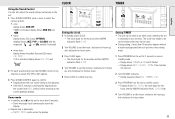
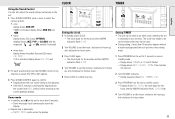
...; The clock digits for the hours and the AM/PM indication flash 0:00.
2 Turn VOLUME to set the hours: clockwise for hours up; anti-clockwise for hours down .
11
English
TIMER
IOIO
MC 158 COMPACT AUDIO SYSTEM
O C
CD
DBB
TUNER
IOII
REPEAT ALL PROGRAM SHUFFLE
STEREO
SLEEP NEWS
FM AM PM
PR IOII...
User manual - Page 12


... time flashes when playback is displayed if you have selected a track number shortly after a set ,
PROGRAM in the PAUSE position, you will also stop CD playback, press 9. Activating ... COMPACT AUDIO SYSTEM
CD
DBB
SHUFFLE PROGRAM
OPEN CLOSE
PRESET
TUNING
Playing a CD This CD player plays Audio Discs including CD-Recordables and CD-Rewritables. • CD-ROM, CD-I, CDV, VCD, DVD, MP3 ...
User manual - Page 13
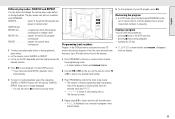
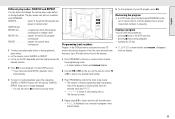
...set or remote control, until the display shows all desired tracks. ™ FULL is displayed if you attempt to program more than 40 tracks.
13 You can select and change the various play modes before or during playback; - IOIO
IOIIII IOII
IOII IIOOIIIOI II
MC 158 COMPACT AUDIO... SHUFFLE or REPEAT; • on the set , (on the set CLOCK repeatedly until the various SHUFFLE/ REPEAT modes...
User manual - Page 14
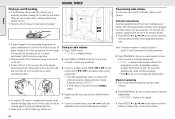
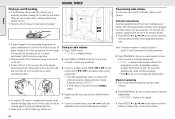
...set in the memory already. 1 Press PRESET 4 or 3 (¡ or ™ on the remote control) to repair... the lens but leave the set to interrupt auto programming
Manual programming 1 Tune to avoid scratching...player. Display indication during automatic tuning: SEARCH. ™ If a FM station is received in stereo, STEREO is then not possible.
X
IOIO
IOII IOII IIOOIIOI I II
MC 158 COMPACT AUDIO...
User manual - Page 15
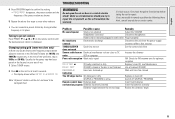
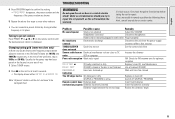
... and South America the frequency step between the set for repair. WARNING
Do not open the set for at least 5 seconds. ™ The display shows either GRID 9 or GRID10. Under no circumstances should you are unable to remedy a problem by following these hints, consult your dealer or service center.
• You can overwrite a preset station...
User manual - Page 16
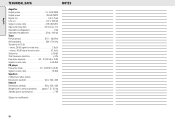
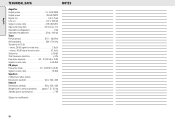
...-noise ratio 61.4 µV Selectivity 28 dB Total harmonic distortion 5% Frequency response 63 - 12,500 Hz (± 3 dB) Signal-to-noise-ratio 50 dBA CD player Frequency range 20 - 20,000 Hz (8 dB) Signal-to -noise ratio 2.8 µV - English
TECHNICAL DATA
NOTES
Amplifier Output power 2 x 15 W RMS Output power 250 W PMPO...
Philips MZ3 Reviews
Do you have an experience with the Philips MZ3 that you would like to share?
Earn 750 points for your review!
We have not received any reviews for Philips yet.
Earn 750 points for your review!

