Philips LC3146 Support and Manuals
Get Help and Manuals for this Phillips item
This item is in your list!

View All Support Options Below
Free Philips LC3146 manuals!
Problems with Philips LC3146?
Ask a Question
Free Philips LC3146 manuals!
Problems with Philips LC3146?
Ask a Question
Popular Philips LC3146 Manual Pages
User Manual - Page 4
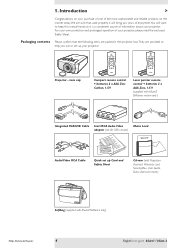
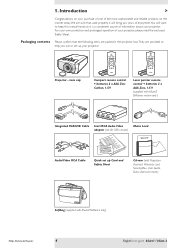
...
adapter (not for USA version)
Audio/Video RCA Cable
Quick set up Card and Safety Sheet
Cd-rom (with Projection Assistant, Warranty card, SecurityMax, User Guide, Data sheet and more.)
Softbag (supplied with bSure2 Brilliance only)
Philips Multimedia Projector
4
English User guide bSure1 / bSure 2 For your projector. Standby On
LLEeFftT Mouse RRIiGgHhtT Volume
Menu
OK
Mute
AV...
User Manual - Page 12
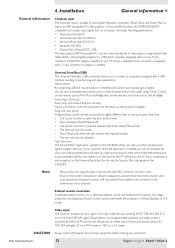
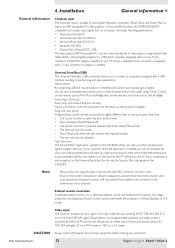
.... The item will be connected to the projector.The image projected is simultaneously shown on the screen, using standard data cables.When connecting the projector to any connections. Notes
- Based on the specific hardware and software configuration available, Apple Macintosh computer users
could experience incomplete or erratic USB -functionality.These problems are not related to the...
User Manual - Page 13
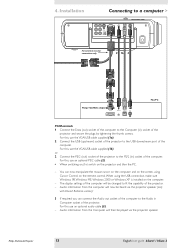
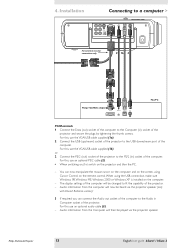
...information from the Computer will now be heard via the projector speaker.
Philips Multimedia Projector
13
English User guide bSure1 / bSure 2 4. Installation
Connecting to a computer >
S-Video
Pr R YG Pb... of the projector to fit the capability of the projector. The display settings of the computer will be played via the projector speaker (only
with bSure2 Brilliance version):
3...
User Manual - Page 14


... will indicate the necessity to select 'Settings' in ) socket of your Computer. 5 Switch on the projector. 6 Select 'Computer' input, using the Source button. - 'Computer' appears on the screen. The image projected is simultaneously shown on the external monitor. - Philips Multimedia Projector
14
English User guide bSure1 / bSure 2 Display
Picture
Language Keystone correction Monitor...
User Manual - Page 18


... source. All messages will only be removed automatically after 4 seconds. When the projection lamp is set to solve the problem are displayed in the 'Settings' menu. 3 Switch on the projector. PHILIPS
Multimedia Projectors
Note
2 Select the required source (Computer, Component, RGBS, S-Video,Video) by
Source
Lamp Temp
pj
5.
Check whether the filter door is changed in the centre...
User Manual - Page 20
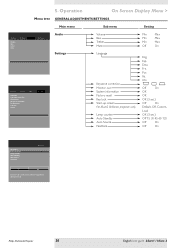
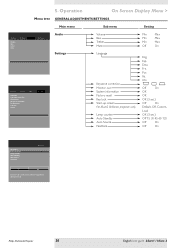
...Por. Operation
On Screen Display Menu >
Menu tree GENERAL ADJUSTMENTS/SETTINGS
Main menu
Sub menu
Setting
Display
Volume Bass Treble Mute
Picture
Audio
Settings
Audio Settings
Display
Picture
Language Keystone correction Monitor out System information... Esp.
Philips Multimedia Projector
20
English User guide bSure1 / bSure 2 Chi. Fra. Ita. Factory reset Key lock (more...
User Manual - Page 22


... • Press OK to confirm and exit the menu. 6 Use Cursor Control to enlarge part of the enlarged area ('Panning'). When Auto Image is selected, the level will be made...is set to On, the Horizontal size, Shift and Phase options are visible.
3 Now adjust the projectors phase control for maximum brightness of the projected text; - Philips Multimedia Projector
22
English User guide bSure1...
User Manual - Page 23


... Auto Image
Horizontal size Phase Shift . . . Press OK key to cool.
Philips Multimedia Projector
23
English User guide bSure1 / bSure 2
Move pointer to exit. Brightness
adjusts brightness of the projector in the picture. 'Vivid' is automatically set when computer input is used; 'Natural' is automatically set to adjust the Red level. Mirror
mirrors the picture for use...
User Manual - Page 24


...8226; Press Menu and select 'Picture' in the menu bar.
For adjustment of the projector in the picture. 'Vivid' is automatically set when computer input is used; 'Natural' is automatically set when video input is used. - Philips Multimedia Projector
24
English User guide bSure1 / bSure 2 Colour tracking selects between 'Vivid' and 'Natural' representation of the picture...
User Manual - Page 25
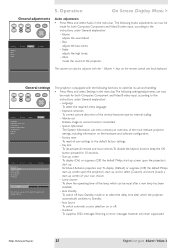
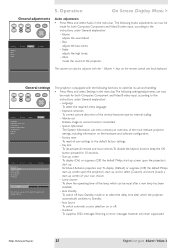
... Lamp counter Auto Standby Auto Source Feedback
Audio
Settings
Off
On
The Start-up screen can be made for both Computer, Component and Video/S-video input, according to the instructions under 'General explanation': - Keystone correction
To correct picture distortion of the projector.
For bSure2 Brilliance projectors only: To display (Default) or suppress (Off) the default Philips...
User Manual - Page 29


... keep OK key pressed for 3 seconds. The menu bar appears on the screen.
A
Philips Multimedia Projector
29
English User guide bSure1 / bSure 2 The remaining lamplife hours are
located!
3 Push tab A to improve overall picture quality. The lamp door therefore
cannot be partly closed. When operation time reaches the last 100 hours of the average lamplife, the...
User Manual - Page 30
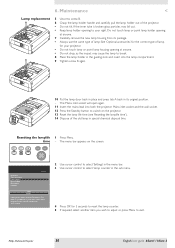
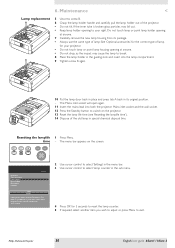
... projector. Philips Multimedia Projector
30
English User guide bSure1 / bSure 2 6.
Resetting the lamplife 1 Press Menu. If the inner tube is broken glass particles may cause the lamp to switch on the screen. B
10 Put the lamp door back in place and press tab A back in the sub menu.
4 Press OK for your right. It is inserted. Maintenance
<
Lamp replacement...
User Manual - Page 33


... mode. -
red: lamp life has expired.
• Replace lamp. this does not resolve the problem, replace the lamp. When the LED goes out press any button to cancel 'Keylock.' Press Menu and use cursor control to go into Power/Standby mode. 7.Troubleshooting
>
Indicators
Lamp indicator - orange: warming up screen for 10 seconds to activate the projector again. slow blinking...
User Manual - Page 34


.... • Remove all devices and then reconnect while you make sure that both projector and computer are installed properly in the 'Device manager'. • Restart the computer. • Reconnect the projector.
Philips Multimedia Projector
34
English User guide bSure1 / bSure 2 7.Troubleshooting
<
The mouse cursor does not react when using the
cursor control on the remote...
Brochure - Page 2
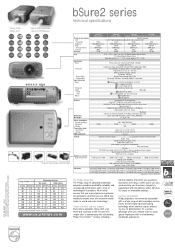
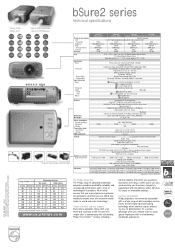
...*
*
* For optional* accessories please contact your Philips dealer and/or warranly card for more details. Technical specifications LCD Resolution Brightness Lamp Average lifetime Contrast
Fan noise
LC3132 (bSure SV2)
SVGA 1500 ANSI lumens
132W 6000 hours
300:1 27 dB
LC3142 (bSure XG2)
LC3136
LC3146
(bSure SV2-Brilliance) (bSure XG2-Brilliance)
May'03 onwards
3x 0.7" high-temperature poly...
Philips LC3146 Reviews
Do you have an experience with the Philips LC3146 that you would like to share?
Earn 750 points for your review!
We have not received any reviews for Philips yet.
Earn 750 points for your review!
