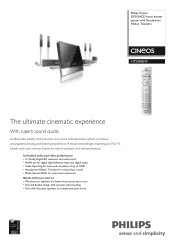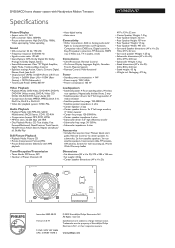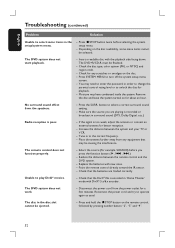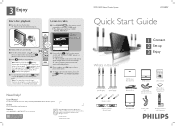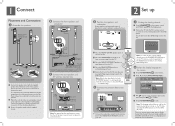Philips HTS9800W Support and Manuals
Get Help and Manuals for this Phillips item

View All Support Options Below
Free Philips HTS9800W manuals!
Problems with Philips HTS9800W?
Ask a Question
Free Philips HTS9800W manuals!
Problems with Philips HTS9800W?
Ask a Question
Most Recent Philips HTS9800W Questions
Junction Box For My Philips Hts9800w
please I need junction box for my Philips HTS9800W. Cost and shipping fees. Hope to hear from you so...
please I need junction box for my Philips HTS9800W. Cost and shipping fees. Hope to hear from you so...
(Posted by emdswazi18 1 year ago)
Junction Box
I dont have Junction boxhow can I use the home cinema,Is there any kind of replacing this tool, or u...
I dont have Junction boxhow can I use the home cinema,Is there any kind of replacing this tool, or u...
(Posted by bukovanskytomas 2 years ago)
Junction Box For Phillips Cineos Home Cinema
Where can I buy Phillips cineos home cinema junction box?
Where can I buy Phillips cineos home cinema junction box?
(Posted by gideomokoko 4 years ago)
Rear Speakers Not Working:
I ahave a DTS9800 Philips Home cinema. it was not used for an year time and it was packed in origina...
I ahave a DTS9800 Philips Home cinema. it was not used for an year time and it was packed in origina...
(Posted by alavudeenv 10 years ago)
Where Can One Purchase Replacement Speakers For Hts9800w
(Posted by dmelendrez 11 years ago)
Popular Philips HTS9800W Manual Pages
Philips HTS9800W Reviews
We have not received any reviews for Philips yet.