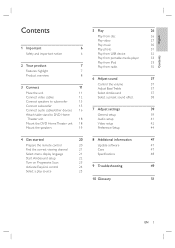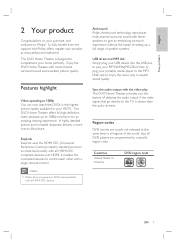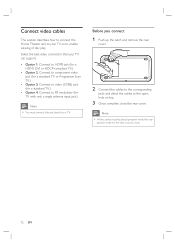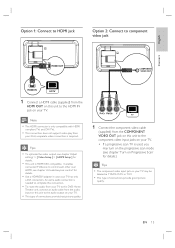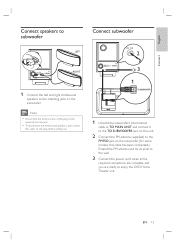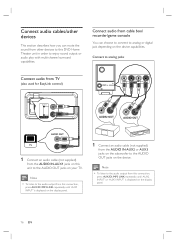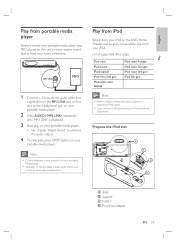Philips HTS6515 Support and Manuals
Get Help and Manuals for this Phillips item

View All Support Options Below
Free Philips HTS6515 manuals!
Problems with Philips HTS6515?
Ask a Question
Free Philips HTS6515 manuals!
Problems with Philips HTS6515?
Ask a Question
Most Recent Philips HTS6515 Questions
Factory Reset Pls I Need Help To Reset My Phillips Hyd 6515 Thnx.
(Posted by lifetech360 8 years ago)
Remote Control Not Working
The remote does not work. Already checked the obvious causes. How can i fix it?
The remote does not work. Already checked the obvious causes. How can i fix it?
(Posted by erickguerra 10 years ago)
Need To Buy Parts For A Phillips Hts6515 System
i need to buy a pawer supply board on this system as the one was burned with an overcharged voltage....
i need to buy a pawer supply board on this system as the one was burned with an overcharged voltage....
(Posted by david91118 11 years ago)
Do U Have A Power Cable For The Dvd Unit Iv Lost Mine Thanks Its A Hts6515
(Posted by wpilimited 11 years ago)
Popular Philips HTS6515 Manual Pages
Philips HTS6515 Reviews
We have not received any reviews for Philips yet.