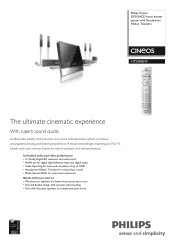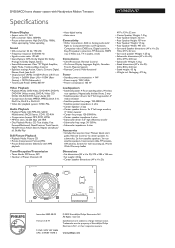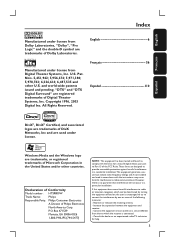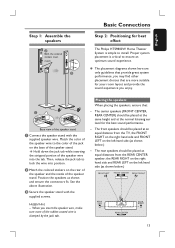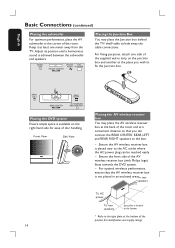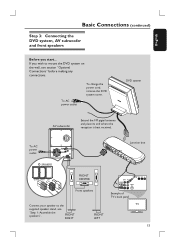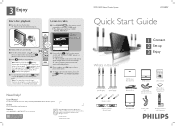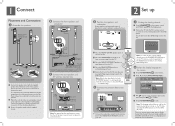Philips HTS9800W Support Question
Find answers below for this question about Philips HTS9800W.Need a Philips HTS9800W manual? We have 3 online manuals for this item!
Question posted by gideomokoko on October 18th, 2019
Junction Box For Phillips Cineos Home Cinema
Where can I buy Phillips cineos home cinema junction box?
Current Answers
Answer #1: Posted by Odin on October 19th, 2019 6:28 AM
If you can't get what you seek from the manufacturer [use the contact information at https://www.contacthelp.com/philips/customer-service], request a part number. Then (with a part number if possible) try
- http://www.shopjimmy.com/
- https://www.tvserviceparts.com/
- https://encompass.com/
- a search engine like Google's or Yahoo's
- http://www.searchtempest.com/, which displays global listings from eBay, Craigslist, and other sources*
Hope this is useful. Please don't forget to click the Accept This Answer button if you do accept it. My aim is to provide reliable helpful answers, not just a lot of them. See https://www.helpowl.com/profile/Odin.
Related Philips HTS9800W Manual Pages
Similar Questions
Junction Box For My Philips Hts9800w
please I need junction box for my Philips HTS9800W. Cost and shipping fees. Hope to hear from you so...
please I need junction box for my Philips HTS9800W. Cost and shipping fees. Hope to hear from you so...
(Posted by emdswazi18 1 year ago)
Junction Box
I dont have Junction boxhow can I use the home cinema,Is there any kind of replacing this tool, or u...
I dont have Junction boxhow can I use the home cinema,Is there any kind of replacing this tool, or u...
(Posted by bukovanskytomas 2 years ago)
Rear Speakers Not Working:
I ahave a DTS9800 Philips Home cinema. it was not used for an year time and it was packed in origina...
I ahave a DTS9800 Philips Home cinema. it was not used for an year time and it was packed in origina...
(Posted by alavudeenv 10 years ago)
Hts6500 Phillips Dvd Home Theater System
HTS6500 is saying NO DISC when disc is in. How to solve problem
HTS6500 is saying NO DISC when disc is in. How to solve problem
(Posted by Lisakcrum 10 years ago)
My Home Theater System( Hts3565d/37) Will Not Power Up
(Posted by UpdateDnowFyfE14 11 years ago)