Philips DVDR985A Support and Manuals
Get Help and Manuals for this Phillips item
This item is in your list!

View All Support Options Below
Free Philips DVDR985A manuals!
Problems with Philips DVDR985A?
Ask a Question
Free Philips DVDR985A manuals!
Problems with Philips DVDR985A?
Ask a Question
Popular Philips DVDR985A Manual Pages
Leaflet - Page 1


Philips DVD Recorder
985 5DD5VVDDPRRP9502
• Record from TV in digital quality on ReWritable DVDs • Copy your favorite camcorder tapes onto DVD for life • Digital picture and sound quality for the ultimate viewing experience • Direct access to your recordings, no more winding or rewinding • Crystal Clear Pro progressive scan video for razor-sharp pictures •...
Leaflet - Page 2
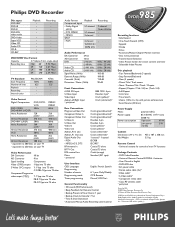
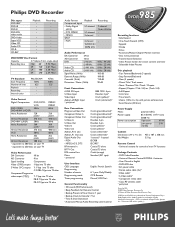
...
Package Contents • DVD Video Recorder • Universal Remote Control RC2056 + batteries • User Manual in English • DVD+RW disc • AC power cable • Stereo audio cable (2x)* • Video cable* • S-Video cable* • Component video cable • Coax RF antenna cable * gold-plated
Printed in USA ©2002 Philips Consumer Electronics Co. NTSC 60Hz...
Quick start guide - Page 2
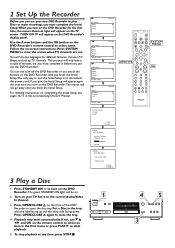
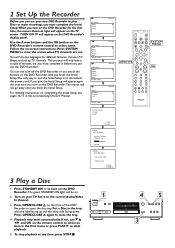
... C.
1
DVDR985 DVD RECORDER
45
RECORD
3 This process will appear on -screen instructions. If you quit, the Initial Setup will appear again the next time you finish the Initial Setup.The only way to quit the Initial Setup is to disconnect the power cord.
Press STANDBY-ON y to the correct Audio/Video In channel.
3. The green STANDBY-ON light will...
User manual - Page 3
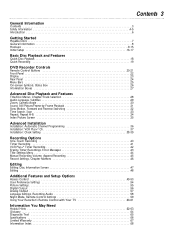
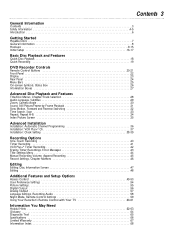
...174; Ch 37 Installation: Clock Setting 38-39
Recording Options
One-Touch Recording 40 Timer Recording 41 VCR Plus+® Timer Recording 42 Erasing Timer Recordings, Error Messages 43 Title Settings Menu 44 Manual Recording Volume, Append Recording 45 Record Settings, Chapter Markers 46
Editing
Editing: Disc Information Screen 47 Editing 48
Additional Features and Setup Options
Access...
User manual - Page 5


... normal operation, e) If the product has been dropped or damaged in any service or repairs to proper grounding of the mast and supporting structure, grounding of antenna-discharge unit, connection to service this product on a bed, sofa, rug, or other hazards.
22. Replacement Parts - Situate this product from overheating. Quick stops, excessive force, and uneven surfaces...
User manual - Page 6


... is not possible then. Read this manual carefully to avoid dust on a firm, flat surface. q Keep the DVD Recorder away from Dolby Laboratories.
ings. Confidential unpublished works. Copyright 2002 Philips Consumer Electronics. You can be recycled and reused if disassembled by SRS q VCR Plus+ Programming
Package Contents
q DVD Recorder q Remote control with two AA batteries q AC...
User manual - Page 7


....
However, when playing a PAL Disc, the Recorder must be erased, then you cannot record on the Philips DVD Recorder. others will record in the United States and North America, PAL, and SECAM. The most common color systems are made according to a region of the DVD may appear on the DVD or on this DVD Recorder. These Discs play various types of...
User manual - Page 9
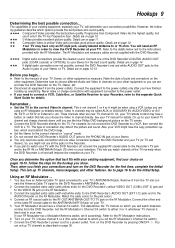
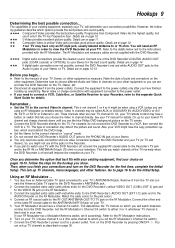
....
q Disconnect all the jacks on the TV screen. q Set the TV to the RF Modulator instructions.
6 Turn on the RF Modulator. These channels often are on the DVD Recorder for the first time, complete the Initial Setup.
Go to page 16 to do not connect the DVD Recorder to a VCR, then connect the VCR to the AUDIO...
User manual - Page 10
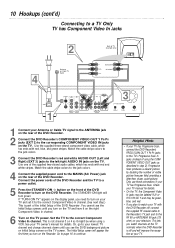
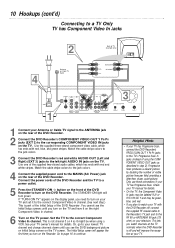
...part of the Initial Setup of the DVD Recorder. Match the cable stripe colors to the jack colors.
3 Connect the DVD Recorder...set it on the right Component Video In channel.
6 Turn on the front of the DVD Recorder...your TV owner's manual for details.
&#...DVD Recorder off and will turn on the TV. The STANDBY-ON light will improve the reception at the TV normally when the DVD Recorder...
User manual - Page 11
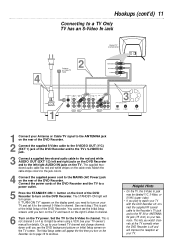
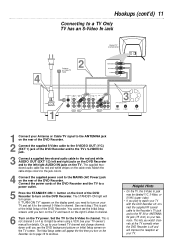
... outlet.
5 Press the STANDBY-ON y button on the front of the DVD Recorder to continue. This is part of the Initial Setup of the DVD Recorder. Go to page 16 to turn on the DVD Recorder. The supplied twostrand audio cable has red and white stripes on the Recorder. Hookups (cont'd) 11
Connecting to a TV Only TV has an...
User manual - Page 12
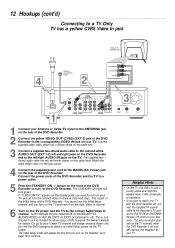
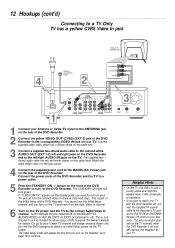
... If you plan to watch channels at the TV normally when the DVD Recorder is part of the Initial Setup of the DVD Recorder. See your TV and set it might be called AUX or AUXILIARY IN, AUDIO/VIDEO or A/V...You cannot see the DVD background picture or Initial Setup screen on the TV screen. The STANDBY-ON light will appear the first time you watch your TV with the DVD Recorder off and will ...
User manual - Page 15
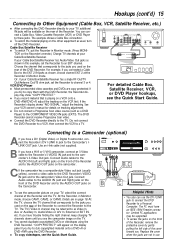
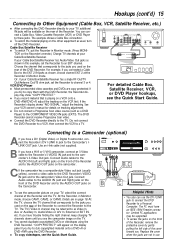
... the front of the DVD Recorder and to the AUDIO OUT jacks on the rear of the Recorder to connect the Recorder to the TV.
At the Recorder, in Monitor mode. (Press MONI- "COPY PROTECT" will be supported.
• To access the jacks on tracking adjustment. q To copy videotapes, see the Quick Start Guide. Replace the cover when...
User manual - Page 34


.../CH
ZOOM
ANGLE
SUBTITLE
AUDIO
DIM
REPEAT
REPEAT
SCAN
DVD+RW
DVD+R
DVD
VIDEO CD AUDIO CD
Repeat A-B
You also may set the DVD Recorder to end the segment, press REPEAT A-B again.
... to play only a specific portion of recordings.
2 To cancel repeat playback, repeatedly press REPEAT until all the repeat options. 34 Repeat, Repeat A-B
DVD+RW
DVD+R
DVD
VIDEO CD AUDIO CD
...
User manual - Page 63
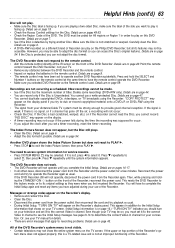
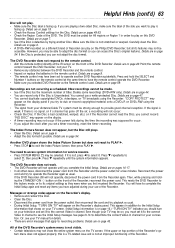
... using the Recorder. • The signal from the Recorder and the power outlet for All regions or Region 1 in order to have the remote control operate the DVD Recorder. • Make sure you set it to the correct Video In channel to provide good channel reception. New recordings cannot be strong enough to see your TV manual for service reasons. •...
User manual - Page 67


... Philips at the center. Please record below the model and serial numbers found on the product, and installation or repair of antenna systems outside of the product. • product repair and/or part replacement because of misuse, accident, unauthorized repair or other cause not within the control of merchantability or fitness for a particular purpose. MODEL SERIAL
WHERE IS SERVICE...
Philips DVDR985A Reviews
Do you have an experience with the Philips DVDR985A that you would like to share?
Earn 750 points for your review!
We have not received any reviews for Philips yet.
Earn 750 points for your review!
