Philips AZ2780 Support and Manuals
Get Help and Manuals for this Phillips item
This item is in your list!

View All Support Options Below
Free Philips AZ2780 manuals!
Problems with Philips AZ2780?
Ask a Question
Free Philips AZ2780 manuals!
Problems with Philips AZ2780?
Ask a Question
Popular Philips AZ2780 Manual Pages
User manual - Page 2


...your Philips purchase is located on the rear of the cabinet.
NO USER-SERVICEABLE PARTS
INSIDE.
REFER SERVICING TO QUALIFIED SERVICE PERSONNEL. Model No...
Serial No
This "bolt of lightning" indicates uninsulated material within 10 days confirms your right to prevent operating and maintenance problems...
User manual - Page 6


...servicing to meet strict quality and safety standards. All the safety and operating instructions should be adhered to rain or moisture, does not operate normally, or has been dropped. Do not install... warnings - All operating and use attachments/accessories specified by the manufacturer.
7. for replacement of air through the ventilation openings.
8. Clean only with one wider than the
...
User manual - Page 7


... some states do not allow limitations on the product, and installation or repair of antenna systems outside of the product. • product repair and/or part replacement because of misuse, accident, unauthorized repair or other cause not within the control of Philips Consumer Electronics Company. • reception problems caused by signal conditions or cable or antenna systems outside the...
User manual - Page 8


...
REMOTE CONTROL (for stereo headphone connection
Note: Connecting headphones will mute the speakers
9 CASSETTE RECORDER: Deck 1: RECORD 0 - inlet for AZ 2765 model ...CD/ program STOP 9 - skips to unlock the loudspeaker boxes
% Speaker - to the beginning of sound
5 REMOTE SENSOR - starts CD playback/ interrupts CD
playback 7 ¡, ™ - stops CD playback or erases a...
User manual - Page 9
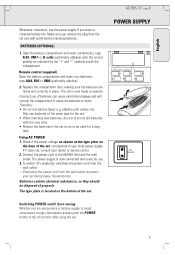
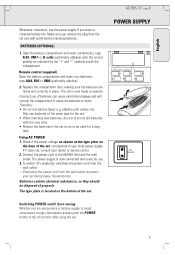
... you remove the plug from the set .
Replace the compartment door, making sure the batteries are using the set is now connected and ready for a long
time. Therefore: • Do not mix battery types: e.g. The type plate is now ready to operate. BATTERIES (OPTIONAL)
1. Incorrect use of the set and wall outlet before inserting...
User manual - Page 10


... wire to the instructions of the
respective chapter...The selected source indicator lights up . 2. Note...model only: The volume level is briefly indicated
in the display when you connect the red wire to "+" and black to switch off the set. - GENERAL OPERATION 1. Clip the exposed portion of 4 Ohms or higher other than as
supplied may be used instead. Select and press your set or remote...
User manual - Page 11


...
DIGITAL TUNER
BAND
PROGRAM TUNER
FM
11 Press TUNER source button.
- The TUNER indicator lights up to activate programming. - For FM, pull out the telescopic antenna. Repeat step ... Press PRESET 4 or 3 once or more to allocate a number from
1 to 29 to confirm the setting. - Incline and turn the
antenna. Reduce its place
Tuning to a station with a built-in the memory...
User manual - Page 12


... activated
CD
CD REPEAT ALL
CD
PROGRAM
CD
12 when you program a selected track number
program cancelled/ PROG pressed for more than 2 seconds
no disc/error in CD operation or with the CD (see Troubleshooting)
FULL
program memory full
-
User manual - Page 13
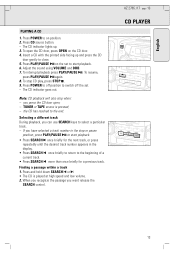
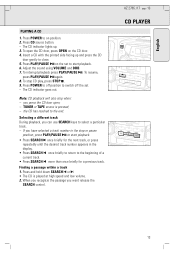
... door, press OPEN on position.
2.
again.
8. Press POWER to off position to switch off the set to start playback.
• Press SEARCH ™ once briefly for the next track, or press repeatedly... To resume,
press PLAY/PAUSE 2; If you can use SEARCH keys to the end. The CD indicator lights up and press the CD
door gently to the beginning of a current track.
• Press SEARCH &#...
User manual - Page 14


...
PLAY/PAUSE
DIGITAL TUNER
BAND FM MW
CD
PROGRAM
CD
14 You can use SEARCH ¡ or ™ to skip tracks during playback, select your set program • In the stop position, press SEARCH ¡ or ™ for one
second or more.
If you to quit the play mode by :
- pressing...
User manual - Page 15


The TAPE indicator lights up.
3. Press the cassette holder shut.
5. Press PLAY 2 to open the cassette holder and
insert a ...Recording is only possible on deck 1. • This deck is released and deck 1 will start . 2. To record over this side is set .
- B
2. To resume, press the key
again.
8. AZ 2765 /17 page 15
English
CASSETTE RECORDER
PLAYING A CASSETTE
1. RECORDING
SHUFFLE...
User manual - Page 16
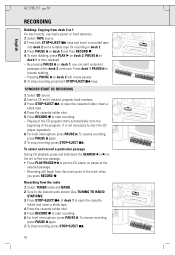
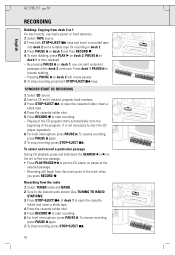
.... 6. For brief interruptions press PAUSE ;. To select and record a particular passage
During CD playback, press and hold down the SEARCH ¡ or ™ on the set to put the CD player on deck 2. Press the cassette holder shut. 5. again. 7. SHUFFLE
CD
REPEAT
STOP
TUNER SEARCH
TAPE
PROG
PLAY/PAUSE
DIGITAL TU...
User manual - Page 17
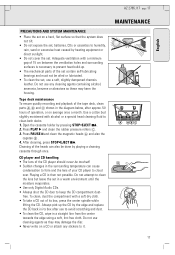
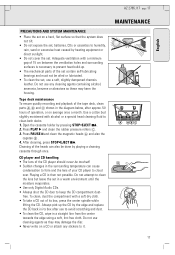
... the set . Press PAUSE ; To clean, dust the compartment with alcohol or a special head cleaning fluid to clean both decks. 1. Always pick up .
• The mechanical parts of the tape deck, clean parts A,B ...the CD door to keep the CD compartment dustfree. Open the cassette holder by the edge and replace the CD back in its box, press the center spindle while lifting the CD. Press PLAY 2...
User manual - Page 18


... mode(s)
Poor cassette sound quality - Dust and dirt on the heads, etc. • Clean deck parts etc., see MAINTENANCE) - Use of electric shock. For AZ 2765 model only
Remote control does not function properly - PROBLEM - Electrostatic discharge • Switch off set consists of the controls - Cassette tab(s) may be broken • Apply a piece of packing...
Philips AZ2780 Reviews
Do you have an experience with the Philips AZ2780 that you would like to share?
Earn 750 points for your review!
We have not received any reviews for Philips yet.
Earn 750 points for your review!
