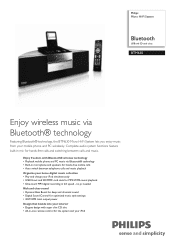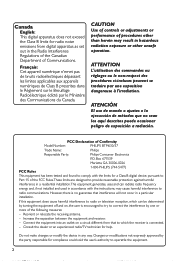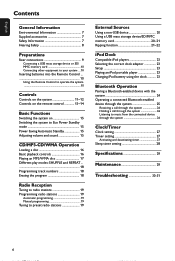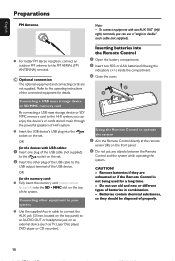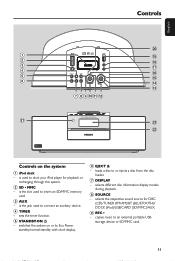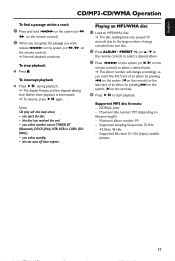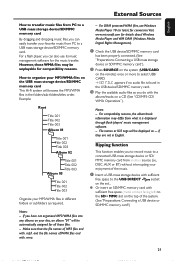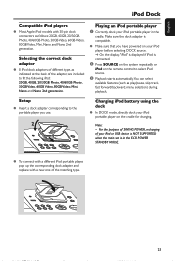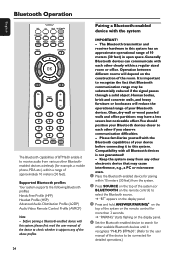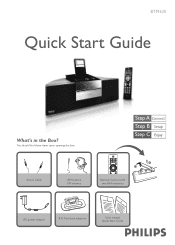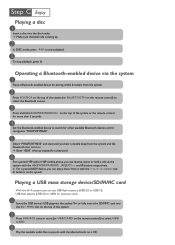Philips BTM630 - Docking Entertainment System CD Clock Radio Support and Manuals
Get Help and Manuals for this Phillips item

View All Support Options Below
Free Philips BTM630 manuals!
Problems with Philips BTM630?
Ask a Question
Free Philips BTM630 manuals!
Problems with Philips BTM630?
Ask a Question
Most Recent Philips BTM630 Questions
Dispaly Is Not Working
Philips BTM630 / 12 display is brouken I need new one!
Philips BTM630 / 12 display is brouken I need new one!
(Posted by kalev 8 years ago)
I Have Btm630 Wireless System
itsystemic is connecting to Bluetooth but there is no sound output
itsystemic is connecting to Bluetooth but there is no sound output
(Posted by Absnashfaque 9 years ago)
Pairing
I can not download the manual on my BB, so please help me out telling me the pairing number to conne...
I can not download the manual on my BB, so please help me out telling me the pairing number to conne...
(Posted by jmromerog 12 years ago)
Set Up Disk
Set up disk for Model BTM630/37 SerialLM00740015050 Cannot locate the one originally supplied.
Set up disk for Model BTM630/37 SerialLM00740015050 Cannot locate the one originally supplied.
(Posted by htjohnson 12 years ago)
Btm630 Troubleshooting Steps
I have a blue tooth wireless micro system model btm630 that wont eject a CD. What are the steps that...
I have a blue tooth wireless micro system model btm630 that wont eject a CD. What are the steps that...
(Posted by mauricebledsoe 12 years ago)
Popular Philips BTM630 Manual Pages
Philips BTM630 Reviews
We have not received any reviews for Philips yet.