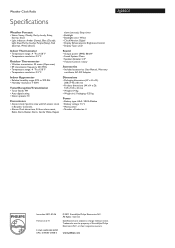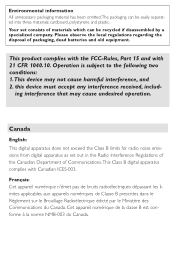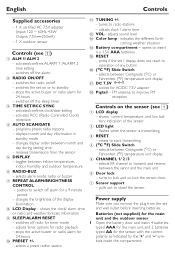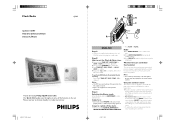Philips AJ260 - AJ 260 Weather Clock Radio Support and Manuals
Get Help and Manuals for this Phillips item

View All Support Options Below
Free Philips AJ260 manuals!
Problems with Philips AJ260?
Ask a Question
Free Philips AJ260 manuals!
Problems with Philips AJ260?
Ask a Question
Most Recent Philips AJ260 Questions
Philips Aj260 /37 Weather Clock Radio. Something Is Loose Inside And The Power D
When the clock radio is moved the power temporarily disconnects. This happens when the clock is plug...
When the clock radio is moved the power temporarily disconnects. This happens when the clock is plug...
(Posted by skydiver81804 2 years ago)
I Need A Remote Control For My Hrs3544 Dvd Home Theater
replacement remote control for hrs3544
replacement remote control for hrs3544
(Posted by kristinegrey62 7 years ago)
Setting Up Alarm? Not Able To Set My Alarm!
(Posted by drpullela 11 years ago)
Outdoor Sensor
My outdoor sensor has broken, and I would like to purchase a new one. How can I order this or find o...
My outdoor sensor has broken, and I would like to purchase a new one. How can I order this or find o...
(Posted by bgindy64 11 years ago)
Outside Temperature Doesn't Display On Indoor Unit
outside tempersture displays symbols --- have changed battery and reset both units what is wrong it ...
outside tempersture displays symbols --- have changed battery and reset both units what is wrong it ...
(Posted by valnice 11 years ago)
Philips AJ260 Videos
Popular Philips AJ260 Manual Pages
Philips AJ260 Reviews
We have not received any reviews for Philips yet.