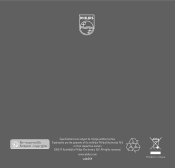Philips PSA110 - Nike Personal Radio Support and Manuals
Get Help and Manuals for this Phillips item
This item is in your list!

View All Support Options Below
Free Philips PSA110 manuals!
Problems with Philips PSA110?
Ask a Question
Free Philips PSA110 manuals!
Problems with Philips PSA110?
Ask a Question
Popular Philips PSA110 Manual Pages
Leaflet - Page 1
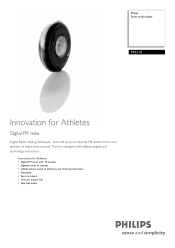
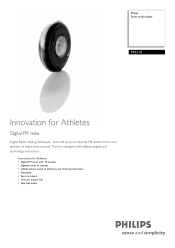
...-free audio Philips Sport audio player
PSA110
Innovation for Athletes • Digital FM tuner with athlete insights and technology innovations.
The fm is designed with 10 presets • Digitally tunes to stations • Lifelike stereo sound to enhance your favorite FM station in the sonic splendor of digital stereo sound. Innovation for Athletes
Digital FM radio
Digital Radio.
Leaflet - Page 2
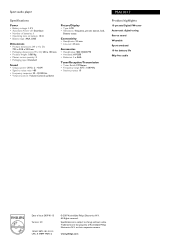
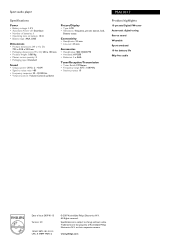
...; Frequency range: 87.5 - 108 MHz • Station presets: 10
•
PSA110/17
Product highlights
10 presets Digital FM tuner Automatic digital tuning Stereo sound Wearable Sport armband 10 hrs battery life Skip-free audio
Date of Koninklijke Philips Electronics N.V. www.philips.com Sport audio player
Specifications
Power
• Battery voltage: 1.5 V • Automatic Power off: SmartSave...
User manual - Page 2
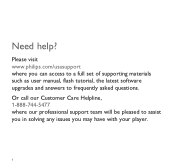
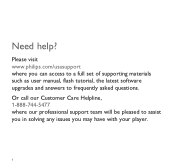
ii Or call our Customer Care Helpline, 1-888-744-5477 where our professional support team will be pleased to frequently asked questions.
Please visit www.philips.com/usasupport where you can access to a full set of supporting materials such as user manual, flash tutorial, the latest software upgrades and answers to assist you in solving any issues you may have with your player. Need help?
User manual - Page 4
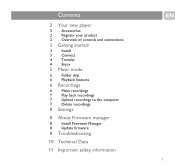
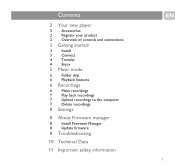
... Overview of controls and connections
3 Getting started
3 Install 3 Connect 4 Transfer 4 Enjoy
5 Music mode
5 Folder skip 6 Playback features
6 Recordings
6 Make recordings 7 Play back recordings 7 Upload recordings to the computer 7 Delete recordings
8 Settings
8 About Firmware manager
8 Install Firmware Manager 8 Update firmware
8 Troubleshooting
10 Technical Data
11 Important safety information...
User manual - Page 5
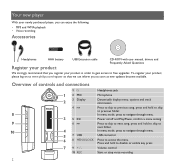
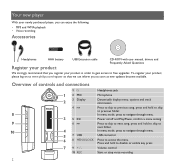
... to free upgrades. Power on to www.philips.com/register so that you as soon as new updates become available. Your new player
With your newly purchased player, you can enjoy the following: • MP3 and WMA playback • Voice recording
Accessories
Headphones
AAA battery
USB Extension cable
CD-ROM with user manual, drivers and...
User manual - Page 6
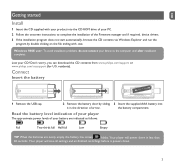
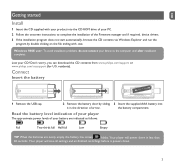
... www.philips.com/support or www.philips.com/usasupport (for U.S. Full
Two-thirds full Half full
Low
Empty
TIP When the batteries are indicated as follows:
3 Insert the supplied AAA battery into the CD ROM drive of your PC. 2 Follow the onscreen instructions to the computer until after installation completes.
Your player will save all settings...
User manual - Page 7
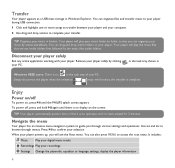
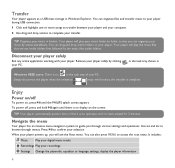
...Settings Change the playmode, equalizer or language settings, display the player information
4
Use J( and )K to complete your music in Windows Explorer. Press 2; It includes:
Music
Play your digital...: There is complete. again until the PHILIPS splash screen appears. Your player will play... hold 2; You can also press MENU to guide you through menus. until there is no operation...
User manual - Page 8
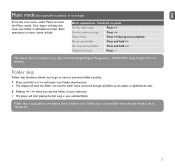
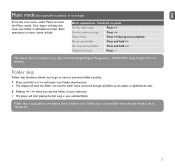
This player does not support copy right protected (Digital Rights Management - Folder skip is not available when the play the music per ...Basic operations Controls to press
Go for next song
Press )K
Go for previous song
Press J(
Pause music
Press 2; Folder skip is set to "Shuffle all folders on the player in alphabetical order.
2 Release J( / )K when you to go to next or previous...
User manual - Page 9
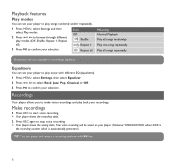
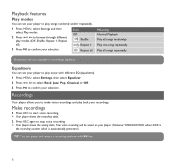
... you to make voice recordings and play back your selection. Equalizers
You can pause and restart a recording anytime with different EQ (equalizers). 1 Press MENU, select Settings, then select Equalizer. 2 Press J( / )K to select Rock, Jazz, Pop, Classical or Off. 3 Press 2; to confirm your recordings. Your voice recording will be saved on your...
User manual - Page 11


...For further help and other troubleshooting tips, please also check out FAQs at www.philips.com/support. If you try to repair the set your preferences in the following these hints, consult your dealer or service center. Update firmware
Regularly check www.philips.com/support for new Firmware updates. Follow the instruction on the website to update the firmware of your computer. 2 Follow the...
User manual - Page 12
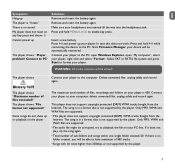
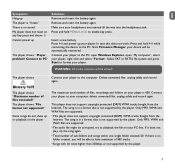
...supported. • The audio file might be able to have maximum of sub-folders and songs within one single folder exceeds 50. Insert a new battery Press 2; and power up
The player shows: "Player problem... recovered. Press and hold 2; Start Firmware Manager, your computer, delete unwanted files...rates higher than 320kbps ar not supported by the player. The player shows "File format not...
User manual - Page 13
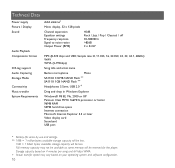
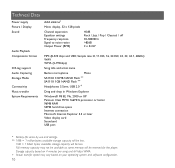
... billion bytes; Storage capacity based on your operating system and software configuration.
10 Sample rate: 8, 11.025, 16, 22.050, 24, 32, 44.1, 48kHz) WAV... Playback Compression format
ID3-tag support Audio Capturing Storage Media Connectivity Music transfer System Requirements
AAA alkaline*
Mono display, 32 x 128 pixels
Channel separation Equalizer settings Frequency response Signal to noise ...
User manual - Page 14
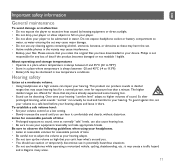
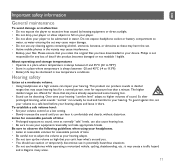
...impair your files. Listen for exposure less than a minute.
To guard against this, set your volume to a safe level before your hearing adapts and leave it comfortably and clearly, ... files you . • You should use caution or temporarily discontinue use in water. Philips is illegal in the vicinity may cause interference. • Backup your hearing. About operating...
User manual - Page 15
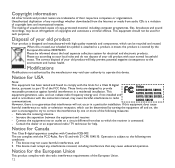
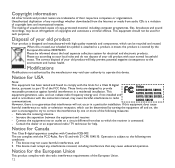
...The set complies with the FCC-Rules, Part 15 and with the instruction manual, may be recycled and reused. Notice for such purposes. Please be used in a residential installation.
Philips SA1100,SA1102,...radio or television reception, which can be an infringement of the FCC Rules. This equipment should not be informed about the local separate collection system for a Class B digital...
Philips PSA110 Reviews
Do you have an experience with the Philips PSA110 that you would like to share?
Earn 750 points for your review!
We have not received any reviews for Philips yet.
Earn 750 points for your review!