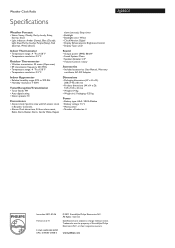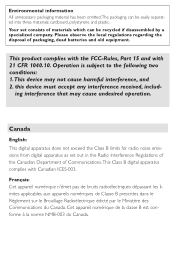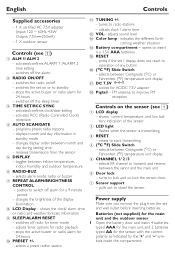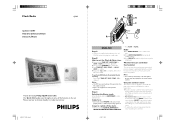Philips AJ260 Support Question
Find answers below for this question about Philips AJ260 - AJ 260 Weather Clock Radio.Need a Philips AJ260 manual? We have 3 online manuals for this item!
Question posted by bgindy64 on January 20th, 2013
Outdoor Sensor
My outdoor sensor has broken, and I would like to purchase a new one. How can I order this or find one?
Good radio
Thanks
Tom
Current Answers
Related Philips AJ260 Manual Pages
Similar Questions
Philips Aj260 /37 Weather Clock Radio. Something Is Loose Inside And The Power D
When the clock radio is moved the power temporarily disconnects. This happens when the clock is plug...
When the clock radio is moved the power temporarily disconnects. This happens when the clock is plug...
(Posted by skydiver81804 2 years ago)
Consultation On The Model Of Cd Clock Radio AJ130 / 1
Hi, I have the model AJ130/12 cd clock radio and want to know if you can only pick FM on the radio o...
Hi, I have the model AJ130/12 cd clock radio and want to know if you can only pick FM on the radio o...
(Posted by ldomper 10 years ago)
Why Does Clock Radio Aj210/12 Show Wrong Weather, Color Always Same?
Color indicator is always blue, even when sun shines for several days and no clouds in sight. It use...
Color indicator is always blue, even when sun shines for several days and no clouds in sight. It use...
(Posted by dzvet 11 years ago)
Clock Radio Aj210/12 Weather Station
Colour of weather does not change, remains blue even when the sun shines. why?
Colour of weather does not change, remains blue even when the sun shines. why?
(Posted by dzvet 11 years ago)
Outside Temperature Doesn't Display On Indoor Unit
outside tempersture displays symbols --- have changed battery and reset both units what is wrong it ...
outside tempersture displays symbols --- have changed battery and reset both units what is wrong it ...
(Posted by valnice 11 years ago)