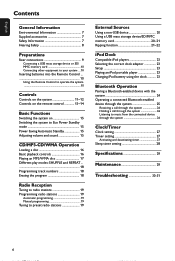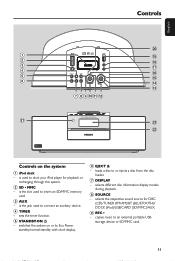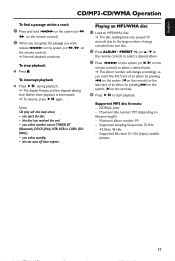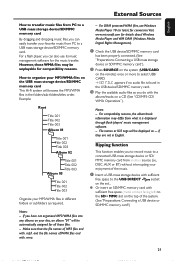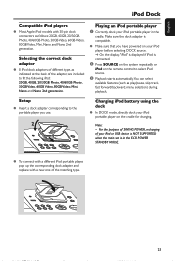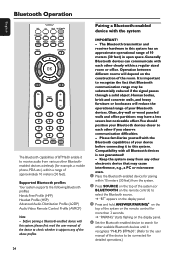Philips BTM630 Support Question
Find answers below for this question about Philips BTM630 - Docking Entertainment System CD Clock Radio.Need a Philips BTM630 manual? We have 3 online manuals for this item!
Question posted by jmromerog on October 23rd, 2011
Pairing
I can not download the manual on my BB, so please help me out telling me the pairing number to connect my cellphn to the stereo, thanks, regards
Jess
Current Answers
Related Philips BTM630 Manual Pages
Similar Questions
Where Can I Purchase A New Remote For My Philips Ipod Docking Entertainment Syst
I need a new remote for my ipod docking entertainment system
I need a new remote for my ipod docking entertainment system
(Posted by jlongon2378 9 years ago)
My Bluetooth Wireless Micro System Model Btm 630 Wont Eject A Cd. Is There A Fea
My bluetooth wireless micro system model btm 630 wont eject a compact disc. Is there any feasible wa...
My bluetooth wireless micro system model btm 630 wont eject a compact disc. Is there any feasible wa...
(Posted by mauricebledsoe 12 years ago)
What Do I Do When My Mp3 Player Turns Off When I Turn It On
i have a philips gogear SA3025 4GB mp3 player and when i turn it on it turns off right when i turn i...
i have a philips gogear SA3025 4GB mp3 player and when i turn it on it turns off right when i turn i...
(Posted by boerumruhlboys 12 years ago)
What Do I Do When My Philips Gogear Sa3025 4gb Mp3 Player Turns Off
my philips gogear SA3025 4gb mp3 player is turning off when i turn it on when it shows the philips l...
my philips gogear SA3025 4gb mp3 player is turning off when i turn it on when it shows the philips l...
(Posted by boerumruhlboys 12 years ago)
Philips Exp 2461 Cd/mp3 Player
How do I use the mp3 player and how do I download music onto it? is it an actual mp3 player?
How do I use the mp3 player and how do I download music onto it? is it an actual mp3 player?
(Posted by sashadelrio 12 years ago)