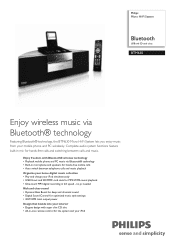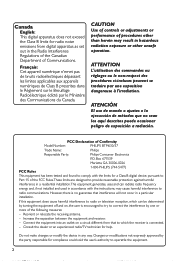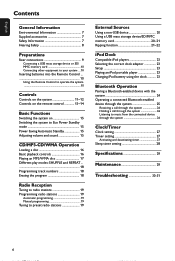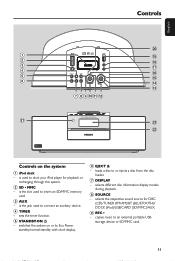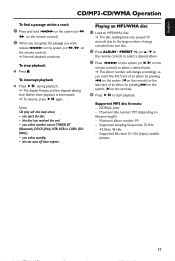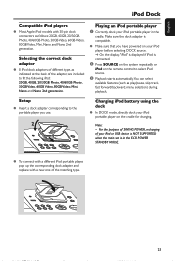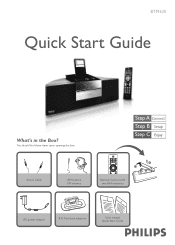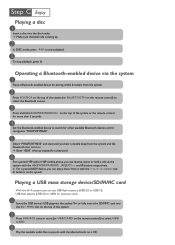Philips BTM630 Support Question
Find answers below for this question about Philips BTM630 - Docking Entertainment System CD Clock Radio.Need a Philips BTM630 manual? We have 3 online manuals for this item!
Question posted by mauricebledsoe on October 3rd, 2011
Btm630 Troubleshooting Steps
I have a blue tooth wireless micro system model btm630 that wont eject a CD. What are the steps that I need to take in the troubleshooting process that will assist me in having the compact disk ejected?
Current Answers
Related Philips BTM630 Manual Pages
Similar Questions
How Do I Get A New Remote For My Philips Clock Radio?
(Posted by jackgoodwin42 8 years ago)
I Have Btm630 Wireless System
itsystemic is connecting to Bluetooth but there is no sound output
itsystemic is connecting to Bluetooth but there is no sound output
(Posted by Absnashfaque 9 years ago)
Where Can I Purchase A New Remote For My Philips Ipod Docking Entertainment Syst
I need a new remote for my ipod docking entertainment system
I need a new remote for my ipod docking entertainment system
(Posted by jlongon2378 9 years ago)
Set Up Disk
Set up disk for Model BTM630/37 SerialLM00740015050 Cannot locate the one originally supplied.
Set up disk for Model BTM630/37 SerialLM00740015050 Cannot locate the one originally supplied.
(Posted by htjohnson 12 years ago)
My Bluetooth Wireless Micro System Model Btm 630 Wont Eject A Cd. Is There A Fea
My bluetooth wireless micro system model btm 630 wont eject a compact disc. Is there any feasible wa...
My bluetooth wireless micro system model btm 630 wont eject a compact disc. Is there any feasible wa...
(Posted by mauricebledsoe 12 years ago)