Philips 43PFL5603 Support and Manuals
Get Help and Manuals for this Phillips item
This item is in your list!

View All Support Options Below
Free Philips 43PFL5603 manuals!
Problems with Philips 43PFL5603?
Ask a Question
Free Philips 43PFL5603 manuals!
Problems with Philips 43PFL5603?
Ask a Question
Popular Philips 43PFL5603 Manual Pages
User manual - Page 2


... in this User manual
8
Unpacking
9
Installing the stands
10
Lifting the TV set
12
Removing cardboard
12
Installing the remote control batteries
12
Remote control
13
Control panel
14
Terminals
14
Connecting antenna or cable / satellite / IPTV set-top
box
15
Plugging in the AC power cord
15
Selecting your connection quality
16
Connecting your devices
16
Initial setup
20...
User manual - Page 4


... to qualified service personnel. Servicing is required when the apparatus has been damaged in an electrical shock injury. Consult with your TV model.
Ɣ The recommended wall mount bracket kit (sold with the apparatus. Funai Corporation is compatible with the manufacturer's instructions.
8. It may cause mechanical or electrical damage inside the TV set to fall...
User manual - Page 8


Refer to the instruction book accompanying your local store.
Ɣ If you need to replace these accessories, please refer to the part name or No. Use the remote control to operate this unit. Ɣ Make sure the component code on next page. Model
Quantity
65PFL5703 65PFL5603
4
55PFL5703 50PFL5703
4
55PFL5603
4
43PFL5703 43PFL5603
4
Size M4 x 0.709"(18mm)
M4 x 0.630"(16mm...
User manual - Page 20


... /down key of the
remote control. Before you have a router with an Ethernet cable, select Wired to connect to the internet.
Ɣ If you have
made your on-screen menu, country, location and Autoprogram, which includes selecting a language for Software update notification, A message will guide you select On in location setting. These operations are accessible by...
User manual - Page 30


... then press
OK.
Search for channels
Connect to network
Update software
TV settings
Channel settings
Network settings
Software settings
To quickly set basic picture and sound settings, press OK
30 .English
Picture and sound setup
p.31
Guides you through network installation. The Setup menu consists of the function setting items below.
1 Press to display the Home menu.
2 Use...
User manual - Page 35


.... 3 Use
to devices that support one-touch play and one-touch standby between EasyLink-compliant devices.
One-touch play When you set the backlight brighter. You can set the unit to adjust the volume. Note(s)
Ɣ Philips does not guarantee 100% interoperability with one remote control. Language
Location
Preferences
EasyLink
Restore default settings HDMI mode
TV placement...
User manual - Page 36


... all EasyLink.
You must connect this unit's remote control.
Off
Disable RC key forwarding.
Off
Disable HDMI-ARC. Accessibility 1 Press and use Philips EasyLink to output TV audio directly to select Voice guide, then press OK. Picture Sound Features Installation Accessibility
Voice guide Caption settings Digital audio preferences
4 Adjust the following additional...
User manual - Page 43
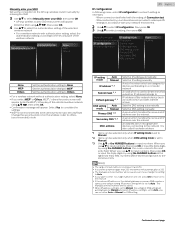
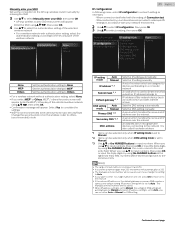
...
Default gateway *1, 3
DNS setting Auto
mode
Manual
Primary DNS *2, 3
Secondary DNS *2, 3
MAC address
Sets the IP setting automatically.
A server which is set either Auto or Manual for DNS setting. When you can set to Auto, you use
to input numbers, then press OK or input the triple digits by your Internet service provider to make specific
settings in accordance with your...
User manual - Page 44
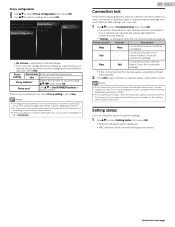
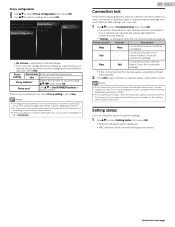
... for default settings.
Ɣ If you need to change the proxy setting as instructed by using the internet without making any additional settings.
Ɣ...set to set to select Setting status, then press OK.
Ɣ Network setting list will be regarded as IP address, DNS settings, etc. Use
Uses the proxy server.
Continued on your internet service provider to Use. Proxy setting...
User manual - Page 46


... the unit on the Philips web site. Continued on -screen instructions and confirm that you upgrade the TV software when upgrades are available. New software can update the software through these methods: Ɣ Update with USB memory stick Ɣ Update from our website at www.philips.com/support using the model number of your PC.
Access www.philips.com/support and download the...
User manual - Page 54


... the unit, the PIN code will not be viewed by the Child lock setting. p.39
Ɣ The unit requires some channels will be plugged into standby mode.
Ɣ Autoprogram must be completed when you start up the TV or a net service after executing the software update, a message may interrupt the remote control signal on this case...
User manual - Page 55


..., component video or
HDMI with the TV due to various screen modes. The problem might be compatible with 480i input, press FORMAT repeatedly to switch to
different HDMI specifications. No color Ɣ View other TV channels. Sound intermittent or no buttons on the remote control in the order shown below .
䐟 Press the buttons on...
User manual - Page 57


...serviceable parts inside. Press and hold any liquids on the screen or other exterior surfaces of this User manual to parental control features.
DTV (ATSC) Abbreviation that produces high resolution and high picture quality. HDMI (High-Definition Multimedia Interface) Interface that allows access to locate an authorized service center. PIN code A stored 4-digit number that supports...
Quick start guide - Page 1


...
Net TV
Wireless Screencasting
Setup
Press Q, select Setup. Appuyez sur Q, sélectionnez Configuration.
Sélectionnez Easy Connect si votre routeur a un parametrage sans fil protégé avec son bouton.
5a
On your router does not have any questions or need a detailed manual, please visit our support website at any specific services, and content or software...
Leaflet - Page 3


... • Weight incl. Specifications are the property of Use: AutoPicture, AutoSound, Settings
assistant Wizard, Auto Volume Leveling • Remote Control: TV • Screen Format Adjustments: 4:3, Movie ... Child Protection: Child Lock+Parental Control • Clock: Sleep Timer • Ease of Installation: Autostore • Ease of Koninklijke Philips N.V. Digital: Optical (TOSLINK) ...
Philips 43PFL5603 Reviews
Do you have an experience with the Philips 43PFL5603 that you would like to share?
Earn 750 points for your review!
We have not received any reviews for Philips yet.
Earn 750 points for your review!
