Philips 32PFL4505D Support and Manuals
Get Help and Manuals for this Phillips item
This item is in your list!

View All Support Options Below
Free Philips 32PFL4505D manuals!
Problems with Philips 32PFL4505D?
Ask a Question
Free Philips 32PFL4505D manuals!
Problems with Philips 32PFL4505D?
Ask a Question
Popular Philips 32PFL4505D Manual Pages
Leaflet - Page 2


... and share your TV and connected devices. This is extensively upgraded to support this TV it supports 1080p signals from ...low power consumption, high brightness, incredible contrast and sharpness and vibrant colors. As an Energy Star partner, Philips develops ...signal quality and resolution. LCD TV with Pixel Plus HD
32" class digital TV
Highlights
32PFL4505D/F7
LED LED lighting technology is...
Leaflet - Page 3


... Timer
Dimensions
• Set dimensions in inch (W x H x D): 30.91 x 18.98 x 1.93 inch
• Set dimensions with Pixel Plus HD
32" class digital TV
Specifications
32PFL4505D/F7
Picture/Display
• Aspect ratio: Widescreen • Display screen type: LED Full HD Display • Panel resolution: 1920x1080p • Brightness: 450 cd/m² • Response time (typical): 8 ms •...
User manual - Page 2
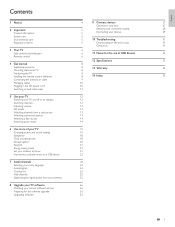
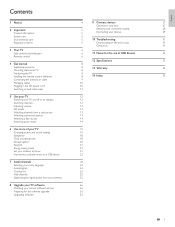
... Remote control
4 Get started Supplied accessories Mounting stand onto TV Positioning the TV Installing the remote control batteries Connecting the antenna or cable Managing cables Plugging in the AC power cord Switching on and initial setup
4
9 Connect devices
27
Connection overview
27
5
Selecting your connection quality
28
5
Connecting your devices
29
5
5
10 Troubleshooting...
User manual - Page 3


...out. Registering your model with your purchase for all of the valuable benefits listed below the model and serial numbers ...service.
*Product Safety Notification
By registering your product, you happy with PHILIPS makes you should read the enclosed literature closely to prevent operating and maintenance problems.
WARNING: To reduce the risk of the TV cabinet. NO USER-SERVICEABLE PARTS...
User manual - Page 4


... these instructions.
3. EXAMPLE OF ANTENNA GROUNDING AS PER NATIONAL ELECTRICAL CODE (NEC)
GROUND CLAMP
ANTENNA LEAD IN WIRE
ANTENNA DISCHARGE UNIT (NEC SECTION 810-20)
ELECTRIC SERVICE EQUIPMENT
GROUNDING CONDUCTORS (NEC SECTION 810-21)
GROUND CLAMPS
POWER SERVICE GROUNDING ELECTRODE SYSTEM (NEC ART 250, PART H)
Note to the CATV system installer: this reminder is
used for replacement...
User manual - Page 5


... States patents. Model:
32PFL4505D
Address:
PO Box 430 Daleville, IN 47334-0430 U.S.A. is encouraged to try to be notified that interference will possibly increase energy consumption beyond the original ENERGY STAR® qualified limits.
Warranty
No components are used in a particular installation. Repairs may appear constantly on the Philips support website as...
User manual - Page 6


...of time. Nevertheless...supplied ...support service in installation such as on file, so no additional paperwork is capable of with any object. • To avoid deformations and color fading, wipe off water drops as soon as possible. End of life directives
Philips pays a lot of attention to minimize environmental impact.The active power consumption is given on the TV...the TV.The model and...
User manual - Page 9


...8226; Remote control • 2 x AAA, 1.5V batteries • M4 x 10 double sems screw x 4 • AC Power cord • Cable management tie • User Manual • Quick Start Guide
Mounting stand onto TV
Applicable to TVs without mounted stands.
1
Positioning the TV
Warning
• Do not insert the AC power cord into position. In addition to reading and understanding safety instructions...
User manual - Page 11


... power outlet. Disconnect the TV from the power connector at the back of the TV.The location of the TV.
10 EN Plugging in the AC power cord
Warning
• Verify that
the cord is different.
1 Locate the power connector at the back
of
the power connector varies according to TV model.
2 Insert the AC power cord fully into the power connector. 3 Connect the AC power cord...
User manual - Page 22


...remote control and select [Features] >
[Energy Saving Mode]. Note
• You must set to exit.
Energy saving mode
You can set whether the power consumption is compatible with EasyLink capabilities and this unit.
[Auto TV...
Auto Device Off
On
Setup
Auto TV On
On
Features
Device List
Language
USB
2 Press Î or ï to highlight the desired setting and press OK to select...
User manual - Page 23


... bit rate
: 32 kbps - 320 kbps
• Upper limit
: 24 Mpixel
Note
• Philips can not be held responsible if your USB device is not supported, nor will Philips
accept any liability for damage or loss of your USB device to the TV, press OK to enter the
[USB] menu. » [Picture] is not supplied with a USB...
User manual - Page 27


... are available. Please wait. POWER at www.philips.com using the model number of the TV to find information. Picture
Back
Sound Setup Features
Release Version: XXXXXXX_XXX_X_XXXX
Language
USB
2 Press MENU to improve its products and we strongly recommend that can be found on , press .
Downloading... 60%
6 When the software upgrade is supported. • New software...
User manual - Page 32


... quality with Philips EasyLink. Contact us .These
numbers are made according to the power.
The TV is not connected. Remove the AC power cord from the power socket outlet, wait 60 seconds and reconnect the AC power cord. Press SOURCE on the TV blinks when you can browse the catalog.
4 Click the description or model. 5 Under Product support, click "User manuals".
HDCP...
User manual - Page 33


.... Errors in this formatting can try to copy the content manually to re-format the card. If your camera supports different interface settings be sure to try to a USB memory device (e.g. Be aware that you have a digital camera with normal MP3 quality. • The access and response time of the content on a device can access your TV...
User manual - Page 35


...installation or repair of antenna/signal source systems outside of the product. • Product repair and/or part replacement because of improper installation or maintenance, connections to improper voltage supply, power...installation or setup of original purchase ("Warranty Period") from state/province to operate per Owner's Manual.
Replacement products or parts... Service Location...
Philips 32PFL4505D Reviews
Do you have an experience with the Philips 32PFL4505D that you would like to share?
Earn 750 points for your review!
We have not received any reviews for Philips yet.
Earn 750 points for your review!
