Philips 55PFL5604 Support and Manuals
Get Help and Manuals for this Phillips item
This item is in your list!

View All Support Options Below
Free Philips 55PFL5604 manuals!
Problems with Philips 55PFL5604?
Ask a Question
Free Philips 55PFL5604 manuals!
Problems with Philips 55PFL5604?
Ask a Question
Popular Philips 55PFL5604 Manual Pages
User manual - Page 4
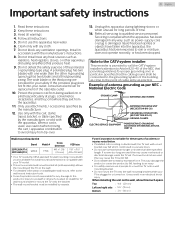
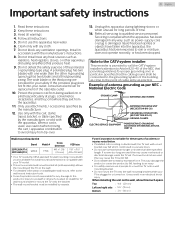
... CLAMPS
ELECTRIC SERVICE EQUIPMENT
POWER SERVICE GROUNDING ELECTRODE SYSTEM (NEC ART 250, PART H)
Wall mount bracket kit
Brand
55PFL5604/F7 A, 50PFL5604/F7 A
SANUS
Model # F80b
Screw dimension M6 x 1.378 " (35 mm)
VESA size 11.81 " x 11.81 " (300 x 300 mm)
● Your TV meets the VESA standard for replacement of time.
14. 4 .English
Important safety instructions
1. If...
User manual - Page 5


... in accordance with the limits for any errors in the content of the system. Funai Corporation cannot be approved by service centers and official repair shops. Federal communications commission notice
This equipment has been tested and found to comply with the instructions, may only be on , the user is connected. ● Consult the dealer or...
User manual - Page 22


... (AP), select On to connect to start the channel installation. If you can add wireless network.
Once open, select Setup and press OK.
3 Select your remote.
Program guide To view the latest TV program schedule, press z(TV GUIDE) on the type of TV channels using a set-top box, go to the Apps row and select How...
User manual - Page 28
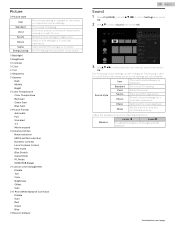
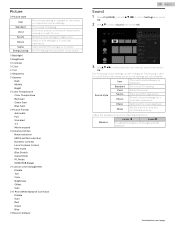
... expand ¡ Advanced Video - Film mode - PC Mode - Offset -
Picture
¡ Picture style User
Standard Vivid Sports Movie Game
Energy saving
Picture style setting is changed to User when you want to adjust, then press
OK. Deep picture settings for viewing in a well-lit room. Blue Gain ¡ Picture Format - Noise reduction - Blue Stretch - Gain ¡ 11 Point White...
User manual - Page 36


...picture quality. The source, cable and display must all uncompressed, digital audio / video formats including set features, technical information, etc on the TV screen mainly used as its height. PIN code... standards.
Conventional TVs are no user serviceable parts inside.
Before cleaning the panel,...our toll free customer support line found on the remote and look at ...
User manual - Page 44


... Electric Code
GROUND CLAMP
ANTENNA LEAD IN WIRE
ANTENNA DISCHARGE UNIT (NEC SECTION 810-20)
GROUNDING CONDUCTORS (NEC SECTION 810-21) GROUND CLAMPS
ELECTRIC SERVICE EQUIPMENT
POWER SERVICE GROUNDING ELECTRODE SYSTEM (NEC ART 250, PART H)
Wall mount bracket kit
55PFL5704/F7 55PFL5604/F7 50PFL5704/F7 50PFL5604/F7
43PFL5704/F7 43PFL5604/F7
Brand SANUS SANUS
Model # Screw...
User manual - Page 45


... operate this Owner's manual is always initiated by the MAC. Pixel characteristics This LCD product has a high number of conformity
Trade name
: PHILIPS
Responsible party : Funai Corporation, Inc. Warranty No components are used in a particular installation. Repairs may appear constantly on the Funai Corporation support website as soon as primary users (i.e.
Declaration of color...
User manual - Page 51


... you to your apps, Live TV, input devices, settings, and the Google Play Store.
a
f H I... TV GUIDE Access to enter a channel / program number. q
h
l 0 - 9 (NUMBER buttons) Used to the Electronic Program Guide (EPG...your installed TV channels. (This feature is
displayed.
h TV Direct access to your personal Google Assistant. g
Selects a channel. p VOL + / - 11 .English
Remote control...
User manual - Page 62
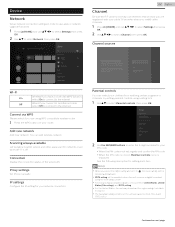
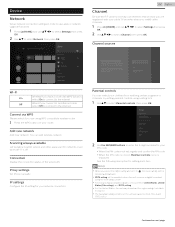
...settings
Configure the IP setting for networks, even when Wi-Fi is off. Proxy settings
Set Proxy manually.
See the following description for your PIN code. ● When the PIN code is not set your limits in order to use apps or network upgrade...the internet.
Device
Network
Setup network connection settings in United States, United
States (Film ratings) and RRT5 setting. ● For the...
User manual - Page 75


...user manual to the analog TV picture quality. By using an HDMI cable attached to see if it is similar to locate an authorized service center. The source, cable and display must all uncompressed, digital audio / video formats including set... supports all support HDR.
HDTV (High-Definition TV) Ultimate digital format that was on the remote control and look at the front of the remote ...
Leaflet - Page 3
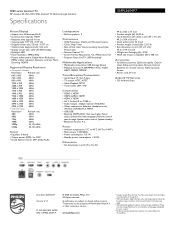
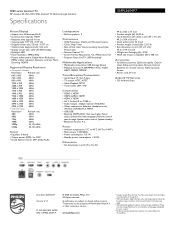
...: 59 inch
Android TV Services
• OS: Android Oreo
•
Connectivity
• HDMI 1: HDMI • HDMI 2(ARC): HDMI • HDMI 3: HDMI • AV 1: Audio L/R in, CVBS in • Audio Output - 5000 series Android TV
55" class/po 4K Ultra HD 2160p, Android TV, Built-in Google Assistant
Specifications
55PFL5604/F7
Picture/Display
• Aspect...
Quick start guide - Page 8
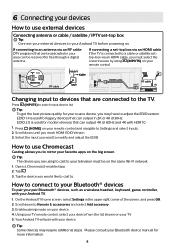
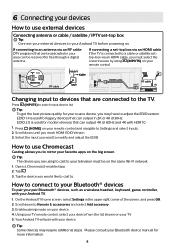
...) to Settings and select Inputs.
2. E Tip: To get the best picture quality for your source device, you may require additional steps. EDID 2.0 is used for modern devices that can output 4K @ 60Hz and 4K with HDR 10.
1.
Tap u.
3. Scroll down until you reach HDMI EDID Version. 3. Please consult your Bluetooth device manual for free...
Quick start guide - Page 10
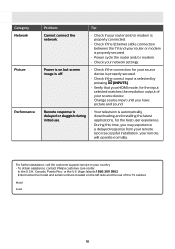
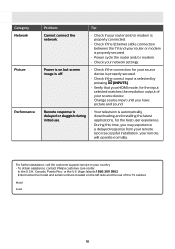
... best user experience.
• During this time, you have picture and sound. Change source input until you may experience a delayed response from your network settings.
Upon successful installation, your country. - In the U.S.A., Canada, Puerto Rico, or the U.S.
For further assistance, call the customer support service in your remote will operate normally. Model :
Serial :
10 Remote...
Quick start guide - Page 13
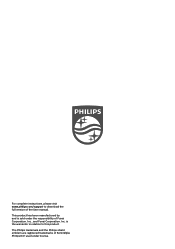
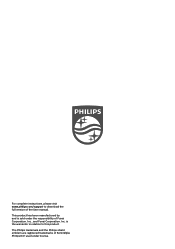
... the Philips shield emblem are registered trademarks of Funai Corporation, Inc., and Funai Corporation, Inc. used under the responsibility of Koninklijke Philips N.V.
is sold under license. This product has been manufactured by and is the warrantor in relation to download the full version of the User manual. For complete instructions, please visit www.philips.com/support to...
Quick start guide - Page 20
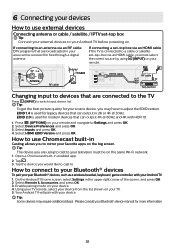
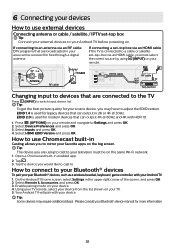
...Using your TV remote, select your device from the list shown on your remote and navigate to Settings and press OK.
2. E Tip:
To get the best picture quality for modern ...set -top box
E Tip:
Connect your external devices to devices that are broadcasted in your area can output in 2K or 4K @ 30Hz. How to connect to adjust the EDID version. Enable pairing mode on your Bluetooth device manual...
Philips 55PFL5604 Reviews
Do you have an experience with the Philips 55PFL5604 that you would like to share?
Earn 750 points for your review!
We have not received any reviews for Philips yet.
Earn 750 points for your review!
