Philips 43PFL5602 Support and Manuals
Get Help and Manuals for this Phillips item
This item is in your list!

View All Support Options Below
Free Philips 43PFL5602 manuals!
Problems with Philips 43PFL5602?
Ask a Question
Free Philips 43PFL5602 manuals!
Problems with Philips 43PFL5602?
Ask a Question
Popular Philips 43PFL5602 Manual Pages
Quick start guide - Page 1


... visit our Support Website at any specific services, content, software and advertising at
Si tiene cualquier pregunta o necesita un manual detallado, por favor visite nuestro sitio web de soporte en Si vous avez des questions ou avez besoin d'un manuel détaillé, veuillez visiter notre site de soutien au
www.philips.com/support
2EMN00685 Select...
Leaflet - Page 3


...
Supported Display Resolution
• Computer formats
Resolution
Refresh rate
...Ease of Installation: Autostore • Ease of Koninklijke Philips N.V. Packaging ...Quick start guide, User Manual, Remote Control, Screws, Batteries for remote control
&#...philips.com Specifications are the property of Use: AutoPicture, AutoSound, Settings
assistant Wizard, Auto Volume Leveling • Remote...
User manual - Page 4


... building, as per NEC National Electric Code
GROUND CLAMP
ANTENNA LEAD IN WIRE
ANTENNA DISCHARGE UNIT (NEC SECTION 810-20)
GROUNDING CONDUCTORS (NEC SECTION 810-21) GROUND CLAMPS
ELECTRIC SERVICE EQUIPMENT
POWER SERVICE GROUNDING ELECTRODE SYSTEM (NEC ART 250, PART H)
Wall mount bracket kit
65PFL5602 55PFL5602 50PFL5602
43PFL5602
Brand Model #
SANUS
F80b
SANUS
25BB
Screw dimension...
User manual - Page 8


... call our toll free customer support line found on the cover of time.
• Choices for on-screen language
Select your area, eliminating difficult setup procedures.
• Net TV
This unit lets you tune directly to any channel using a universal remote control to operate this unit. Model 65PFL5602
55PFL5602 50PFL5602 43PFL5602
Quantity 4 4 4
Size M4 x 0.709...
User manual - Page 20


...set the network connection in this setting.
Digital channels will guide you have attached your area.
-When Cable is selected, the TV detects antenna signals. Initial setup...the unit's Initial setting which includes selecting... panel. Installation
Select "...set Home in your TV labeled "ANTENNA IN". Before you select On in the selection screen for Software update... Initial setup menu ...
User manual - Page 24


...indicates that the channel is not available on the following models: ࣭65PFL5602/F7 ࣭65PFL5602/F7 D ࣭55PFL5602/F7 ࣭50PFL5602/F7
Your model number can be marked with !
Displays a scaled ...to a normal mode select Automatic / Normal.
* Manual Zoom setting is removed. • The channel will be confirmed on the rating label applied on next page.
Three types of the ...
User manual - Page 25


... lock rating Child lock p. 39 # Remaining time on both edges of the screen. Note(s)
• While the program guide is ... on the following models: ࣭65PFL5602/F7 ࣭65PFL5602/F7 D ࣭55PFL5602/F7 ࣭50PFL5602/F7
Your model number can be ...Manual zoom can distort the aspect ratio of the image, to switch back to a normal mode select Automatic / Normal.
* Manual Zoom setting...
User manual - Page 31


.../F7 D ࣭55PFL5602/F7 ࣭50PFL5602/F7
Your model number can be confirmed on the rating label applied on the rear cabinet. p. 35 Otherwise, personalized picture and sound settings will not be memorized after the unit goes into standby mode.
1 Press and use
to select Setup then press OK. 2 Use
to select Picture and...
User manual - Page 32


... set automatically. Continued on the rear cabinet. When you adjust the following models: ࣭65PFL5602/F7 ࣭65PFL5602/F7 D ࣭55PFL5602/F7 ࣭50PFL5602/F7 Other models,...settings are selected HDMI 1, HDMI 2 or HDMI 3. -The connected HDMI device is available only if
-The external input modes are only available on the following settings, Personal will be confirmed on the rating...
User manual - Page 36
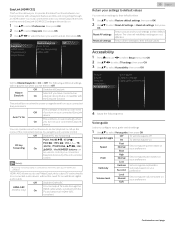
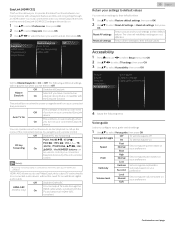
... and this unit's remote
control. This unit will be grayed out when you set them to Off.
HDMI-ARC allows you to use
to select Setup then press OK. 2 Use
to select TV settings, then press OK. 3 Use to select Accessibility, then press OK. Picture Sound Features Installation Accessibility
Voice guide Caption settings Digital audio preferences
4 Adjust...
User manual - Page 38


...
• To reactivate a removed channel, use
to select Setup, then press OK. 2 Use
to remove, ...settings: (Audio accessibility or Audio language).
Install channels
You can be selected with your area. System searching. Please wait...
Voice guide
Audio accessibility
Caption settings
Audio language
Digital audio preferences Primary audio selection criteria
Channel settings...
User manual - Page 43


... press OK. 3 Use to the security type of the selected wireless
network.
• For a wireless network with your Internet service provider to make specific
settings in one cell, press OK to move on next page. Manually enter your SSID, then press OK.
• AP (e.g. IP address of the network device (such as the default...
User manual - Page 44
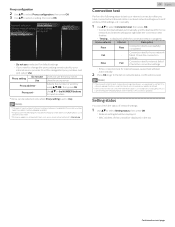
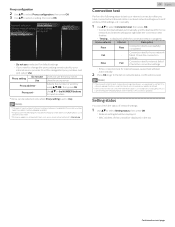
... by your
internet service provider to Use. manually.
1 Use to select Connection test, then press OK.
• Connection test will start automatically and the test result for internet passes, speed test will appear right after you are ready to the list on network status confirmation screen. failed. Check the connection settings.
• If...
User manual - Page 46


... memory stick during the software upgrade. • If an error occurs during the upgrade, retry the procedure or for a few seconds from our website at www.philips.com/support using the model number of the USB memory stick.
• For more details on .
• The TV starts up with the installation. Update software
Philips continuously tries to your PC...
User manual - Page 56


... bilingual broadcasting. 6 Information
Glossary
Analog TV (NTSC) Acronym that stands for an additional digital audio cable. Off the air analog TV signals are no user serviceable parts inside.
HDMI (High-Definition Multimedia Interface) Interface that supports all support HDR.
HDTV (High-Definition TV) Ultimate digital format that produces high resolution and high picture quality.
Philips 43PFL5602 Reviews
Do you have an experience with the Philips 43PFL5602 that you would like to share?
Earn 750 points for your review!
We have not received any reviews for Philips yet.
Earn 750 points for your review!
