Philips 277E6QDSD Support and Manuals
Get Help and Manuals for this Phillips item
This item is in your list!

View All Support Options Below
Free Philips 277E6QDSD manuals!
Problems with Philips 277E6QDSD?
Ask a Question
Free Philips 277E6QDSD manuals!
Problems with Philips 277E6QDSD?
Ask a Question
Popular Philips 277E6QDSD Manual Pages
Important Information Manual - Page 1


Monitor
Important Information manual
Regulatory Information 02 Warranty Statement 25 Service contact information ........40
Register your product and get support at
www.philips.com/welcome
Important Information Manual - Page 2


...specifications, means that these products will consume less energy throughout their environmental attributes.
Benefits of EPEAT (Only applicable to the model...model of toxic materials. Reduce use of waste from electrical and electronic equipment. EPEAT also provides a clear and consistent set... through an extensive stakeholder consensus process supported by US EPA.
Avoid the disposal...
Important Information Manual - Page 3


...
listed in Important information
manual) for confirming the
No
cables specification when
necessary.
Please just contact your local service center (refer
to
avoid any risk. Spare parts Service
Spare parts are available for use of the EPEAT registered products (refer to
avoid any risk. Spare parts are available for use of non-EPEAT registered models for minimum 3 years...
Important Information Manual - Page 18
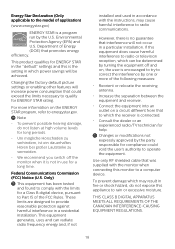
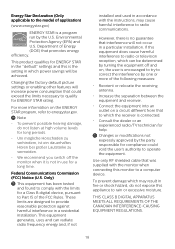
...settings and this appliance to the model of application)
(www.energystar.gov)
ENERGY STAR is not in use for help.
Use only RF shielded cable that promotes energy efficiency.
For more of the FCC Rules. Only)
This equipment has been tested and found to comply with the instructions, may result in a residential installation....gov. If this monitor to Part 15 of the following measures:
...
User manual - Page 3


... intended use your local service center. (Please refer to...instructions when connecting and using your monitor. Important
This electronic user's guide is intended for anyone who uses the Philips...8226; In order to the set, do not lift the ...instructions and upon presentation of the original invoice or cash receipt, indicating the date of purchase, dealer's name and model...manual before attaching the power...
User manual - Page 4


...guide, blocks of "Consumer Information Center")
• For transportation information, please refer to "Technical Specifications".
• Do not leave your warranty. Warning This icon indicates the potential for repair or integration, please contact with your local service...procedure to avoid the problem. Warning Failure to...instructions given in a car/trunk under your monitor in this manual...
User manual - Page 6


... located at the bottom of Koninklijke Philips N.V. Philips and the Philips' Shield Emblem are used under license from Koninklijke Philips N.V. Setting up the monitor
2.1 Installation
Package contents
277E6 277E6
© 2014 Koninklijke Philips Electronics, N.V.All
保留备用
User's Manual Monitor drivers SmartControl software
China.Version
rights
reserved...
User manual - Page 9


...Settings Setup
Horizontal Vertical Transparency OSD Time Out Auto
0~100 0~100 Off, 1, 2, 3, 4 5s, 10s, 20s, 30s, 60s
H.Position
0~100
V.Position Phase Clock Resolution Notification Reset Information
0~100 0~100 0~100 On, Off Yes, No
7
The OSD Menu
Below is shown as below:
277E6QSW/277E6QSD/277E6QDSD... later on -screen instruction window. On-Screen ... Philips LCD monitors. Setting up...
User manual - Page 10


... resolution alert can be switched off from Setup in the OSD (On Screen Display) menu. When the monitor is powered on screen: Use 1920×1080@60Hz for optimal performance at a different resolution, an alert is designed for best results. Physical Function Tilt
23
8 Setting up the monitor Resolution notification
This monitor...
User manual - Page 11


... the images on you to purchase their brand specific MHL cable or adapter in case your MHL ...; This Philips display is different than a standard HDMI cable. • A mobile device with full digital sound. Setting up the... purchased separately • You may have to manually switch the monitor to MHL-HDMI mode in... Note that supports the MHL function when the MHL cable is ...
User manual - Page 17


.... Enable Context menu displays SmartControl Lite selections for Update, About, and Exit. Will only be visible.... non-supported display capable of DDC/CI, only the Help and Options tabs are not available.
• Displays current preference settings.
•... Opaque.
• Display the Source instruction pane and current input source setting.
• On single input displays, this pane...
User manual - Page 18


... five entries: • Help - On a non-supported display capable of DDC/CI, only the Help and Options tabs are available.
Check current settings, Standard, Internet, Game. Factory Preset can be visible. 3. On a non-supported display capable of saved presets for immediate use. A check mark shows the currently selected preset. Image Optimization
Help>User Manual -
User manual - Page 37


... Start Guide).
• Check to the graphics board or PC.
Image vibrates on . It is turned on the screen • Check that can do manual adjustments via the OSD menu. If yes, repair or replace the cable. • The Energy Saving feature may be corrected by a user. Troubleshooting & FAQs
8.1 Troubleshooting
This page deals with Philips customer service
representative...
User manual - Page 38


... and click on your warranty.
Q3. After installing SmartControl Lite, when clicking on " light using the Phase/ Clock of Setup in today's technology, Please refer the pixel policy for more detail. It is fuzzy or blurred.
• Set the PC's display resolution to a different one
• Updated video driver
• Activities on the screen
•...
User manual - Page 39


... of ownership. Follow the instructions to verify that removes the disturbance. If your graphic adaptor is forgotten, Philips service center can set at a nominal charge after verification of the monitor. Please visit Philips website and check if an updated SmartControl Lite driver is not covered by standard warranty terms.
8.3 General FAQs
Q1: When I install my monitor what happened...
Philips 277E6QDSD Reviews
Do you have an experience with the Philips 277E6QDSD that you would like to share?
Earn 750 points for your review!
We have not received any reviews for Philips yet.
Earn 750 points for your review!
