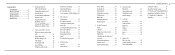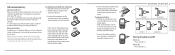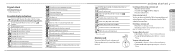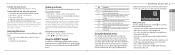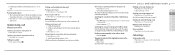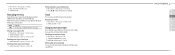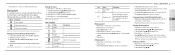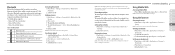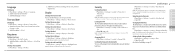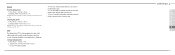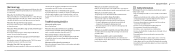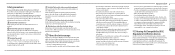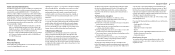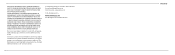Pantech Link Support and Manuals
Get Help and Manuals for this Pantech item

View All Support Options Below
Free Pantech Link manuals!
Problems with Pantech Link?
Ask a Question
Free Pantech Link manuals!
Problems with Pantech Link?
Ask a Question
Most Recent Pantech Link Questions
Where Is Inbox For Messaging
I have att pantech p7040 it says to see messages to go to inbox. Where is inbox
I have att pantech p7040 it says to see messages to go to inbox. Where is inbox
(Posted by KATTISARGE 9 years ago)
Pantech Link Videos
Popular Pantech Link Manual Pages
Pantech Link Reviews
We have not received any reviews for Pantech yet.