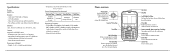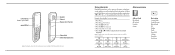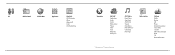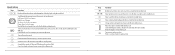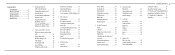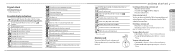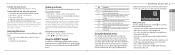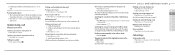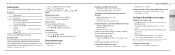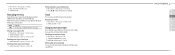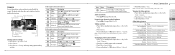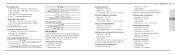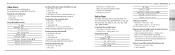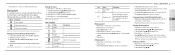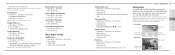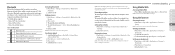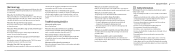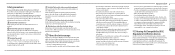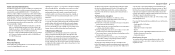Pantech Link Support Question
Find answers below for this question about Pantech Link.Need a Pantech Link manual? We have 2 online manuals for this item!
Question posted by KATTISARGE on August 5th, 2014
Where Is Inbox For Messaging
I have att pantech p7040 it says to see messages to go to inbox. Where is inbox
Current Answers
Answer #1: Posted by TechSupport101 on August 6th, 2014 2:43 AM
Hi. See page 19 of the Manual here http://www.helpowl.com/manuals/Pantech/Link/186280
Related Pantech Link Manual Pages
Similar Questions
Looking For Driver Or Pc Suite.
I'm looking for a Win 7 driver for the Pantech Breeze 3 P2030 phone. Can't seem to find it anywhere....
I'm looking for a Win 7 driver for the Pantech Breeze 3 P2030 phone. Can't seem to find it anywhere....
(Posted by whitlockmark 5 years ago)
Message On My Pantech P8010:
Whenever I try to sent a photo to Facebook from the gallery this message pops up: Unfortunately, the...
Whenever I try to sent a photo to Facebook from the gallery this message pops up: Unfortunately, the...
(Posted by motherbear56 9 years ago)
My Pantech Won't Let Me Open My Messages It Says Intalizing Messages
My messages won't open. I have a Pantech P7040 that keeps telling me my messages are Intalizing.
My messages won't open. I have a Pantech P7040 that keeps telling me my messages are Intalizing.
(Posted by haha88908 9 years ago)
How To Transfer Pictures From Phone To Pc?
I have pantechp2030. I connected usb cable to pc, and message on phone says: insert memory card. Als...
I have pantechp2030. I connected usb cable to pc, and message on phone says: insert memory card. Als...
(Posted by nrtjwhalen 10 years ago)
Text Message Ring Tone
can you set a ringtone for each contact when it comes to text messaging
can you set a ringtone for each contact when it comes to text messaging
(Posted by abmanchester6 10 years ago)