Panasonic SU-C550 Support and Manuals
Get Help and Manuals for this Panasonic item
This item is in your list!

View All Support Options Below
Free Panasonic SU-C550 manuals!
Problems with Panasonic SU-C550?
Ask a Question
Free Panasonic SU-C550 manuals!
Problems with Panasonic SU-C550?
Ask a Question
Popular Panasonic SU-C550 Manual Pages
Operating Instructions - Page 6


Various music sources
This unit supports a wide range of inputs, such as CD. Please read these operating instructions
-
Also you for purchasing this manual for easy operation.
06 Pages to are indicated as The illustrations shown may differ from your unit. as well as iOS device, Bluetooth® device, ...
Operating Instructions - Page 20


...) "WAC Mode for a character that is
unique to each set.
4 The "AirPlay Setup" screen appears on your iPhone. • This system will need this method again from [SETUP] menu. To change the name,
enter a new name to your iPhone.
3 Select "Technics SU-C550 ******"
under "SPEAKER PASSWORD". (You will be displayed if the connection was not complete...
Operating Instructions - Page 21
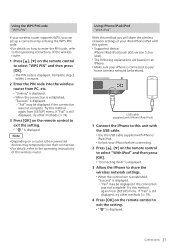
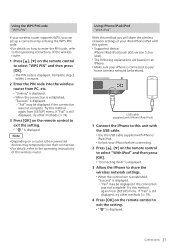
...method again from [SETUP] menu. Try this...instructions of the wireless router.
If "Fail" is still displayed, try other methods ( 19).
3 Press [OK] on an iPhone. • Make sure your iPhone is connected to share the wireless network settings. • When the connection is established, "Success" is displayed. - Using the WPS PIN code "WPS PIN"
If your wireless router supports...
Operating Instructions - Page 23
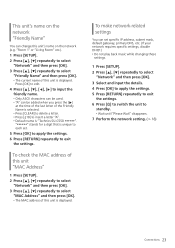
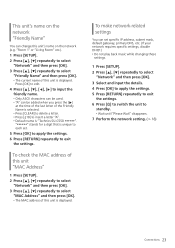
... Default name is "Technics SU-C550 stands for a digit that is displayed.
To make network-related settings
You can set . 5 Press [OK] to apply the settings.
6 Press [RETURN] repeatedly...set specific IP address, subnet mask, default gateway, primary DNS, etc. (If your network requires specific settings, disable DHCP.) • Do not play back music while changing these
settings.
1 Press [SETUP...
Operating Instructions - Page 28


...; "Ready" is indicated on the display.
2 Select "SU-C550" from the Bluetooth® device's menu. • The... as the input source, this unit will be replaced.
28
■ Listening to the last connected ...; This unit can only be displayed before "SUC550" appears. (e.g. 6C:5A:B5:B3:1D:0F...unit wirelessly. • Refer to the operating instructions of the Bluetooth® device for details.
...
Operating Instructions - Page 33


... as "Technics SU-C550 ******"*1, 2.
• For details on the contents and the connected equipment, operations or playback may be played more than once.
• Setting is available even..." and " " are repeated. (" " is displayed.)
• Setting is available even when the input source is switched to the operating instructions of functions.
1-Track: Only plays the selected track. ("1 " is...
Operating Instructions - Page 36


... Start the "Music" (or iPod) app.
(PC)
Start "iTunes".
2 Select "Technics SU-C550 ******"*1, 2
from "This
unit's name on the network". ( 23)
Operations during the ... to standby mode, during playback
Stop Pause Skip
• Press again to verify the
selected setting. • You can also set on the connected iOS device/
PC.
Random repeat playback "Shuffle"
1 Press [MENU]. 2...
Operating Instructions - Page 37
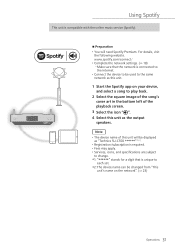
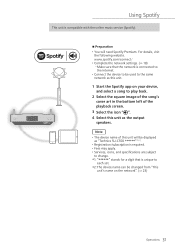
... unit is compatible with the online music service (Spotify).
■ Preparation
• You will be displayed
as "Technics SU-C550 ******"*1, 2.
• Registration/subscription is required. • Fees may apply. • Services, icons, and specifications are subject
to change.
*1: "******" stands for a digit that the network is unique to
each set.
*2: The device name can be used to...
Operating Instructions - Page 42


... the unit still cannot be operated, consult the dealer. About supported format, refer to the operating instructions of this unit
This unit becomes warm when used for at least 3 minutes, then reconnect it may have the latest firmware installed?
Panasonic is constantly improving the unit's firmware to standby. For details, refer to "File format". ( 53...
Operating Instructions - Page 43


...try repairing ... operating instructions for ...supported. USB
The USB drive or its contents is/are not
compatible with this unit again. (For approximately 3 minutes)
The settings... closer to "SU-C550" manually.
The device is...Troubleshooting 43
Disc
Incorrect display or play back. The device cannot be connected to the factory defaults. • Updating the firmware...has been replaced.
The...
Operating Instructions - Page 44
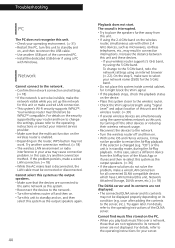
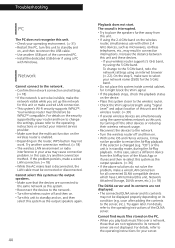
... cause connection problem. Troubleshooting
PC
The ... service ...instructions for it may not work. To change the settings, please refer to the 5 GHz band, redo the network settings using the 5 GHz band. Network
Cannot connect to the wireless router. • Check the Wi-Fi signal strength using "Signal Level" and adjust location of the connected PC. • Install the dedicated USB driver...
Operating Instructions - Page 45


.... Read the
instructions and try again...updating. ( 40) • When the update has finished successfully, "Success" is empty. www.technics.com/support/firmware/
Troubleshooting...service transmitted via Internet. ( 40)
Connect USB Device • Download the latest firmware on the broadcaster or condition of signal sensor. ( 12) • Change the remote control code...
Operating Instructions - Page 46


... Over Current Error • The iPhone/iPad/iPod or USB device is checking the CD information.
of
the audio signals are using
different codes. About supported format, refer to "File
format" ( 53)
Hub Device Not Supported/Not Supported/ Device Not Recognized/ USB Device Not Supported • You have tried to enter the
network setting. ( 19...
Operating Instructions - Page 48


...About Bluetooth®
Panasonic bears no responsibility for normal, general use only. • Do not use this security is possibly not sufficient. Removing specification indications.
Intended usage...The actions below are punishable by Bluetooth SIG, Inc. • Depending on the specifications and settings of 10 m.
Thus, a wireless permit is too strong. Restrictions of use •...
Panasonic SU-C550 Reviews
Do you have an experience with the Panasonic SU-C550 that you would like to share?
Earn 750 points for your review!
We have not received any reviews for Panasonic yet.
Earn 750 points for your review!

