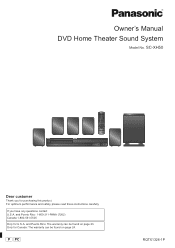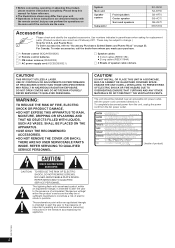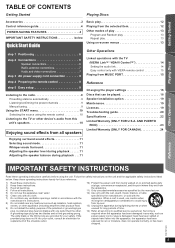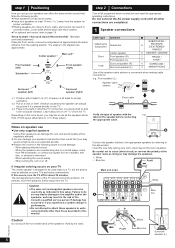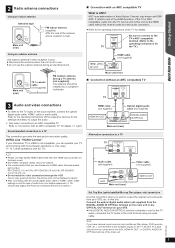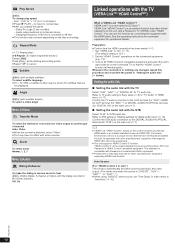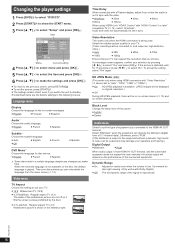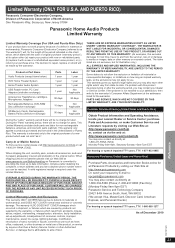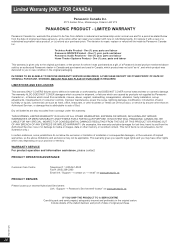Panasonic SCXH50 Support and Manuals
Get Help and Manuals for this Panasonic item

View All Support Options Below
Free Panasonic SCXH50 manuals!
Problems with Panasonic SCXH50?
Ask a Question
Free Panasonic SCXH50 manuals!
Problems with Panasonic SCXH50?
Ask a Question
Most Recent Panasonic SCXH50 Questions
My Player Will Not Accept A Usb Device, Which Is An External Pc Hard Drive
(Posted by jph74996 9 years ago)
Unit Doesn't Come On.
my unit will seldom come on when I want it to. there is power to the unit also.
my unit will seldom come on when I want it to. there is power to the unit also.
(Posted by alvoris 11 years ago)
Popular Panasonic SCXH50 Manual Pages
Panasonic SCXH50 Reviews
We have not received any reviews for Panasonic yet.