Panasonic SCHTB15 Support and Manuals
Get Help and Manuals for this Panasonic item
This item is in your list!

View All Support Options Below
Free Panasonic SCHTB15 manuals!
Problems with Panasonic SCHTB15?
Ask a Question
Free Panasonic SCHTB15 manuals!
Problems with Panasonic SCHTB15?
Ask a Question
Most Recent Panasonic SCHTB15 Questions
Popular Panasonic SCHTB15 Manual Pages
SCHTB15 User Guide - Page 1
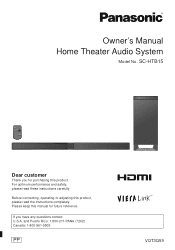
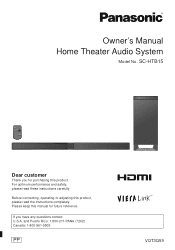
... carefully. Before connecting, operating or adjusting this manual for purchasing this product. If you for future reference.
SC-HTB15
Dear customer
Thank you have any questions contact U.S.A.
Owner's Manual Home Theater Audio System
Model No. For optimum performance and safety, please read the instructions completely. and Puerto Rico: 1-800-211-PANA (7262) Canada: 1-800-561...
SCHTB15 User Guide - Page 2
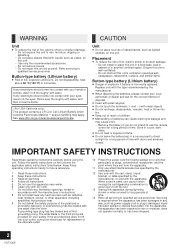
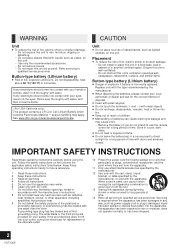
... this unit is used, use the remote
control for future reference.
1 Read these instructions. 2 Keep these operating instructions carefully before using the unit. Button-type battery (Lithium battery)
≥ Risk of time. If any electrolyte should come into contact with your local
authorities or dealer and ask for replacement of batteries can cause electrolyte leakage...
SCHTB15 User Guide - Page 3
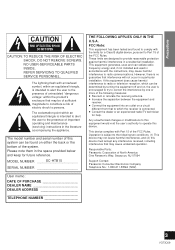
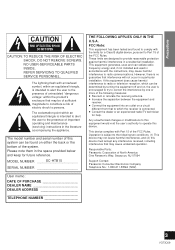
...installed and used in the literature accompanying the appliance. Responsible Party: Panasonic Corporation of important operating and maintenance (servicing) instructions... REMOVE SCREWS.
NO USER-SERVICEABLE PARTS INSIDE. This device complies with...future reference. The model number and serial number... America One Panasonic Way, Secaucus, NJ 07094
Support Contact: Panasonic Consumer Electronics ...
SCHTB15 User Guide - Page 4


...VQT3Q59 Table of Contents
IMPORTANT SAFETY INSTRUCTIONS 2
Before use
Accessories ...5 Unit care ...5 Control reference guide 6
Active subwoofer ...6 Remote control ...7
Getting started
Step 1 Selecting...sound ...23 Audio output modes ...23
Linked operations with the TV (VIERA LinkTM "HDAVI ControlTM 24 Advanced operations 25
Reference
Troubleshooting 26 Indicator illumination 27 Specifications...
SCHTB15 User Guide - Page 5
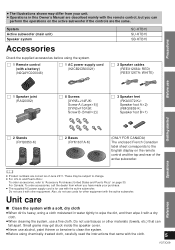
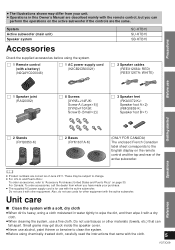
...SC-HTB15 SU-HTB15 SB-HTB15
Accessories
Check the supplied accessories before using chemically-treated cloth, carefully read the instructions that can
perform the operations on the active subwoofer if the controls...moistened in this Owner's Manual are described mainly with ... system.
≥Before using the system.
∏ 1 Remote control (with a dry
cloth.
≥When cleaning the system...
SCHTB15 User Guide - Page 6
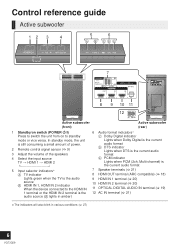
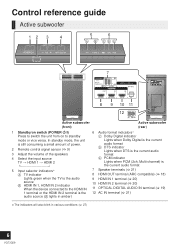
... of power.
2 Remote control signal sensor (> 9)
3 Adjust the volume of the speakers
4 Select the input source TV # HDMI 1 # HDMI 2
5 Input selector indicators§ A TV indicator Lights green when the TV is the audio source B HDMI IN 1, HDMI IN 2 indicator When the device connected to standby
mode or vice versa. Control reference guide
Active subwoofer...
SCHTB15 User Guide - Page 7
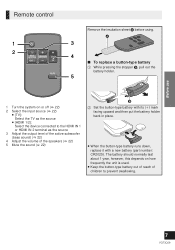
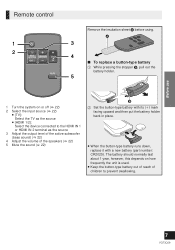
...1/2]: Select the device connected to prevent swallowing.
7
VQT3Q59 Before use
Remote control
1 2
Remove the insulation sheet A before using.
3
4
∫ To replace a button-type battery
1 While pressing the stopper B, pull out ...output level of the active subwoofer (bass sound) (> 22)
4 Adjust the volume of the speakers (> 22) 5 Mute the sound (> 22)
2 Set the button-type battery with its (i) ...
SCHTB15 User Guide - Page 9


...service person if damage has occurred or if you experience a sudden change in performance.
≥ Do not attempt to attach these instructions... remote control sensor, etc.) and the 3D Eyewear transmitters on which the speakers are to be attached should be capable of supporting 33... are being used
Move the speakers farther away from this manual. If the TV still does not function correctly, try ...
SCHTB15 User Guide - Page 18
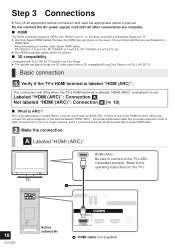
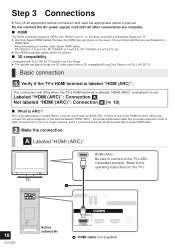
... appropriate owner's manual. Recommended part number (High Speed...TV.
It refers to the operating instructions for the TV.)
TV ... supports VIERA Link "HDAVI Control" (> 24) when used with a compatible Panasonic TV...sound from a TV is no longer required, and TV pictures and sound can be utilized.
∫ 3D compatibility
Compatible with a single HDMI cable.
When you use Panasonic...
SCHTB15 User Guide - Page 24
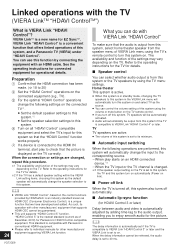
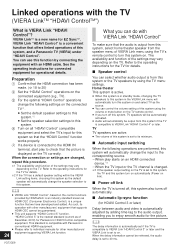
... provided by using the TV menu settings. Refer to the operating instructions for the TV for this system so that the "HDAVI Control" function works properly.
5 If a device is connected to the HDMI IN terminal, start play starts on . See the operating instructions for connected equipment for EZ SyncTM. Home theater This system is active.
≥...
SCHTB15 User Guide - Page 25


...; Remote control code
When other Panasonic products. ≥ Turn on this system. Operations
25
VQT3Q59 B : Secondary (SAP: Secondary Audio Program)
3D surround effect and clear-mode dialog effect are unnecessary under general usage conditions of the system.
∫ Changing the dual audio
Change the dual audio from main to change the setting.
≥ The setting changes...
SCHTB15 User Guide - Page 26


... your dealer. For details please read the operating instructions for more than 4 sec. (All the indicators will blink twice when the active subwoofer is reset.) If the system does not operate as expected, returning the settings to set the code of the remote control. (> 25) ≥ Use the remote control within the correct operation range. (> 9)
The "TV" indicator...
SCHTB15 User Guide - Page 27
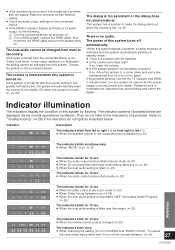
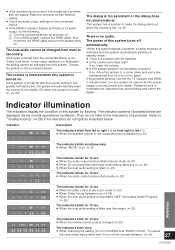
...sound natural. If the audio received from the connected device is not "Dolby Dual Mono" or the output setting...remote control code is no audio.
This system has a function to make the dialog stand out when the volume is low. (> 25)
There is not "Bitstream", the setting cannot be a problem with the volume setting...will automatically lower the volume to "Troubleshooting" (> 26) if the indicators ...
SCHTB15 User Guide - Page 29
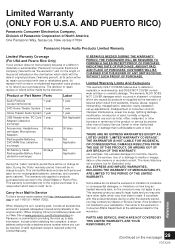
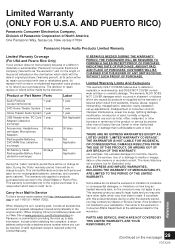
... lost time, travel to and from the servicer, loss of the product, or service by the warrantor, or failures which vary from accidents, misuse, abuse, neglect, mishandling, misapplication, alteration, faulty installation, set-up to products purchased and serviced in the original carton. If a problem with new or refurbished parts, (b) replace it prepaid, adequately insured and preferably in...
SCHTB15 User Guide - Page 31
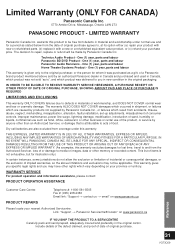
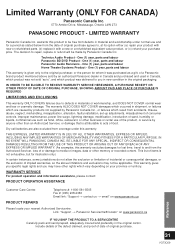
Technics Audio Product - One (1) year, parts and labour Home Theater Systems Product -
WARRANTY SERVICE
For product operation and information assistance, please contact:
PRODUCT OPERATION ASSISTANCE
Reference
Customer Care Centre:
PRODUCT REPAIRS
Telephone #: 1-800-561-5505 Fax #: (905) 238-2360
Email link: "Support # contact us # email" on www.panasonic.ca
IF YOU SHIP THE PRODUCT TO ...
Panasonic SCHTB15 Reviews
Do you have an experience with the Panasonic SCHTB15 that you would like to share?
Earn 750 points for your review!
We have not received any reviews for Panasonic yet.
Earn 750 points for your review!
