Panasonic SDR-SW20R Support and Manuals
Get Help and Manuals for this Panasonic item
This item is in your list!

View All Support Options Below
Free Panasonic SDR-SW20R manuals!
Problems with Panasonic SDR-SW20R?
Ask a Question
Free Panasonic SDR-SW20R manuals!
Problems with Panasonic SDR-SW20R?
Ask a Question
Popular Panasonic SDR-SW20R Manual Pages
Sd Movie Camera - Multi Language - Page 2


... Dealer Phone No. Model No. Safety Precautions
WARNING:
TO REDUCE THE RISK OF FIRE, ELECTRIC SHOCK OR PRODUCT DAMAGE, • DO NOT EXPOSE ACCESSORIES (AC ADAPTOR, AC CABLE,
BATTERY PACK, SD MEMORY ... today.
THERE ARE NO USER SERVICEABLE PARTS INSIDE. ENSURE THE UNIT IS WELL VENTILATED. Used properly, we're sure it will bring you for choosing Panasonic! DO NOT INSTALL OR PLACE THIS UNIT IN A...
Sd Movie Camera - Multi Language - Page 3


.... SDR-SW20P
THE FOLLOWING APPLIES ONLY IN CANADA This Class B digital apparatus complies with ferrite core when connecting to radio communications. These limits are designed to Part 15 of the following two conditions: (1) This device may cause harmful interference to computer or peripheral devices. FCC Caution: To assure continued compliance, follow the attached installation instructions...
Sd Movie Camera - Multi Language - Page 10


... pictures 44 Adjusting focus manually (manual focus adjustment)....... 44 Using situation-specific settings (scene mode 45 Achieve natural colors (white balance 46 Adjusting shutter speed (shutter speed 48 Adjusting brightness (iris/gain 49 Useful functions 50 Recording dates and times at travel destinations (set world time 50 View slants and composition (guide lines 51 Avoid wind...
Sd Movie Camera - Multi Language - Page 11


... 82 Recording menu 82 Playback menu 82 SETUP menu 84
LCD monitor displays 86 When recording 86 During playback 87
Messages 88 Troubleshooting 90 Cautions for use 96 Specifications 100 Optional accessories 102 Accessory Order Form (For USA Customers 103 Request for Service Notice (USA Only 104 Customer Services Directory.. 105 Limited Warranty (For USA...
Sd Movie Camera - Multi Language - Page 22


... no longer visible. 1 Setup
Charging
Insert the battery into place and it is locked by the lever. (To remove the battery, press the lever downward.)
4 Close the card/battery door. The unit runs on AC power (status indicator lit red) and the battery cannot be charged when the mode dial is set to an AC outlet.
Sd Movie Camera - Multi Language - Page 63


...: L size
5×7 INCH: 2L size
4×6 INCH: Postcard size
A4:
A4 size
STANDARD: Prioritize printer setting.
[ ]:
No frame print
[ ]:
Frame print
●Settings not supported by the printer cannot be printed by connecting the unit directly to step . [NO]: Saves print settings made in steps - To cancel printing
A confirmation message appears. [YES]: Cancels print...
Sd Movie Camera - Multi Language - Page 70


... support DirectX 9.0b or 9.0c.)
●We cannot guarantee proper operation of DirectX may not run properly after installing DirectX 9.0b or 9.0c. If it is not installed on your computer, install it as follows: • Install DirectX when installing MotionSD STUDIO. • Click [DirectX] in the Setup Menu to use MotionSD STUDIO, read the PDF operating instructions...
Sd Movie Camera - Multi Language - Page 75


...instructions.
75 VQT1M21
Uninstalling the software
●For Windows 2000 or XP Click [Start] → ([Settings] →) [Add or Remove Programs (Applications)] in Windows. Continue to follow the on Windows computers. ●Install... STUDIO operating instructions (PDF file) Click [All Programs (or [Programs])] → [Panasonic] → [MotionSD STUDIO 1.3E] → [Manual] from the...
Sd Movie Camera - Multi Language - Page 82


... sound. Select the menu and display language.
SETUP SETUP LANGUAGE
Submenus LOCK SET DELETE LOCK SET DPOF SET
Purpose Prevent accidental deleting. Set the motion picture recording mode. Apply zoom effect to specific scenes. Top menu BASIC
ADVANCED
SETUP LANGUAGE
Submenus SCENE MODE GUIDE LINES REC MODE
Purpose Use settings tailored to sounds. Check composition for recording...
Sd Movie Camera - Multi Language - Page 90


... power off as soon as it has reached the end of its service-life. To conserve the battery, power automatically shuts off if the unit is turned on its own.
The battery is flashing while using the battery.
●Is the battery sufficiently charged?
4 Others
Troubleshooting
Problem
What to check
The power does not turn back on .
The...
Sd Movie Camera - Multi Language - Page 91


...] to manual focus? Either delete unnecessary
scenes or insert a new card. (P.56) ●Is the unit in a recording mode? ●Is the card/battery door open? QUALITY] is set to [OFF], indications other than warnings and the date do not appear on which data has been written many times. When [DISPLAY] of the [SETUP...
Sd Movie Camera - Multi Language - Page 94


... unit needs servicing. Disconnect the power supply and consult the dealer from which you purchased the unit.
The PDF file of the MotionSD STUDIO operating instructions.
94
VQT1M21
The audio does not output for recording, audio may not be output with a DVD burner. Set to repair the appliance by yourself. 4 Others
Troubleshooting (cont.)
Problem
What to...
Sd Movie Camera - Multi Language - Page 95


Problem
What to the defaults at the time of specifications, this unit has functions that cannot be selected. (P.84)
95 VQT1M21
Backlight compensation Soft skin mode (Set and cancel) Help...9679; When using digital zoom ● While using MagicPix
● When using scene mode ● While using MagicPix
When [INITIAL SET] is executed from the SETUP menu, since all settings except for the ...
Sd Movie Camera - Multi Language - Page 106


... warranty is extended only to products purchased and serviced in exchange for parts. If non-rechargeable batteries are included, they are not warranted. The decision to as is required for in materials or workmanship, Panasonic Consumer Electronics Company or Panasonic Puerto Rico, Inc. (collectively referred to repair or replace will be made by the warrantor. Ave. 65...
Sd Movie Camera - Multi Language - Page 108
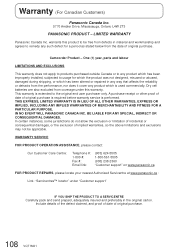
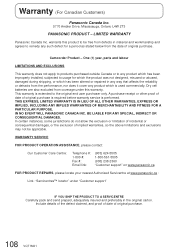
... be free from defects in the original carton. LIMITED WARRANTY
Panasonic Canada Inc.
WARRANTY SERVICE
FOR PRODUCT OPERATION ASSISTANCE, please contact:
Our Customer Care Centre:
Telephone #: 1-800 #: Fax #: Email link:
(905) 624-5505 1-800-561-5505 (905) 238-2360 "Customer support" on www.panasonic.ca
FOR PRODUCT REPAIRS, please locate your nearest Authorized Servicentre at www...
Panasonic SDR-SW20R Reviews
Do you have an experience with the Panasonic SDR-SW20R that you would like to share?
Earn 750 points for your review!
We have not received any reviews for Panasonic yet.
Earn 750 points for your review!
