Panasonic SDR-S7K Support and Manuals
Get Help and Manuals for this Panasonic item
This item is in your list!

View All Support Options Below
Free Panasonic SDR-S7K manuals!
Problems with Panasonic SDR-S7K?
Ask a Question
Free Panasonic SDR-S7K manuals!
Problems with Panasonic SDR-S7K?
Ask a Question
Popular Panasonic SDR-S7K Manual Pages
Sd Video Camera - Multi Language - Page 2
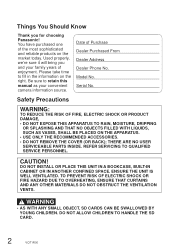
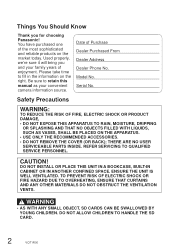
...will bring you for choosing Panasonic! Serial No. CAUTION!...INSTALL OR PLACE THIS UNIT IN A BOOKCASE, BUILT-IN CABINET OR IN ANOTHER CONFINED SPACE. Things You Should Know
Thank you and your convenient camera information source. DO NOT ALLOW CHILDREN TO HANDLE THE SD CARD.
2
VQT1R00 Date of enjoyment. THERE ARE NO USER SERVICEABLE PARTS INSIDE. Please take time to retain this manual...
Sd Video Camera - Multi Language - Page 9
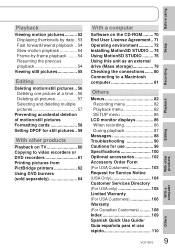
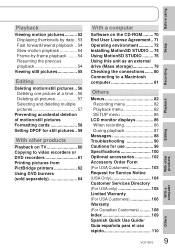
... Formatting cards 58 Setting DPOF for still pictures.. 59
With other products
Playback on TV 60 Copying to video recorders or DVD recorders 61 Printing pictures from PictBridge printers 62 Using DVD burners (sold separately 64
Setup
With a computer
Software on the CD-ROM......... 70 End User License Agreement.. 71 Operating environment 72 Installing MotionSD...
Sd Video Camera - Multi Language - Page 18
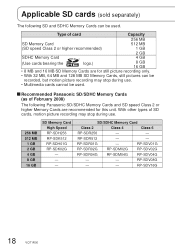
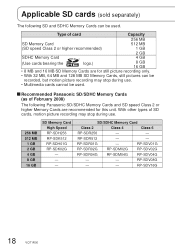
....
• With 32 MB, 64 MB and 128 MB SD Memory Cards, still pictures can be used . Applicable SD cards (sold separately)
The following Panasonic SD/SDHC Memory Cards and SD speed Class 2 or higher Memory Cards are for this unit. Type of February 2008)
The following SD and SDHC Memory Cards can be
recorded, but motion picture recording may stop...
Sd Video Camera - Multi Language - Page 32
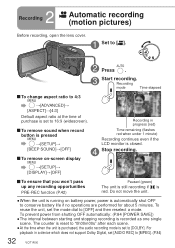
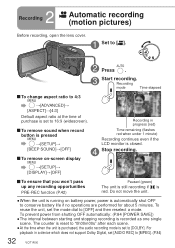
.... Recording in a device which does not support Dolby Digital, set to [ ].
2 Press .
3 Start recording. To reuse the unit, set to conserve battery life if no operations are performed for about 5 minutes.
For playback in progress (red)
To remove sound when record button is pressed
→[SETUP]→
Time remaining (flashes red when under 1 minute)
Recording continues...
Sd Video Camera - Multi Language - Page 33
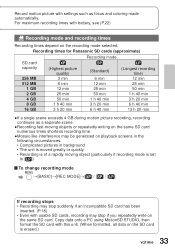
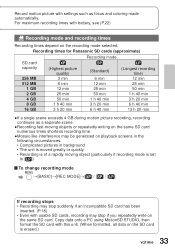
... recording mode is set to [ ])
To change recording mode →[BASIC]→[REC MODE
If recording stops • Recording may stop suddenly if an incompatible SD card has been
inserted. (P.18) • Even with this unit. (When formatted, all data on the SD card is erased.)
33 VQT1R00 Record motion picture with battery, see (P.22)
Recording...
Sd Video Camera - Multi Language - Page 35


...and number of pictures for Panasonic SD cards (approximate)
Picture quality
SD card capacity
High
Standard
(highest...SD cards.
●Pictures taken with battery see (P.22)
Picture quality
Picture size is recommended that may be used .
Take still pictures with zoom ratios of 4x and
above. For maximum recording times with the [ ] setting may vary if a mixture of [ ] and [ ] settings...
Sd Video Camera - Multi Language - Page 63


...;5 INCH: L size
5×7 INCH: 2L size
4×6 INCH: Postcard size
A4:
A4 size
STANDARD: Prioritize printer setting.
[ ]:
No frame print
[ ]:
Frame print
●Settings not supported by the printer cannot be printed by connecting the unit directly to a printer that supports PictBridge. Still pictures recorded with other devices may not be printed. ●DPOF...
Sd Video Camera - Multi Language - Page 68
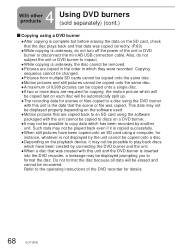
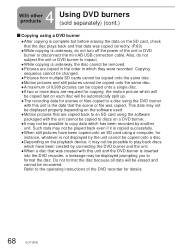
.... ●Motion pictures that the scene or file was copied. Refer to the operating instructions of 9,999 pictures can be copied onto a single disc. ●If two or more discs are copied back to an SD card using the software packaged with this unit is the date that are required for details.
68
VQT1R00...
Sd Video Camera - Multi Language - Page 70
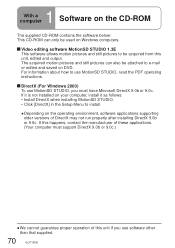
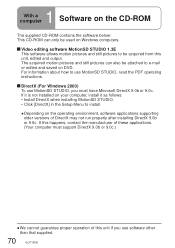
... to be used on the operating environment, software applications supporting older versions of this unit if you must have Microsoft DirectX 9.0b or 9.0c. If it is not installed on your computer, install it as follows: • Install DirectX when installing MotionSD STUDIO. • Click [DirectX] in the Setup Menu to install.
●Depending on Windows computers. For...
Sd Video Camera - Multi Language - Page 75


... the software
●For Windows 2000 or XP Click [Start] → ([Settings] →) [Add or Remove Programs (Applications)] in [My Computer].
●MotionSD STUDIO only runs on -screen messages to uninstall it.
Reading the MotionSD STUDIO operating instructions (PDF file) Click [All Programs (or [Programs])] → [Panasonic] → [MotionSD STUDIO 1.3E] → [Manual] from...
Sd Video Camera - Multi Language - Page 76


... to output.
76
VQT1R00 Connect the unit and AC adaptor (P.20) and set the mode dial to an SD card, DVD-R/RW or DVD-RAM, it carefully and click [I agree].
5 ... cable (supplied). This file contains additional instructions or updated information. ●The very first time that the software is started up automatically. ●To use an applicable SD card. (P.18)
●When outputting a ...
Sd Video Camera - Multi Language - Page 79
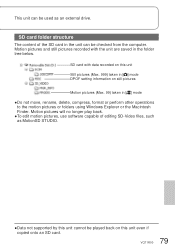
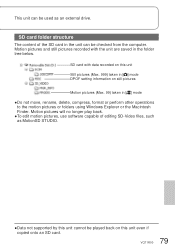
...such as MotionSD STUDIO.
●Data not supported by this unit cannot be used as an external drive. VQT1R00
79
Motion pictures will no longer play back.
●To edit motion pictures, use software capable of the SD card in [ ] mode
●Do not... recorded on this unit
Still pictures (Max. 999) taken in [ ] mode DPOF setting information on this unit even if copied onto an SD card.
Sd Video Camera - Multi Language - Page 88


.... ERROR OCCURRED.
THE NUMBER OF PROGRAM IS FULL. What to format the card.
Close the card/battery door.
An 8 MB or 16 MB SD card cannot be used in video recording mode. CANCEL MAGICPIX MODE. CARD LOCKED. Functions that cannot be used simultaneously were selected. (P.95)
88
VQT1R00 3 Others
Messages
Message CANNOT RECORD.
Data is not supported or...
Sd Video Camera - Multi Language - Page 89
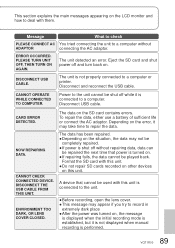
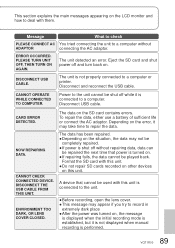
... established, but it is not displayed when manual recording is not properly connected to a computer without
ADAPTOR
connecting the AC adaptor.
To repair the data, either use a battery of sufficient life or connect the AC adaptor. Disconnect USB cable. Format the SD card with this unit is connected to repair the data.
DISCONNECT THE USB CABLE FROM...
Sd Video Camera - Multi Language - Page 90


... is set to [OFF] and then the desired mode position. In cold places, battery availability shortens. ●Is the battery at the end of its service-life? Is the battery run down quickly.
●Is the battery sufficiently charged? ●Is the unit being accessed can damage data.)
90
VQT1R00 Charge the battery if the remaining battery life indication is flashing...
Panasonic SDR-S7K Reviews
Do you have an experience with the Panasonic SDR-S7K that you would like to share?
Earn 750 points for your review!
We have not received any reviews for Panasonic yet.
Earn 750 points for your review!
