Panasonic SDR-S15K Support and Manuals
Get Help and Manuals for this Panasonic item
This item is in your list!

View All Support Options Below
Free Panasonic SDR-S15K manuals!
Problems with Panasonic SDR-S15K?
Ask a Question
Free Panasonic SDR-S15K manuals!
Problems with Panasonic SDR-S15K?
Ask a Question
Popular Panasonic SDR-S15K Manual Pages
SDRS15 User Guide - Page 2
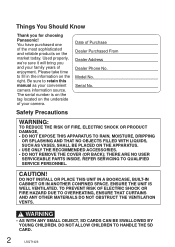
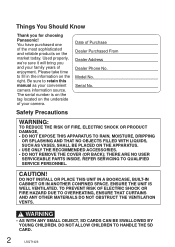
...for choosing Panasonic! ENSURE ... manual ...INSTALL OR PLACE THIS UNIT IN A BOOKCASE, BUILT-IN CABINET OR IN ANOTHER CONFINED SPACE. CAUTION! THERE ARE NO USER SERVICEABLE PARTS... INSIDE.
TO PREVENT RISK OF ELECTRIC SHOCK OR FIRE HAZARD DUE TO OVERHEATING, ENSURE THAT CURTAINS AND ANY OTHER MATERIALS DO NOT OBSTRUCT THE VENTILATION VENTS. REFER SERVICING TO QUALIFIED SERVICE...
SDRS15 User Guide - Page 3
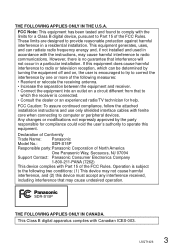
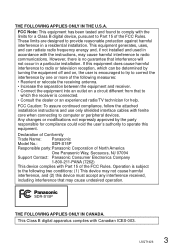
... in a residential installation. Any changes or modifications not expressly approved by one or more of North America
One Panasonic Way, Secaucus, NJ 07094
Support Contact: Panasonic Consumer Electronics Company
1-800-211-PANA (7262)
This device complies with Canadian ICES-003. Declaration of Conformity
Trade Name: Panasonic
Model No.:
SDR-S15P
Responsible party:Panasonic Corporation of...
SDRS15 User Guide - Page 8


...guide 10 Accessories 14 Parts identification and handling 14
Using the hand strap (supplied 16 Using the LCD monitor 17 How to use the lens cover open lever 17 Applicable SD cards (sold separately 18
Setup...Detection function 48 Recording manually (motion/still pictures 50 Adjusting focus manually (manual focus adjustment)....... 50 Using situation-specific settings (Scene Mode 51 Achieve...
SDRS15 User Guide - Page 9
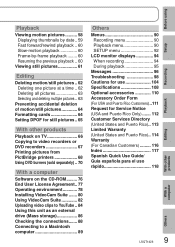
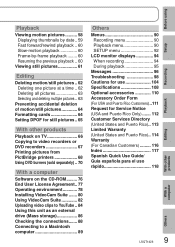
...64 Formatting cards 64 Setting DPOF for still ...Agreement.. 77 Operating environment 78 Installing VideoCam Suite ....... 80 Using ...SETUP menu 92
LCD monitor displays 94 When recording 94 During playback 95
Messages 96 Troubleshooting 98 Cautions for use 104 Specifications 108 Optional accessories 110 Accessory Order Form (For USA and Puerto Rico Customers) ..111 Request for Service...
SDRS15 User Guide - Page 22
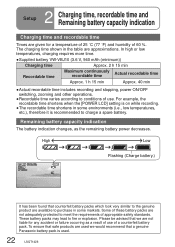
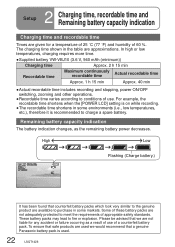
... the recordable time shortens when the [POWER LCD] setting is used we are given for any accident or ...explosion.
Some of 60 %. To ensure that a genuine Panasonic battery pack is on while recording.
●The recordable ...genuine product are approximations. 2 Charging time, recordable time and
Setup
Remaining battery capacity indication
Charging time and recordable time
Times are...
SDRS15 User Guide - Page 23
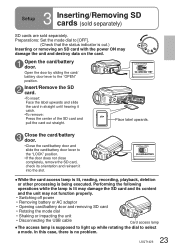
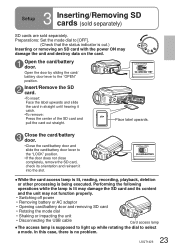
... the SD card and pull the card out straight. 3 Setup
Inserting/Removing SD cards (sold separately)
SD cards are sold separately. Open the door by sliding the card/ battery door lever to [OFF].
(Check that the status indicator is no problem.
23 LSQT1426
Preparations: Set the mode dial to the "OPEN" position.
2 Insert...
SDRS15 User Guide - Page 25
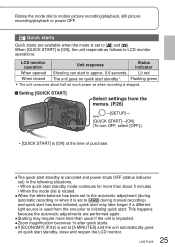
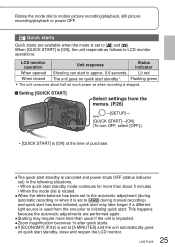
... start standbyˎ.
Rotate the mode dial to [ ] and [ ]. Setting [QUICK START]
Select settings from the one prior to [ ] during manual recording) and quick start has been initiated, quick start may take longer if a different light source is used from the menus. (P.26)
→[SETUP]→
[QUICK START]→[ON] (To turn OFF, select...
SDRS15 User Guide - Page 69


...;5 INCH: L size
5×7 INCH: 2L size
4×6 INCH: Postcard size
A4:
A4 size
STANDARD: Prioritize printer setting.
[ ]:
No frame print
[ ]:
Frame print
●Settings not supported by connecting the unit directly to a printer that supports PictBridge.
and returns to step .
●Still pictures recorded with this unit can be printed by the printer cannot...
SDRS15 User Guide - Page 78


...Panasonic digital video cameras this drive to stop operating normally. Sound
DirectSound® support...Internet access (required for installation) (When writing to ...4 1.8 GHz or higher is enabled, errors will occur during recording. Necessary software
Windows...setting is recommended. Clear the check for Windows only. ● This software is not compatible with these operating instructions...
SDRS15 User Guide - Page 91


... the time of purchase.
ˎ2 displayed only in Manual Mode Settings/Notices
OFF 2
/
/
4:3 / 16:9
YES / NO
YES / NO OFF / 25x / 700x
OFF / ON
OFF / ON ˎ1 OFF / ON ˎ1 OFF / ON ˎ1 OFF / ON OFF / ON ˎ1 OFF / ON WHITE / BLACK For details on the SETUP menu (P.92) English / Français / Espa...
SDRS15 User Guide - Page 97


... it is not displayed when manual recording is shut off and turn back on , the message is
displayed when the initial recording mode is established, but it is connected to a computer without repairing data, data can
be repaired the next time that cannot be used with them. CARD ERROR HAS OCCURRED. Format the SD...
SDRS15 User Guide - Page 99


Problem
The display changes suddenly. Either delete unnecessary
scenes or insert a new card. (P.62) ●Is the unit in a recording mode? ●Is the card/battery door open? Focus the subject manually... video starts, set to manual focus?
Copy the data to [OFF]. (P.92)
Indications (remaining pictures, elapsed time, etc.) do not appear. When [DISPLAY] of the [SETUP] menu is ...
SDRS15 User Guide - Page 101
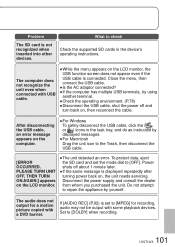
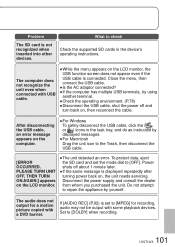
...error. To protect data, eject the SD card and set to the Trash, then disconnect the USB cable.
[ERROR OCCURRED. The audio does not output for recording, audio may not be output with some playback devices. Do not attempt to repair... on , the unit needs servicing.
Close the menu, then connect... instructions. Set to check
Check the supported SD cards in the task tray, and do as instructed...
SDRS15 User Guide - Page 103


...Skin Mode (Set and cancel) Help Mode Face Detection
Image Stabilizer
Scene Mode
Change of White Balance Mode Adjustment of specifications, this unit has functions that cannot be used or selected. Problem
What to... While theFace Detection
function is being set
When [INITIAL SET] is executed from the SETUP menu, all the settings except for [LANGUAGE] and [CLOCK SET] will be used simultaneously.
SDRS15 User Guide - Page 115


... Center. It is not handled to state. If the problem is possible that is attributable to acts of the product, service by anyone other than a Factory Service Center or other rights which vary from accidents, misuse, abuse, neglect, bug infestation, mishandling, misapplication, alteration, faulty installation, set-up adjustments, misadjustment of consumer controls, improper maintenance...
Panasonic SDR-S15K Reviews
Do you have an experience with the Panasonic SDR-S15K that you would like to share?
Earn 750 points for your review!
We have not received any reviews for Panasonic yet.
Earn 750 points for your review!
