Panasonic SDR-H100R Support and Manuals
Get Help and Manuals for this Panasonic item
This item is in your list!

View All Support Options Below
Free Panasonic SDR-H100R manuals!
Problems with Panasonic SDR-H100R?
Ask a Question
Free Panasonic SDR-H100R manuals!
Problems with Panasonic SDR-H100R?
Ask a Question
Popular Panasonic SDR-H100R Manual Pages
SDRH100P User Guide - Page 1
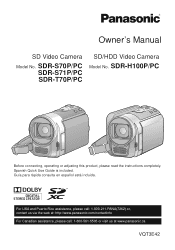
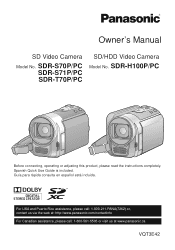
... Video Camera Model No. For USA and Puerto Rico assistance, please call: 1-800-211-PANA(7262) or, contact us via the web at: http://www.panasonic.com/contactinfo For Canadian assistance, please call: 1-800-561-5505 or visit us at www.panasonic.ca
VQT3E42 SDR-H100P/PC
Before connecting, operating or adjusting this product, please read the instructions...
SDRH100P User Guide - Page 7


...of problems that... the battery) j Insert and remove the USB cable j Expose...Panasonic does not accept any responsibility for example: l 00
∫ Handling of built-in memory [SDR...-T70]
This unit is equipped with the built-in 4 GB memory. Likewise, the above also applies in a case where any type of repair is out of data, there are referred to look out for. When using this
owner's manual...
SDRH100P User Guide - Page 8


... the battery) j Insert and remove the USB cable j ...SDR-S71 ,
SDR-T70 and SDR-H100 . Operation may damage the HDD or cause a malfunction in the unit.
Do not perform the following operations when the lamp illuminates. This owner's manual is indicated on the region of purchase.
∫ Cards that you have recorded and created can use with this owner's manual show model SDR-S70 , however, parts...
SDRH100P User Guide - Page 12


These may be subject to prevent swallowing. Accessories
Check the accessories before using this unit. Battery pack VW-VBL090 (SDR-S70/SDR-S71) (SDR-T70) Battery pack VW-VBK180 (SDR-H100) AC adaptor VSK0711 AC cable K2CA2CA00025
AV cable K2KC4CB00027
USB cable K1HA05AD0007
CD-ROM Software
12
VQT3E42 Product numbers correct as of children to change. Keep the accessories out of reach of...
SDRH100P User Guide - Page 19
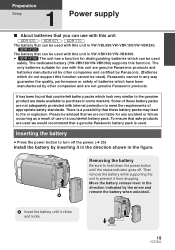
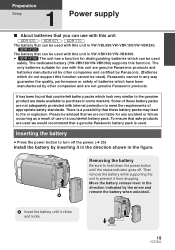
... used with this unit is VW-VBK180/VW-VBK360. ≥ SDR-H100 The unit has a function for use with this unit is used with this unit are genuine Panasonic products and batteries manufactured by Panasonic. (Batteries which do not support this function. Then remove the battery while supporting the unit to hold down the power button until it from...
SDRH100P User Guide - Page 21
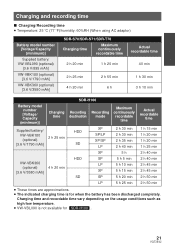
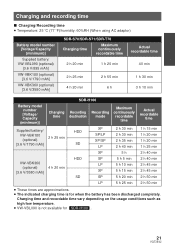
...
2 h 25 min 4 h 20 min
2 h 55 min 6h
Actual recordable time
40 min
1 h 30 min 3 h 10 min
SDR-H100
Battery model number [Voltage/ Capacity
(minimum)]
Charging time
Recording destination
Recording mode
Maximum continuously
recordable time
Actual recordable
time
Supplied battery/ VW-VBK180 (optional)
[3.6 V/1790 mAh]
2 h 25 min
HDD SD
XP SP/LP XP/SP
LP
2 h 30...
SDRH100P User Guide - Page 29


...SDR-H100 When recording to the SD card, select [SD CARD].
When recording to the HDD, select [HDD]. (l 42, 62, 67)
SETUP
[DISPLAY]
The screen display can be set independently for PC, DVD
burner etc. SDR... turns off to save battery life. ≥ The power save function will not
activate when: j connected to AC adaptor j using the USB cable for both still pictures and motion pictures....
SDRH100P User Guide - Page 52
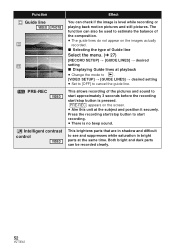
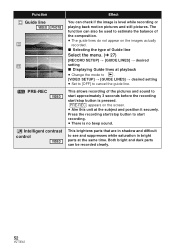
...of Guide line
Select the menu. (l 27)
[RECORD SETUP] # [GUIDE LINES] # desired
setting
∫ Displaying Guide lines at playback
≥ Change the mode to
.
[VIDEO SETUP] # [GUIDE LINES] # desired setting
≥ Set to ... and sound to cancel the guide line. Both bright and dark parts can be used to estimate the balance of
the composition.
≥ The guide lines do not appear on the...
SDRH100P User Guide - Page 59
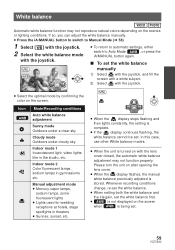
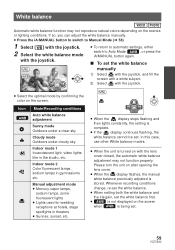
... the
display stops flashing and
then lights constantly, the setting is stored. If so, you can adjust the white balance manually. ≥ Press the iA/MANUAL button to switch to Auto Mode AWB , or press the iA/MANUAL button again.
∫ To set the white balance manually
1) Select with the joystick, and fill the screen with...
SDRH100P User Guide - Page 87
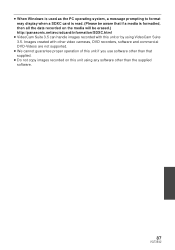
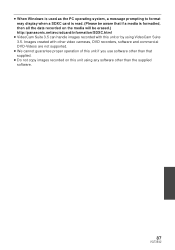
...panasonic.net/avc/sdcard/information/SDXC.html
≥ VideoCam Suite 3.5 can handle images recorded with other than the supplied software.
87
VQT3E42 Images created with this unit or by using any software...on this unit if you use software other video cameras, DVD recorders, software and commercial DVD-Videos are not supported.
≥ We cannot guarantee proper operation of this unit using...
SDRH100P User Guide - Page 96


... you turn off the unit and connect it to a PC, Panasonic Blu-ray disc recorder or Panasonic DVD recorder, the battery will charge. ≥ When connecting this unit to a PC ...compared to when using the AC adaptor. ≥ If the status indicator flashes at all the way. Charge using a USB
cable while the unit is turned on, power is connected to a PC, Blu-ray disc recorder or DVD recorder using ...
SDRH100P User Guide - Page 98


...with a login name equally authorized) or with the user name for a guest user account, the software cannot be used.
(On the PC)
Select [start ] # [All Programs (Programs)] # [Panasonic] # [VideoCam Suite 3.5] # [Operating Instructions].
98
VQT3E42
Select [start ] # [All Programs (Programs)] # [Panasonic] # [VideoCam Suite 3.5] # [VideoCam Suite].
≥ For details on how to read the PDF...
SDRH100P User Guide - Page 99
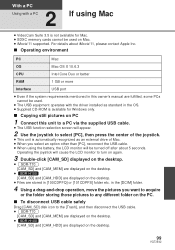
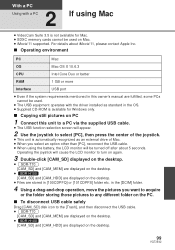
... folder storing those pictures to any different folder on the PC.
∫ To disconnect USB cable safely
Drag [CAM_SD] disk icon to the [Trash], and then disconnect the USB cable. ≥ SDR-T70
[CAM_SD] and [CAM_MEM] are displayed on the desktop. ≥ SDR-H100
[CAM_SD] and [CAM_HDD] are fulfilled, some PCs cannot be turned off after about...
SDRH100P User Guide - Page 107
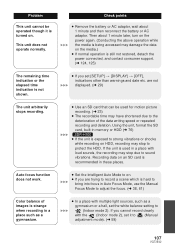
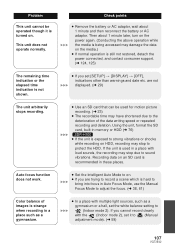
...SDR-H100
≥ If the unit is still not restored, detach the power connected, and contact consumer support. (l 124, 125)
≥ If you cannot record clearly with the (Indoor mode 2), set it is not shown. Check points
≥ Remove the battery..., set [SETUP] > [DISPLAY] > [OFF], indications other than warnings and date etc. Problem This...Manual Focus Mode to adjust the focus. (l 38...
SDRH100P User Guide - Page 116


Others
Specifications
SD Video Camera SDR-S70 / SDR-S71 / SDR-T70 SD/HDD Video Camera SDR-H100 Information for your safety
Power source: Power consumption:
DC 5.0 V (When using AC adaptor) DC 3.6 V (When using battery)
Recording: SDR-S71
3.1 W SDR-S70 /
2.9 W SDR-H100
3.6 W
SDR-T70
Charging: SDR-S71
7.7 W SDR-S70 /
7.7 W SDR-H100
7.7 W
SDR-T70
Signal system
Recording format
SD card
Built-...
Panasonic SDR-H100R Reviews
Do you have an experience with the Panasonic SDR-H100R that you would like to share?
Earn 750 points for your review!
We have not received any reviews for Panasonic yet.
Earn 750 points for your review!
