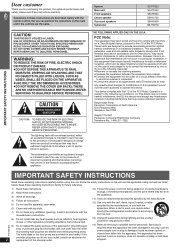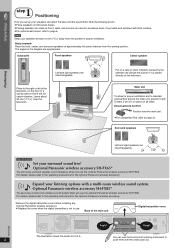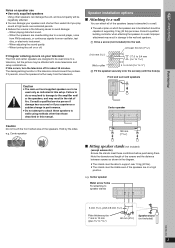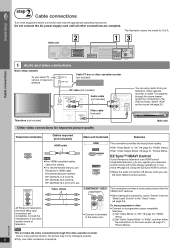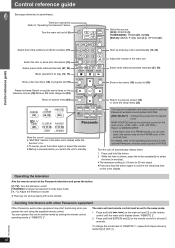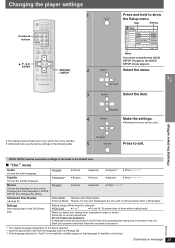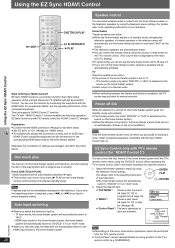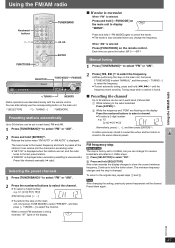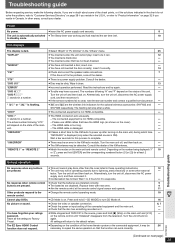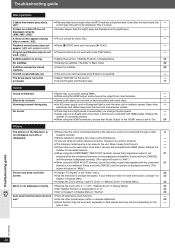Panasonic SC-PT650 - CD-DVD Home Theater Support and Manuals
Get Help and Manuals for this Panasonic item

View All Support Options Below
Free Panasonic SC-PT650 manuals!
Problems with Panasonic SC-PT650?
Ask a Question
Free Panasonic SC-PT650 manuals!
Problems with Panasonic SC-PT650?
Ask a Question
Most Recent Panasonic SC-PT650 Questions
Can I Use This Model For Surround For The Tv
(Posted by Onenation73 12 years ago)
How Do I Set The Cd Random Option
(Posted by Anonymous-44980 12 years ago)
I Have Dvd Home Theater Sound System Model Sa-pt670. That Is Stuck And Will Not
I'm getting an error message that says CHGR ERROR. How do I rest this??
I'm getting an error message that says CHGR ERROR. How do I rest this??
(Posted by irvb1966 12 years ago)
Popular Panasonic SC-PT650 Manual Pages
Panasonic SC-PT650 Reviews
We have not received any reviews for Panasonic yet.