Panasonic SC-PT650 Support Question
Find answers below for this question about Panasonic SC-PT650 - CD-DVD Home Theater.Need a Panasonic SC-PT650 manual? We have 1 online manual for this item!
Question posted by irvb1966 on October 3rd, 2011
I Have Dvd Home Theater Sound System Model Sa-pt670. That Is Stuck And Will Not
I'm getting an error message that says CHGR ERROR. How do I rest this??
Current Answers
There are currently no answers that have been posted for this question.
Be the first to post an answer! Remember that you can earn up to 1,100 points for every answer you submit. The better the quality of your answer, the better chance it has to be accepted.
Be the first to post an answer! Remember that you can earn up to 1,100 points for every answer you submit. The better the quality of your answer, the better chance it has to be accepted.
Related Panasonic SC-PT650 Manual Pages
Dvd Home Theater Sound System - Page 1


SC-PT650
Region number The player plays DVD-Video marked with labels containing the region number "1" or "ALL". P PC
XM® Satellite Radio
Enjoy a variety of the word "Partner".
If you have any questions contact
In the U.S.A.: 1-800-211-PANA (7262) In Canada: 1-800-561-5505
RQTX0069-P Operating Instructions
DVD Home Theater Sound System
Model No. Please keep this manual...
Dvd Home Theater Sound System - Page 2
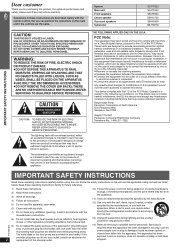
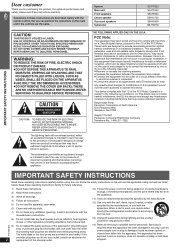
...-7262
IMPORTANT SAFETY INSTRUCTIONS
Read these instructions carefully. THIS PRODUCT UTILIZES A LASER.
A polarized plug has two blades with dry cloth. System Main unit Front speakers Center speaker Surround speakers Subwoofer
SC-PT650 SA-PT650 SB-HF650 SB-HC750 SB-HS650 SB-HW750
THE FOLLOWING APPLIES ONLY IN THE U.S.A.
This device complies with the limits for...
Dvd Home Theater Sound System - Page 3


TABLE OF CONTENTS
Getting Started
IMPORTANT SAFETY INSTRUCTIONS 2
...18
Playing data discs 18 Selecting a track using CD text 18 Playing HighMATTM discs 19 Playing RAM and DVD-R/-RW (DVD-VR) discs . . . . 19
Using on... category 29 Presetting the XM channels 29
Using sound effects 30
Using the equalizer function 30 Enhancing the stereo sound:
Dolby Pro Logic II/Super Surround 30 Adjusting...
Dvd Home Theater Sound System - Page 4
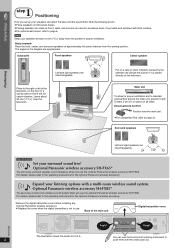
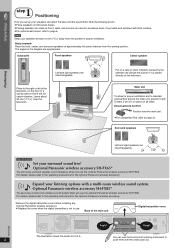
... on the floor or a sturdy shelf so that it with a multi-room wireless sound system. Optional Panasonic wireless accessory SH-FX65§
You can use the optional Panasonic wireless accessory...from the system for U.S.A.
4
You can enjoy surround speaker sound wirelessly when you use the blunt end of space on a rack or shelf.
RQTX0069
The illustration shows the model for proper ...
Dvd Home Theater Sound System - Page 6
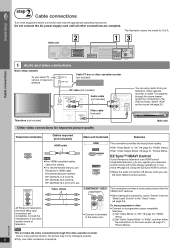
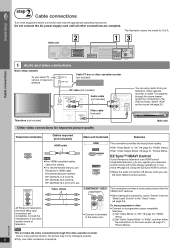
... equipment before connection and read the appropriate operating instructions. The illustration shows the model for U.S.A.
2
Main unit
13
AV OUT
AUX COMPONENT VIDEO OUT
L
PB... connection provides a much purer picture than the VIDEO OUT terminal.
≥ After making this home theater system by connecting to the AUX terminals.
To enjoy progressive video ≥ Connect to a progressive ...
Dvd Home Theater Sound System - Page 10
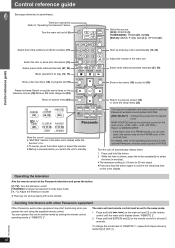
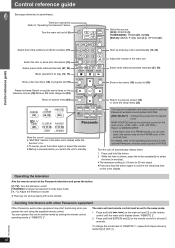
...references in another mode by replacing [2] with some models. Operating the television
Aim the remote control at least...TOUCH PLAY
56
VOLUME
89
0 10
SLOW/SEARCH
STOP PAUSE PLAY
Select the source [DVD]: DVD/CD (9) [TUNER/BAND]: FM/AM (27), XM (28) [EXT-IN]: MUSIC P.... only
select the same mode for the optional Panasonic wireless sound system SH-FX85.
≥ Muting is canceled when you switch...
Dvd Home Theater Sound System - Page 11


... ≥ Start your hearing adapts.
After all, we want you to get the most importantly, without distortion. Headphone plug type: ‰3.5 mm ..." adapts to higher volumes of time.
So what sounds "normal" can maximize the fun and excitement your ...(31)
Headphones (not included)
SELECTOR (27)
DVD/CD#FM#AM#XM# AUX#MUSIC P.#OPTION# Return to DVD/CD
4, 5 / X TUNING W
Skip or slow-...
Dvd Home Theater Sound System - Page 14


... (Stop)
when you press [ÎPLII/S.SRD] to adjust the volume. ≥ You can enjoy surround sound when you are in the front-left position. ≥ Press the button again to
- search during pause
...skip. Basic play
To display the picture from the disc in motion.
- POWER
2 SELECTOR Select "DVD/CD".
3 Open the drawer and place the disc(s). ≥ Load double-sided discs so the label ...
Dvd Home Theater Sound System - Page 19


...screen, press [MENU].
Playlist
Playlist Group Content
All By Artist
Krissa
No. Playing RAM and DVD-R/-RW (DVD-VR) discs
[DVD-VR]
≥ Titles appear only if the titles are recorded on the disc,
press [...:20 1:00:12 0:30:20 1:00:01
Title City Penguin Ashley at Prom Special Soccer Baseball Home Drama Goodbye Soccer 2 Baseball 2
to select and press ENTER
RETURN to exit
2 Press [3, 4]...
Dvd Home Theater Sound System - Page 22


... steps more of audio channels.
Confirming HDMI information
e.g.
If your television screen
Just Fit Zoom
[DVD-VR] [DVD-V] [VCD]
Auto, 4:3 Standard, European Vista,
16:9 Standard,
American Vista,
Cinemascope1,
Cinemascope2
...Menu
Dolby Pro Logic II
(➜ page 30, Enhancing the stereo sound: Dolby Pro
Logic II/Super Surround)
Dialogue Enhancer
To make the on-screen menu...
Dvd Home Theater Sound System - Page 26
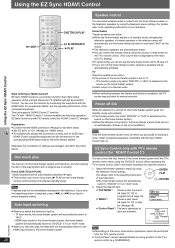
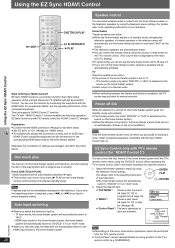
... Sync HDAVI Control stay on the TV's remote control. (The volume level is not available.)
[Note]
Only the home theater system turns off , the home theater system goes into standby mode automatically. ≥ This function works only when "DVD/CD" or "AUX" is selected as the source. ≥ The television speakers are changed, reconfirm the points above. If...
Dvd Home Theater Sound System - Page 28


...and Home Dock (includes home antenna) required to Customer Agreement available at 1-877-GET-XMSR ... MONO SLP STCT DDTS PL 4 (strong)
DVD
SRDE.
Each time you can alternatively use the...unit, Panasonic wireless sound system SH-FX80/SH-FX85, Panasonic wireless system SH-FX50/SH-FX60... XM monthly service subscription sold separately). PRG 3 (good)
CD
MODE
PGM RND RDS EQ W1 W2 WS
2 (marginal)...
Dvd Home Theater Sound System - Page 30


...the most suitable setting according to the type of each speaker. ≥ Adjust the speaker levels to get the best
surround effect (➜ right, Adjusting the volume of playback source.
L #C #R #RS...equalizer function
Press [-EQ]. When DVD/CD is the source ≥Dolby Pro Logic II§ is one of bass: Subwoofer level
You can enhance the stereo sound with some sources. Each time...
Dvd Home Theater Sound System - Page 31


...". Enjoying audio from an external source
, STOP, PAUSE
TV DVD
TV/VIDEO VOLUME TUNER/BAND
1 4 7
DISC
SKIP
EXT...PL /S.SRD
-EQ -SW.LEVEL 2ND CANCEL -CD MODE -SLEEP SELECT
PL FL DISPLAY PLAY MODE... minimum, and then adjust the volume of your home theater system. iPod 4th generation (color display)
iPod 4th ....
≥ You can enjoy surround sound when you press [ÎPLII/S.SRD] to ...
Dvd Home Theater Sound System - Page 32


... Playback control (PBC)
If a Video CD has playback control, you can select scenes and information with... or (b) Objects or liquids have the same characteristics as DVD-Video. Servicing-Do not attempt to create frames. Unauthorized ...gotten into digits (digital encoding). DTS (Digital Theater Systems)
This surround system is a method of sound wave (analog signal) samples taken at 1-...
Dvd Home Theater Sound System - Page 33
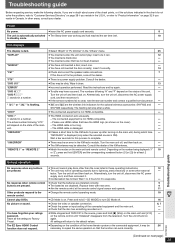
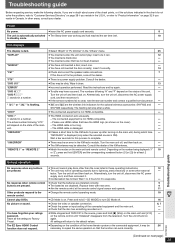
... dealer. "XM ERROR"
≥ There may have forgotten your dealer.
Alternatively, turn the unit off .
16
No picture or sound.
≥ Check...25
"NOPLAY"
≥ You inserted a disc the unit cannot play DVDs.
≥ CD Mode is flashing.
≥ [W1] and [W2] are in the...home theater system or the connected equipment, it clean.
13
"ERROR"
≥ Incorrect operation performed.
Dvd Home Theater Sound System - Page 34
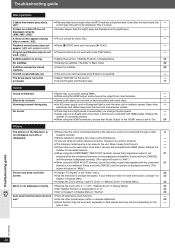
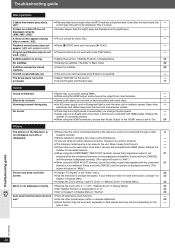
...zoom function does not work ≥ Turn off television's zoom function.
- This is reached.
-
No sound.
≥ Noise may occur when playing WMA.
-
≥ When using the HDMI AV OUT terminal,... an item becomes point B when it away from the main unit and wireless system.
≥ There may not be
≥ Select "DVD/CD" as the eighth layer.
- number of disc. well.
≥ Use ...
Dvd Home Theater Sound System - Page 35


...Menu to display incompatible contents. ≥ Only DVD-Video discs that
29
particular broadcast.
loading to....
≥ Use an outdoor antenna.
7
A beat sound is too weak. Television displays
"/" "Cannot display group ...package. residents) or
1-877-GET-XMSR (Canada residents).
residents, ... your subscription:
- XM Satellite Radio advisory messages
"ANTENNA" is flashing.
≥ The ...
Dvd Home Theater Sound System - Page 36


...IEC) Output sound pressure Frequency range
Dimensions (WtHtD)
Mass
1 way, 1 speaker system (Bass ...DVD (DVD-Video)
(2) DVD-RAM (DVD-VR, MP3§2, 5, JPEG§4, 5)
(3) DVD-R (DVD-Video, DVD-VR, MP3§2, 5, JPEG§4, 5)
(4) DVD-R DL (DVD-Video, DVD-VR)
(5) DVD-RW (DVD-Video, DVD-VR, MP3§2, 5, JPEG§4, 5)
(6) iR/iRW (Video)
(7) iR DL (Video)
(8) CD, CD-R/RW [CD-DA, Video CD...
Dvd Home Theater Sound System - Page 37


...the unit.
User memo:
DATE OF PURCHASE DEALER NAME DEALER ADDRESS
TELEPHONE NUMBER
The model number and serial number of this product is prohibited. Please note them in the United....
It achieves the same sound quality as MP3 with a file size that is smaller than that is intended for home and other countries. All rights reserved.
MODEL NUMBER
SC-PT650
SERIAL NUMBER
RQTX0069
37 "...
Similar Questions
What Is Remote Control Code For Panasonic Dvd Home Theater System Model Number
sa-ht740
sa-ht740
(Posted by jpcJIMBO 9 years ago)
How To Play Iphone Music With Panasonic Dvd Home Theater Sound System Sc Pt480
(Posted by cuacDaveG7 9 years ago)
Panasonic Dvd Home Theater Sound System Sc-pt650
I'm unable to open the DVD/CD tray and theres a "locked" message on the display. How do I solve this...
I'm unable to open the DVD/CD tray and theres a "locked" message on the display. How do I solve this...
(Posted by symigits 12 years ago)
Can I Use This Model For Surround For The Tv
(Posted by Onenation73 12 years ago)

