Panasonic SA-XR70S Support and Manuals
Get Help and Manuals for this Panasonic item
This item is in your list!

View All Support Options Below
Free Panasonic SA-XR70S manuals!
Problems with Panasonic SA-XR70S?
Ask a Question
Free Panasonic SA-XR70S manuals!
Problems with Panasonic SA-XR70S?
Ask a Question
Popular Panasonic SA-XR70S Manual Pages
SAXR70 User Guide - Page 1


...Other functions 25 Making a recording 25
Reference
Specifications 26 Product Service 26 Maintenance 26 Warranty (U.S.A 27 Troubleshooting guide 28
PP En Cf
RQT7523-Y
H0804RT0
SA-XR70
Dear customer
Thank you for future reference. Please keep this manual for purchasing this product, please read these instructions completely. Operating Instructions
AV Control Receiver
Model No.
SAXR70 User Guide - Page 3


....
Remote control signal sensor
^ POWER 8
SPEAKERS
A
B
BI-WIRE
6.1CH DECODING
BI-AMP
S-VIDEO IN VIDEO IN L AUDIO IN R
VCR 2
MULTI CONTROL
INPUT SELECTOR
PUSH ENTER
VOLUME
DOWN
UP PHONES
The model number and serial number of this now will help to excessive noise. MODEL NUMBER
SA-XR70
SERIAL NUMBER
7 meters (23 feet)
Transmission window
RQT7523
RECEIVER AV...
SAXR70 User Guide - Page 11


... are two ways to customize the receiver, and details of the front, center and surround speakers from the HDMI terminal takes priority (DVD or DVR only). Select the ON setting for outputting the video signals or indicating information on the output of the settings and refer to the instructions for
most speakers if you haven...
SAXR70 User Guide - Page 12


...: 150 Hz 200: 200 Hz
HQ Sound Mode
The factory settings are AUTO.
Play is on , you cannot play
multi-channel sound.
Digital Input Input Mode
Other Setups Exit from SETUP". The PCM FIX mode remains as 2-channel.
• To cancel settings Press [RETURN, TV VOL +]. RECEIVER
^
RECEIVER AV SYSTEM DVD TV
^^
-ANALOG 6CH
CD TAPE DVD RECORDER VCR...
SAXR70 User Guide - Page 14
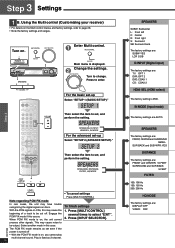
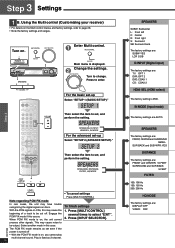
... MODE TV/AV
TV VOL + DVD RECORDER
DVD/HDD
-TEST SUBWOOFER -SETUP CENTER MULTI
FOCUS REAR
- INPUT SELECTOR
Turn to
be cut off
• With the PCM FIX mode is on , you cannot play
multi-channel sound. Engage the PCM FIX mode if this case. Step 3 Settings
1 B. Using the Multi control (Customizing your receiver)
•...
SAXR70 User Guide - Page 15


...setting.
TEST 2 Output the signal. -TEST
L
-SETUP
Two seconds each. Change the setting. Select "DVD" or "DVR". Change the setting...speaker channel.
INPUT SELECTOR
TV
TV, DVR, DVD, CD
1.
Change the setting. ...SPEAKERS A:
SPEAKERS
A
B
BI-WIRE:
BI-WIRE
SPEAKERS
A
B
BI-WIRE
Press both at the same time. • If SPEAKERS B is output with a HDMI...
SAXR70 User Guide - Page 16


...• To cancel: Press [6.1CH DECODING]. SFC
MUSIC
AV/MOVIE
LIVE Imparts the reflection and spread of the source.
...channel play is set to turn the mode off , play of a large concert hall. If 6.1CH DECODING is in Dolby Pro Logic Ⅱ when playing Dolby Pro Logic Ⅱx on digital input
This unit can decode the following modes are selected with a
HDMI connection, "HDMI...
SAXR70 User Guide - Page 17


...in the output level of 192, 176.4 (COAXIAL1, HDMI), 96, or 88.2 kHz:
• You cannot add...manually.
Center Image Control - To adjust the speaker level
To adjust SFC effect
LEVEL
Select speaker channel. With a source for differences in the speaker settings: • You cannot use 6.1CH DECODING mode. r
TV VOL +
HQ SOUND
DVD RECORDER
HELP MODE TV/VIDEO DVD/HDD
-TEST SUBWOOFER -SETUP...
SAXR70 User Guide - Page 19
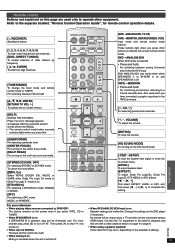
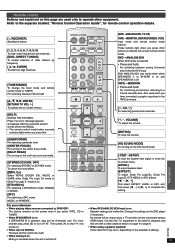
..., "Remote Control Operation Guide", for playback and this unit with a video cable as shown on page 4 or page 9.
• When using a HDMI cable....remote control operation details.
[^, RECEIVER] Standby/on . [DTS NEO:6] For selecting a DTS NEO:6 mode: CINEMA or MUSIC. [SFC] For selecting a SFC mode: MUSIC or AV/MOVIE. For switching between analog 6-channel and 2-channel DVD input. RECEIVER AV...
SAXR70 User Guide - Page 20


... monaural. PRESET: To select the preset channel. Select "TUNER". 2. Select "OPTION". For your reference • Improving reception
DVD players can improve FM reception by switching reception to the frequency being received.
• If the frequency has not been input correctly, "ERROR" will also be displayed. The radio
Manual tuning
TUNE 2
TUNE 1
MULTI CONTROL
INPUT...
SAXR70 User Guide - Page 21


...; page 20, "Select MANUAL or PRESET tuning mode")
123
RECEIVER AV SYSTEM DVD TV
^^ -ANALOG 6CH CD TAPE DVD RECORDER VCR
-MONITOR
123
456
CH
CH
456
789
VOLUME
789
ENTER
0 >=10
DIRECT TUNING
ENTER
DISC 0 >=10
u/t y/i TUNER/BAND MUTING
g
h
q
TOP MENU e
DIRECT
MENU PLAY
Selecting preset channels (On the remote control)
CH
or
When...
SAXR70 User Guide - Page 22


...Do not select [BI-WIRE] if you have trouble recognizing the digital signals on • You cannot...signal is multi-channel DVD-Audio from a HDMI connection. • When input signal is multi-channel DVD-Audio from a HDMI
connection.
BASS ...
sound reproduction of speakers to compression. RQT7523
22
Audio settings
SPEAKERS
A
B
BI-AMP
BI-WIRE
6.1CH DECODING
...
SAXR70 User Guide - Page 23


...while the subwoofer
level is coming
from a HDMI connection.
Multi rear surround cannot be used ...speakers when connected with a greater purity is multi-channel DVD-Audio from within the television. HQ ON...HELP MODE TV/VIDEO DVD/HDD
-TEST SUBWOOFER -SETUP CENTER MULTI
FOCUS REAR
-
You can make the ...stop output. to HQ Sound Mode/HQ MODE setting, page 11). M.REAR
• To cancel...
SAXR70 User Guide - Page 26


...
1 kHz, T. When parts need replacing ensure the servicer uses parts specified by qualified service personnel if: (a) The AC power supply cord or the plug has been damaged; Mass and
dimensions are trademarks of Digital Theater Systems, Inc.
Specifications (IHF'78)
n AMPLIFIER SECTION
Rated minimum sine wave RMS power output
20 Hz-20 kHz both channels driven
0.09...
SAXR70 User Guide - Page 28


...Panasonic Sales Company, Division of Matsushita Electric of 192, 176.4 (COAXIAL1, HDMI), 96 or 88.2 kHz.
• Check the DVD player's digital output settings. When using a HDMI...playing a 2-channel source, set the Input Mode/IN MODE to speakers and other cables, cords, and appliances. Troubleshooting guide
Before requesting service, make the following checks.
n Common problems
Pages
No...
Panasonic SA-XR70S Reviews
Do you have an experience with the Panasonic SA-XR70S that you would like to share?
Earn 750 points for your review!
We have not received any reviews for Panasonic yet.
Earn 750 points for your review!
