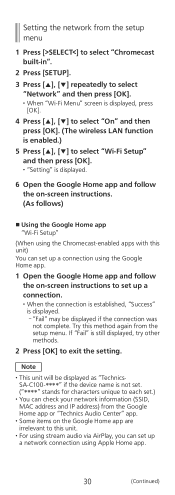Panasonic SA-C100 Support and Manuals
Get Help and Manuals for this Panasonic item
This item is in your list!

View All Support Options Below
Free Panasonic SA-C100 manuals!
Problems with Panasonic SA-C100?
Ask a Question
Free Panasonic SA-C100 manuals!
Problems with Panasonic SA-C100?
Ask a Question
Popular Panasonic SA-C100 Manual Pages
Basic Owners Manual - Page 4


... RSAX0002
Remote control (1) N2QAYA000230
Batteries for purchasing this Owner's Manual
- http://get.adobe.com/reader/
If you have any questions, visit: U.S.A.: https://shop.panasonic.com/support Canada: www.panasonic.ca/english/support
Register online at https://shop.panasonic.com/support (U.S. www.technics.com/support/downloads/oi/SA-C100.html • You will need Adobe Reader to the...
Basic Owners Manual - Page 6


... for the correct method of flammable liquid or gas. Supplier's Declaration of Conformity Trade Name: Technics Model No.: SA-C600 / SA-C100 Responsible Party: Panasonic Corporation of a battery, that can result in an explosion. • Extremely high temperature and/or extremely low air pressure that may cause harmful interference to radio communications. IMPORTANT SAFETY INSTRUCTIONS
-
Basic Owners Manual - Page 14


Network settings (Continued)
Wired LAN connection
LAN cable (not supplied)
Broadband router, etc.
1 Disconnect the AC power supply cord.
2 Connect this unit to
this unit, and press [ ]. ( 12)
• When the connection is established,
"
" is displayed.
4 Press [>SELECT using a LAN cable.
3 Connect the AC power supply cord to a broadband router, etc.
Basic Owners Manual - Page 18


... for registering.
Note • Refer to the operating instructions of the
Bluetooth® device for details. •...set.) may be replaced.
18 (18)
Listening to select "Yes" and then press [OK]. SA-C100-****" is displayed.
• If the device name is set on the display.
• The MAC address stands
for a character that has not been used the longest will be displayed before "Technics...
Basic Owners Manual - Page 22


... box. MODEL NUMBER
SA-C100
SERIAL NUMBER
22 (22)
UNDER "LIMITED WARRANTY COVERAGE". Some states do not allow the exclusion or limitation of incidental or consequential damages, or limitations on either (a) repair your dealer or Service Center. This warranty gives you specific legal rights and you may contact your product with new or refurbished parts, (b) replace it prepaid...
Operating Instructions - Page 4
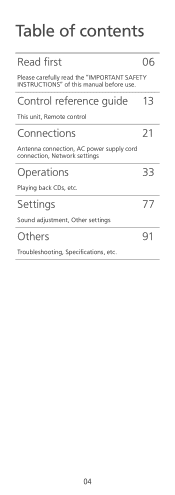
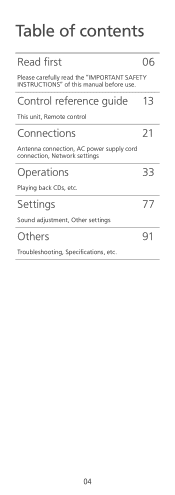
... reference guide 13
This unit, Remote control
Connections
21
Antenna connection, AC power supply cord connection, Network settings
Operations
33
Playing back CDs, etc.
Settings
77
Sound adjustment, Other settings
Others
91
Troubleshooting, Specifications, etc.
04 Table of contents
Read first
06
Please carefully read the "IMPORTANT SAFETY INSTRUCTIONS" of this manual before...
Operating Instructions - Page 10
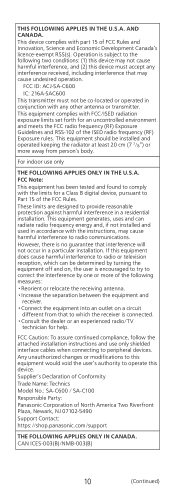
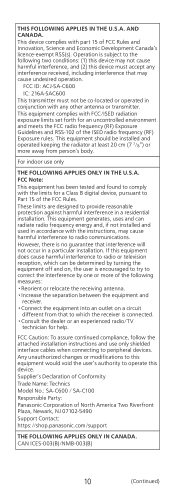
... one or more away from that interference will not occur in conjunction with part 15 of FCC Rules and Innovation, Science and Economic Development Canada's licence-exempt RSS(s). Supplier's Declaration of Conformity Trade Name: Technics Model No.: SA-C600 / SA-C100 Responsible Party: Panasonic Corporation of the FCC Rules.
These limits are designed to correct the interference...
Operating Instructions - Page 29


...-Fi Setup" is displayed.
2 Press [ ], [ ] to standby mode and turned on -screen instructions. (⇒ 30)
Note
••This unit will be displayed as possible.
SA-C100-****" if the device name is not set. ("****"... Home app or "Technics Audio Center" app.
••Some items on the Google Home app are irrelevant to this unit.
••When this setting in the middle, press...
Operating Instructions - Page 31
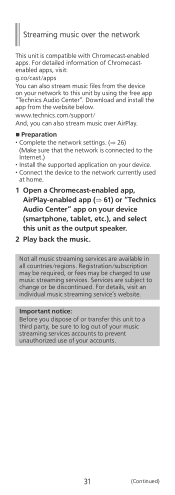
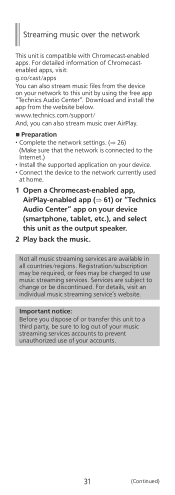
... prevent unauthorized use music streaming services. www.technics.com/support/ And, you dispose of or transfer this unit to a third party, be charged to this unit as the output speaker.
2 Play back the music. Not all countries/regions. For details, visit an individual music streaming service's website. Download and install the app from the device...
Operating Instructions - Page 32


... exit the screen.
32 If the problem still persists, restore all the settings to the factory defaults. (⇒ 93)
To check the MAC address of this unit "MAC Address"
1 Press [SETUP]. 2 Press [ ], [ ]...8226;•Default name is "Technics-SA-C100 stands for a number that is unique to
each set. 5 Press [OK] to apply the settings. 6 Press [RETURN] to exit the settings. ••When Friendly ...
Operating Instructions - Page 75
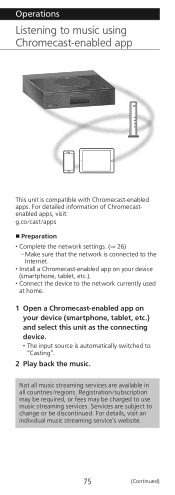
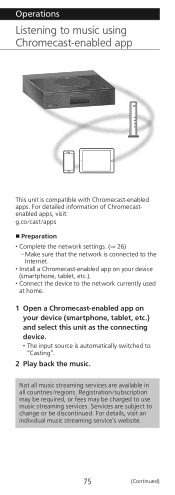
... the music. Not all music streaming services are subject to use music streaming services. For detailed information of Chromecastenabled apps, visit: g.co/cast/apps
■■Preparation
••Complete the network settings. (⇒ 26) Make sure that the network is connected to the Internet.
••Install a Chromecast-enabled app on your device...
Operating Instructions - Page 101


...firmware (free of the file on .
••For the update information, refer to the following website. www.technics.com/support/firmware/
"F " (" " stands for this unit to standby while updating. (⇒ 89) ••When the update...played (⇒ 103).
101
(Continued) Try the
setting again. (⇒ 26)
Firmware update is inserted. ••Insert the disc to select "Yes...
Operating Instructions - Page 105


...Panasonic...supports Bluetooth® security features. is compromised during a wireless transmission. Thus, a wireless permit is not necessary. ••The actions below are punishable by
Bluetooth SIG, Inc. ••Depending on the operating environment and/ or settings, this device ••This system conforms to a Bluetooth® device. But depending on the specifications...
Panasonic SA-C100 Reviews
Do you have an experience with the Panasonic SA-C100 that you would like to share?
Earn 750 points for your review!
We have not received any reviews for Panasonic yet.
Earn 750 points for your review!