Panasonic SA-XR50S Support and Manuals
Get Help and Manuals for this Panasonic item
This item is in your list!

View All Support Options Below
Free Panasonic SA-XR50S manuals!
Problems with Panasonic SA-XR50S?
Ask a Question
Free Panasonic SA-XR50S manuals!
Problems with Panasonic SA-XR50S?
Ask a Question
Popular Panasonic SA-XR50S Manual Pages
SAXR50 User Guide - Page 1


... setup 21
Reference
Specifications 22 Product Service 22 Maintenance 22 Warranty (U.S.A 23 Customer Services Directory (U.S.A 23 Troubleshooting guide Back cover
P PC
RQT7487-P SA-XR50
Dear customer
Thank you for purchasing this manual for energy efficiency. As an ENERGY STAR® Partner,
Panasonic has determined that this product, please read these instructions completely...
SAXR50 User Guide - Page 3


..."Remote Control Operation Guide", for a lifetime....or the website (http://www.pasc.panasonic.com). Sound can damage your equipment...CAUTION!
DO NOT INSTALL OR PLACE THIS...of this by setting your software.
Do... match those in parentheses when asking for replacement parts. (Only for future reference.
EST. ... OBSTRUCT THE VENTILATION VENTS. MODEL NUMBER
SA-XR50
SERIAL NUMBER
7 meters (...
SAXR50 User Guide - Page 10


..., so that the correct source is selected when you have trouble recognizing the digital signals on discs. INPUT SELECTOR
INPUT SELECTOR
IN...Settings
Multi control basic setup settings MULTI CONTROL
Change the settings to suit your equipment to the environment in this may cause the beginning of the settings, note the factory settings and ranges, and refer to the equipment's instructions...
SAXR50 User Guide - Page 11


...or "MAX" for better effect (á page 18) Preparation: Press [SPEAKERS A] to turn on settings refer to the same apparent level of the front speakers with the front speakers. LEVEL
C 0dB
...MAX
5 Stop the test signal. Select. Adjust center, surround and surround back output to "Advanced setup" on the output of the front speakers. (Output is easily influenced by the source.
INPUT ...
SAXR50 User Guide - Page 13


... is 3.
When neither the center or surround speakers are selected in the SPEAKERS settings:
• You cannot use Dolby Pro Logic Ⅱ , DTS NEO:6, or... Digital Surround EX or DTS-ES and output is not selected in the SPEAKERS settings:
• You cannot use 6.1CH DECODING mode. w
LEVEL
+ q
EFFECT...mode. The factory setting is only from the surround back speaker.
13
RQT7487
Listening to ...
SAXR50 User Guide - Page 14


... 2CH MIX, MULTI REAR]
SFC: Lights when using the headphones.
Selects/Enters each setting in 2CH MIX mode.
ST: A stereo FM broadcast is on. Display
• When you press the ...For a video camera, etc.
[6.1CH DECODING]
For turning on the 6.1 channel decoding mode. Control guide
Main unit
Standby indicator [^]
When the unit is connected to the AC mains supply, this indicator lights...
SAXR50 User Guide - Page 15


...8226; Press and hold :
For monitoring sound when recording to TUNER. Press if an error message appears. A message offering a possible solution scrolls across the display.
[SUBWOOFER]
For...occur, depending on the equalizer's settings.
• When input is DIGITAL
The tape monitor cannot be used only to the separate booklet, "Remote Control Operation Guide", for remote control operation details...
SAXR50 User Guide - Page 16


... with the AM broadcast, try switching to the frequency being received.
• If the frequency has not been input correctly, "ERROR" will also reduce.
1.
INPUT SELECTOR
INPUT SELECTOR
To finish settings
1. The radio
Manual tuning
TUNE 2
TUNE 1
MULTI CONTROL
INPUT SELECTOR
PUSH ENTER
^ POWER 8
SPEAKERS
A
B
6.1CH DECODING
VCR 2 VIDEO IN
L AUDIO IN R
MULTI...
SAXR50 User Guide - Page 17


... indicator and channel numbers are replaced if any were preset in the...settings
1. Press [INPUT SELECTOR]. Preset tuning
TUNE 2
TUNE 1
MULTI CONTROL
INPUT SELECTOR
PUSH ENTER
^ POWER 8
SPEAKERS
A
B
6.1CH DECODING
VCR 2 VIDEO IN
L AUDIO IN R
MULTI CONTROL
INPUT SELECTOR
PUSH ENTER
VOLUME
DOWN
UP PHONES
1 Presetting stations. (á below, "Automatic presetting" or "Manual...
SAXR50 User Guide - Page 18
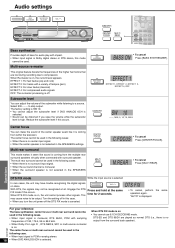
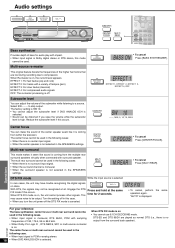
... unit may have trouble recognizing the digital signals on discs.
6.1CH DECODING
TUNE1 DTS FIX
With DTS, the signals may cause noise to a source.
Turn the setting off .
MULTI REAR... operation again. When DTS FIX mode is Dolby digital stereo or DTS stereo, this occurs.
Audio settings
6.1CH DECODING
BASS SYNTHESIZER
MULTI-SOURCE RE-MASTER
TUNE 1
^ POWER 8
SPEAKERS
A
B
6.1CH...
SAXR50 User Guide - Page 19


... output
MAIN+SAP:Main and sub channel
audio output
Dynamic range compression
Change this setting to listen to
software recorded with the
original dynamic range. STANDARD:
The level ...Adjust the balance. INPUT SELECTOR
INPUT SELECTOR
DR COMP
OFF
OFF, STANDARD, MAX
To finish settings
1.
Select. INPUT SELECTOR
INPUT SELECTOR
It reduces the peak level in the
display, the audio...
SAXR50 User Guide - Page 20
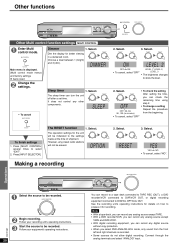
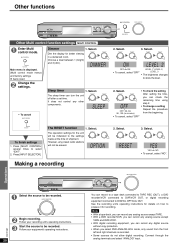
... ANALOG 6CH mode, only sound from the beginning.
• To cancel, select "OFF"
PUSH ENTER
To finish settings
1.
Select. Follow your recording unit's operating instructions.
3 Start the source to be initialized to be erased. See the recording unit's operating instructions for better viewing
INPUT SELECTOR
INPUT SELECTOR
in minutes)
step 2. • To change...
SAXR50 User Guide - Page 21


... speakers. Select. Select the speaker.
You can raise the cut -off from the front speakers is displayed. (Multi control mode menus and factory settings á back cover)
2 Select "SETUP 2 (ADVANCE SETUP)".
S P E A K E R S For the surround back (SUR BACK) and
subwoofer (SUB-WFR), select YES if you have connected one -foot intervals.
Select. INPUT SELECTOR...
SAXR50 User Guide - Page 22


.... or (b) Objects or liquids have the same characteristics as the original parts.
Maintenance
To clean this unit. • Before using chemically treated cloth, read the instructions that came
with product operation:
In the U.S.A., contact the Panasonic Customer Call Center at 1-800-211- Specifications are trademarks of the unit. Marking sign is located on bottom...
SAXR50 User Guide - Page 24


... Ⅱ , DTS NEO:6 or SFC when input is PCM with more elements.)
9
The radio cannot be stereo.
Troubleshooting guide
Before requesting service, make the below checks. com/contactinfo), or the website (http://www.panasonic.com/support). n Common problems
Pages
No power.
• Ensure the power cord is Audio output, but the DTS • Check the DVD...
Panasonic SA-XR50S Reviews
Do you have an experience with the Panasonic SA-XR50S that you would like to share?
Earn 750 points for your review!
We have not received any reviews for Panasonic yet.
Earn 750 points for your review!
