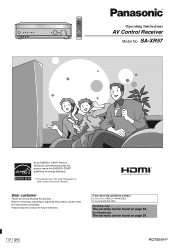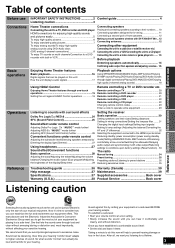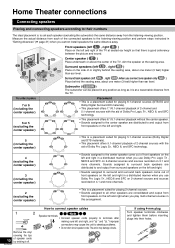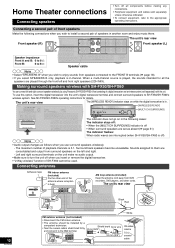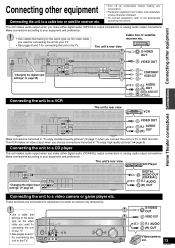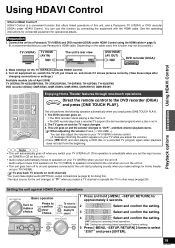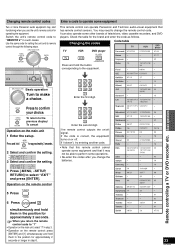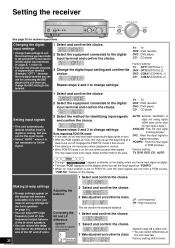Panasonic SA-XR57S - AV Receiver Support and Manuals
Get Help and Manuals for this Panasonic item

View All Support Options Below
Free Panasonic SA-XR57S manuals!
Problems with Panasonic SA-XR57S?
Ask a Question
Free Panasonic SA-XR57S manuals!
Problems with Panasonic SA-XR57S?
Ask a Question
Most Recent Panasonic SA-XR57S Questions
Remote Replacement
where would i be able to purchase a remote control for a panasonic sa-ak520 ?
where would i be able to purchase a remote control for a panasonic sa-ak520 ?
(Posted by tumekemeke 12 years ago)
Sa-pt480
I have a panasonic SA-P480 home theater not coming on. Do u have a code to reset the system?
I have a panasonic SA-P480 home theater not coming on. Do u have a code to reset the system?
(Posted by nikole24k 12 years ago)
Popular Panasonic SA-XR57S Manual Pages
Panasonic SA-XR57S Reviews
We have not received any reviews for Panasonic yet.