Panasonic PTD10000U - DLP PROJECTOR - MULTI LANGUAGE Support and Manuals
Get Help and Manuals for this Panasonic item
This item is in your list!

View All Support Options Below
Free Panasonic PTD10000U manuals!
Problems with Panasonic PTD10000U?
Ask a Question
Free Panasonic PTD10000U manuals!
Problems with Panasonic PTD10000U?
Ask a Question
Popular Panasonic PTD10000U Manual Pages
Dlp Projector - Multi Language - Page 1
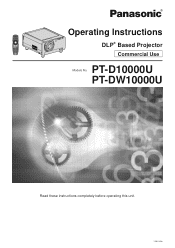
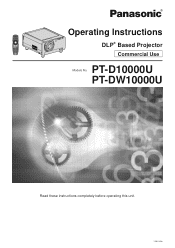
TQBJ 0208 PT-DW10000U
Read these instructions completely before operating this unit. Operating Instructions
DLP® Based Projector
Commercial Use
PT-D10000U Models No.
Dlp Projector - Multi Language - Page 2
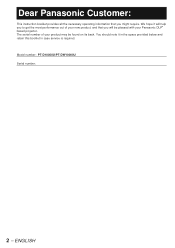
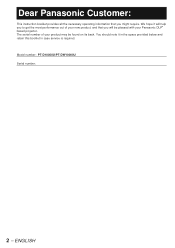
... retain this booklet in case service is required. ENGLISH You should note it will be pleased with your product may be found on its back. Model number: PT-D10000U/PT-DW10000U Serial number:
2 - The serial number of your new product, and that you will help you to get the most performance out of your Panasonic DLP® based projector.
Dlp Projector - Multi Language - Page 3


... air filter 108 Replacement of lamp unit 110 Notes when installing the ceiling mount bracket 112 Before asking for service ... try to use ADVANCED MENU 60 Setting the DISPLAY LANGUAGE 66
Option1 settings ...67 Option2 settings ...75 Displaying the internal test pattern 83 How to check the following points again 113 Self-diagnosis display...114 Specifications ...116 Appendix...
Dlp Projector - Multi Language - Page 5
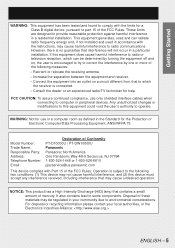
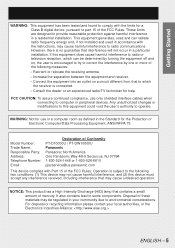
... measures: - However, there is connected. - Model Number: Trade Name: Responsible Party: Address: Telephone Number: Email:
Declaration of Conformity PT-D10000U / PT-DW10000U Panasonic Panasonic North America One Panasonic Way 4B-9 Secaucus, NJ 07094 1-800-524-1448 or 1-800-526-6610 pjscservice@us.panasonic.com
This device complies with the instructions, may be determined by turning the...
Dlp Projector - Multi Language - Page 32
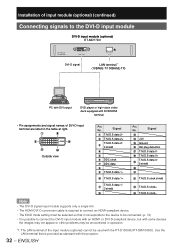
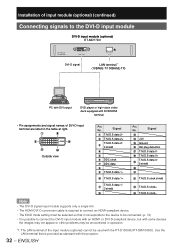
...problems may be encountered in the table at right.
#
+
-
4
5
=
Outside view
Pin No. T.M.D.S data 1+
/ T.M.D.S data 1/ 3 shield
0
Pin No. ENGLISH
Installation... projector.
32 - T.M.D.S clock+ = T.M.D.S clock- T.M.D.S data 1-
. Note
• The DVI-D signal input module supports ...PT-D10000U/PT-DW10000U. Signal
# T.M.D.S data 2-
$ T.M.D.S data 2+
% T.M.D.S data 2/ 4 shield
&
(
...
Dlp Projector - Multi Language - Page 39
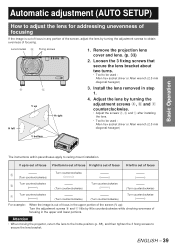
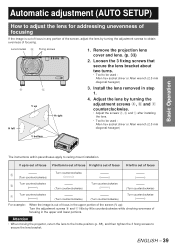
... the screws a, b and c after installing the lens.
• Tool to be used : Allen hex socket driver or Allen wrench (2.5 mm diagonal hexagon)
V bottom
Basic Operation
The instructions within parentheses apply to secure the lens bracket.
Remove the projection lens cover and lens. (p. 33)
2. Attention
• When moving the projector, return the lens to the...
Dlp Projector - Multi Language - Page 44
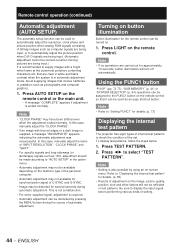
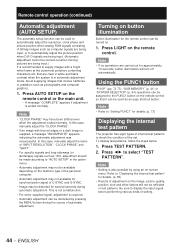
... adjustment can be cancelled by using an on the remote control or the main unit.
• A message "COMPLETE" appears if adjustment is ended normally. Be sure to "AUTO SETUP" in automatic adjustment mode. Press TEST PATTERN. 2. In this case, manually adjust the items of setting.
44 -
Using the FUNC1 button
"P IN P" (pp. 72-73...
Dlp Projector - Multi Language - Page 47


... SCREEN CORRECTION AUTO SIGNAL AUTO SETUP BACK COLOR DVI EDID AUX DVI EDID P IN P FUNC1 OSD POSITION OSD MEMORY
■ OPTION2 (pp. 75-82)
SUB MENU item PROJECTOR ID INSTALLATION ALTITUDE DIRECTION OUTPUT RESOLUTION (PT-D10000U only) LAMP SELECT LAMP RELAY RS-232C SYSTEM INFORMATION AIR FILTER CLEANING ADJUST DATE STARTUP LOGO PASSWORD
■ TEST PATTERN (p. 83) ■...
Dlp Projector - Multi Language - Page 57


...PT-DW10000U displays the pictures with the aspect ratio converted to switch "ASPECT".
• The setting will appear differently from the aspect ratio for the NTSC signal input.
• S1 AUTO: The projector...the VID if it into the panels aspect ratio (4:3 for PT-D10000U and 16:9 for PT-DW10000U).
• VID AUTO: The projector identifies the video ID (VID) embedded in
the original format...
Dlp Projector - Multi Language - Page 65
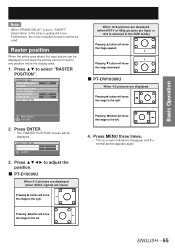
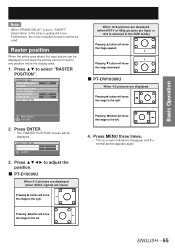
... to the left . Pressing ▼ button will move the image downward.
■ PT-DW10000U
When 4:3 pictures are input)
Pressing ► button will move the image to the right.
Press to adjust the position.
■ PT-D10000U
When 5:4 pictures are displayed (when SXGA signals are displayed
Pressing ► button will move the image to the right...
Dlp Projector - Multi Language - Page 72


...be connected.
1. Press ▲▼ to select "P IN P". EDID1
EDID2 (PC)
• EDID1 (Input signal formats supported) : 480p, 576p, 720/60p, 720/59.94p, 720/50p, 1 080/60i, 1 080/59.94i, 1 080/... The setting will change as follows each time ◄► is installed)
Select the EDID mode setting that corresponds to the device to switch "AUX DVI
EDID".
• The setting will change...
Dlp Projector - Multi Language - Page 77


... The setting will change as follows each time ◄► is pressed.
SXGA+
SXGA
• SXGA+ (1 400 × 1 050): For projecting pictures onto a screen with an aspect ratio of 5:4. Special Features
ENGLISH - 77 H
V
• H (HORIZONTAL): This is the standard setup.
• V (VERTICAL): Select this if the projector is pressed. Output resolution (PT-D10000U only)
Pictures...
Dlp Projector - Multi Language - Page 116
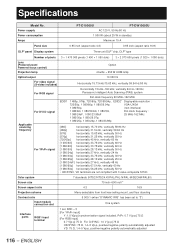
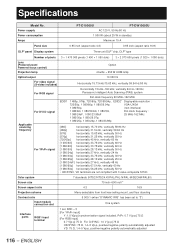
...DYNAMIC IRIS" has been set to "3")
One system
1 set, BNC × 5 ...Specifications
Model No. Power supply Power consumption Amps
PT-D10000U
PT-DW10000U...lamp
Option 4 bulbs × 250 W UHM lamp
Optical output
10 000 lm
For video signal (S-video included)
Horizontally 15.73 kHz/15.63 kHz, vertically 59.94 Hz/50 Hz
For RGB signal
Horizontally 15 kHz-100 kHz, vertically 24 Hz-120 Hz, Panasonic...
Dlp Projector - Multi Language - Page 117
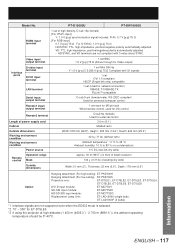
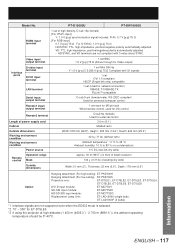
Model No.
RGB2 input terminal
PT-D10000U
PT-DW10000U
1 set of beam receiver)
134 g (0.31 lb) (including dry cells)
Width: 51 mm (2&#...MD77DV
SD-SDI input module:
ET-MD77SD1
HD/SD-SDI input module:
ET-MD77SD3
Replacement Lamp Unit:
ET-LAD10000 (single bulb),
ET-LAD1000F (4 bulbs)
*1 Interlace signals are not supported even when the EDID2 mode is selected. *2 70˝ - 300˝ for...
Dlp Projector - Multi Language - Page 118
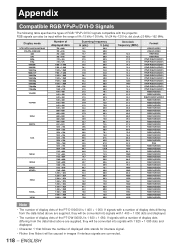
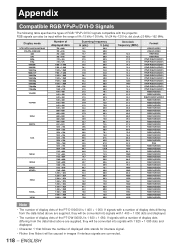
...will be converted into signals with the projector. Display mode
NTSC/NTSC4.43/PAL-M/...VGA400
VGA480
SVGA
MAC16
XGA
MXGA
WXGA MAC21 MSXGA
SXGA
SXGA+ UXGA
Number of displayed dots
720 × 480i...PT-DW10000U is 1 400 × 1 050. If signals with a number of RGB/ YPBPR/DVI-D signals compatible with 1 400 × 1 050 dots and displayed.
• The number of display dots of the PT-D10000U...
Panasonic PTD10000U Reviews
Do you have an experience with the Panasonic PTD10000U that you would like to share?
Earn 750 points for your review!
We have not received any reviews for Panasonic yet.
Earn 750 points for your review!
