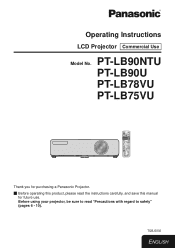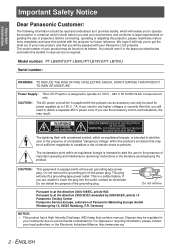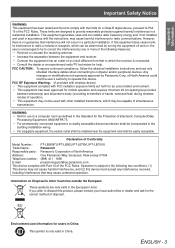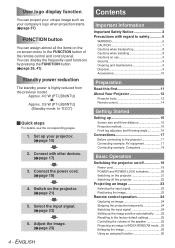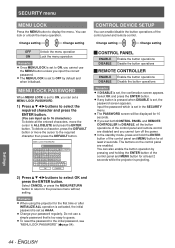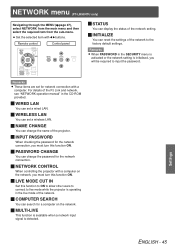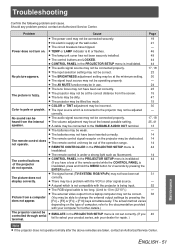Panasonic PT-LB90NTU - LCD XGA 4:3 3500 Lumens Wrls Enet 6.5LBS Support and Manuals
Get Help and Manuals for this Panasonic item

View All Support Options Below
Free Panasonic PT-LB90NTU manuals!
Problems with Panasonic PT-LB90NTU?
Ask a Question
Free Panasonic PT-LB90NTU manuals!
Problems with Panasonic PT-LB90NTU?
Ask a Question
Panasonic PT-LB90NTU Videos
Popular Panasonic PT-LB90NTU Manual Pages
Panasonic PT-LB90NTU Reviews
We have not received any reviews for Panasonic yet.