Panasonic PT-LB10NTU - Mobile Proj XGA 2000 Lumens 4.9LBS Cross Platform Wrls Support and Manuals
Get Help and Manuals for this Panasonic item
This item is in your list!

View All Support Options Below
Free Panasonic PT-LB10NTU manuals!
Problems with Panasonic PT-LB10NTU?
Ask a Question
Free Panasonic PT-LB10NTU manuals!
Problems with Panasonic PT-LB10NTU?
Ask a Question
Popular Panasonic PT-LB10NTU Manual Pages
Portable Projector -multi-lang - Page 1
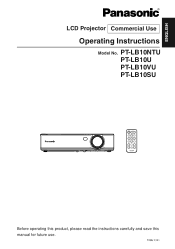
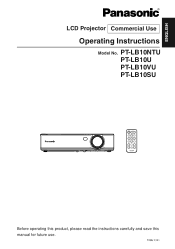
TQBJ 0141 ENGLISH
R
LCD Projector Commercial Use
Operating Instructions
Model No. PT-LB10NTU PT-LB10U PT-LB10VU PT-LB10SU
POWER
INPUT
VIDEO
RGB
AUTO SETUP
MENU
ENTER
FREEZE
SHUTTER
STD
VOLUME
INDEX WINDOW
D.ZOOM
PROJECTOR
Before operating this product, please read the instructions carefully and save this manual for future use.
Portable Projector -multi-lang - Page 2
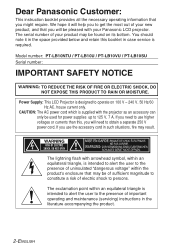
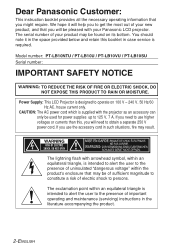
... you might require. Model number: PT-LB10NTU / PT-LB10U / PT-LB10VU / PT-LB10SU Serial number:
...flash with your product may be used for power supplies up to operate on its bottom. If you need to persons. The serial number of important operating and maintenance (servicing) instructions in case service is intended to alert the user to the presence of your Panasonic LCD projector...
Portable Projector -multi-lang - Page 9
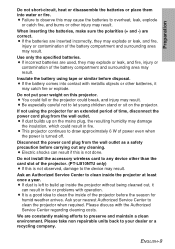
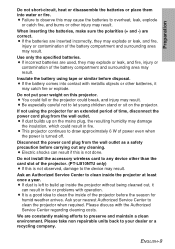
... install the...projector at least once a year. Please take non repairable units back to your weight on this projector.
Do not put your dealer or a recycling company. B Electric shocks can result in fire.
Ask your nearest Authorized Service... of the projector. (PT-LB10NTU only) B...projector could result in fire or problems with the Authorized Service Center regarding cleaning costs.
Portable Projector -multi-lang - Page 25
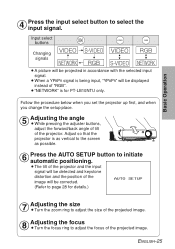
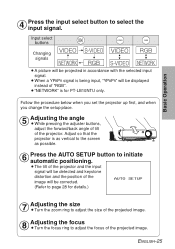
... below when you set the projector up first, and when you change the setup place.
' Adjusting the angle BWhile pressing the adjuster buttons, adjust the forward/back angle of tilt of the projected image.
B"NETWORK" is as vertical to the screen as possible.
( Press the AUTO SETUP button to page 28 for PT-LB10NTU only. ENGLISH...
Portable Projector -multi-lang - Page 29
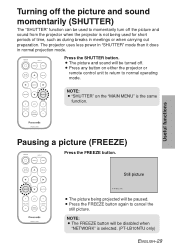
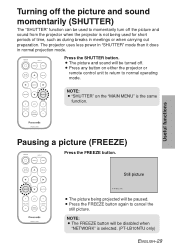
.... POWER
INPUT
VIDEO
RGB
AUTO SETUP
MENU
Press the SHUTTER button. AUTO SETUP
MENU
ENTER
Still picture
FREEZE
SHUTTER
STD
VOLUME
INDEX WINDOW
D.ZOOM
PROJECTOR
B The picture being used to momentarily turn off . ENTER
FREEZE
SHUTTER
STD
VOLUME
INDEX WINDOW
D.ZOOM
NOTE: B "SHUTTER" on either the projector or
remote control unit to return to cancel the...
Portable Projector -multi-lang - Page 30
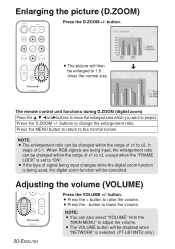
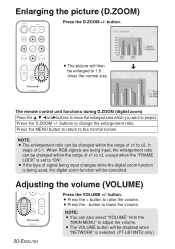
...
D.ZOOM
INDEX
times the normal size. WINDOW
PROJECTOR
The remote control unit functions during D.ZOOM (digital zoom) Press... the F,G,IandHbuttons to move the enlarged area which you want to the normal screen. When RGB signals are being used, the digital zoom function will be disabled when
"NETWORK" is set...PT-LB10NTU only)
Portable Projector -multi-lang - Page 31


...Useful functions
Press the I or H button to switch between four window
PROJECTOR
style and index style. (PT-LB10NTU only. Make sure that you fully understand the notes on "ASPECT" on...screen size.
ENGLISH-31 AUTO SETUP
MENU
ENTER
FREEZE
SHUTTER
STD
Press the INDEX WINDOW button.
Refer to the accessory CD-ROM for details.)
The remote control unit functions during INDEX WINDOW
...
Portable Projector -multi-lang - Page 32


.... (PT-LB10NTU only)
When a YPBPR signal is being input
PICTURE
PICTURE MODE STANDARD
CONTRAST
32
BRIGHT
32
COLOR
32
TINT
32
SHARPNESS
6
COLOR TEMP. Refer to page 34 for this projector can be...MODE
OFF
STANDARD
SELECT ADJ RETRN
32-ENGLISH On-screen menus
Menu screens
The various settings and adjustments for details on how to display the "MAIN MENU".
MAIN MENU
MENU ...
Portable Projector -multi-lang - Page 37
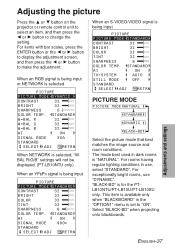
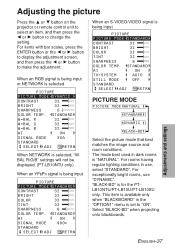
...
SIGNAL MODE XGA
STANDARD
SELECT ADJ RETRN
When NETWORK is selected, "WBAL R/G/B" settings will not be displayed. (PT-LB10NTU only)
When an YPBPR signal is for the PTLB10NTU/PT-LB10U/PT-LB10SU only.
Adjusting the picture
Adjustments and settings
Press the F or G button on the projector or remote control unit to select an item, and then press the I or H button...
Portable Projector -multi-lang - Page 45
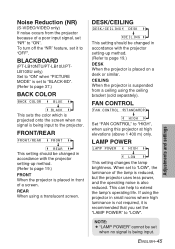
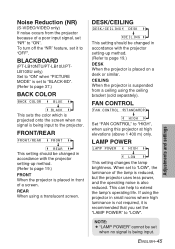
... projector at high elevations (above 1 400 m) only.
BLACKBOARD
(PT-LB10NTU/PT-LB10U/PTLB10SU only) Set to "ON" when "PICTURE MODE" is set it is not required, it to page 37.)
BACK COLOR
BACK COLOR
BLUE
[
BLACK
This sets the color which is
projected onto the screen when no signal is also reduced.
FAN CONTROL
FAN CONTROL STANDARD
[
HIGH
Set "FAN CONTROL...
Portable Projector - Page 2
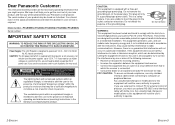
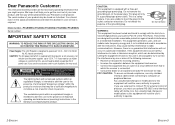
... control of projector, you must use the accessory cord in the literature accompanying the product.
2-ENGLISH
CAUTION: This equipment is encouraged to try to operate. However, there is no guarantee that to insert the plug into an outlet on its bottom. Connect the equipment into the outlet, contact an electrician. Model number: PT-LB10NTU / PT-LB10U / PT...
Portable Projector - Page 3
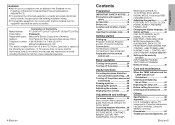
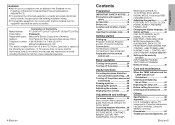
... 1, CONTROL KEY, AUTO POW.OFF, POWER MEMORY Setting up the security
function 47 INPUT/AMEND PASSWD, TEXT DISPLAY/CHANGE Network setup 49
Care and maintenance
When the TEMP indicator and the LAMP indicator are illuminated 50
Cleaning and replacing the air filter 52
Replacing the lamp unit 53 Before calling for service..........56 Cleaning and maintenance .......57
Others
Specifications...
Portable Projector - Page 19
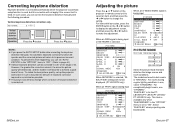
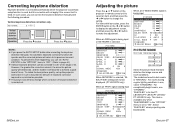
... the adjustment.
For rooms having regular lighting conditions in use "DYNAMIC". Correcting keystone distortion
Keystone distortion is corrected automatically when the projector's automatic setup function is used in dark rooms is for the PTLB10NTU/PT-LB10U/PT-LB10SU/ PT-LB10SVU only. The mode best used , but this from happening, you can set "AUTO KEYSTN" in the "OPTION1" menu...
Portable Projector - Page 3
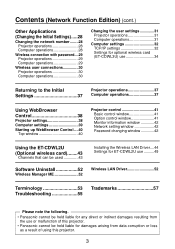
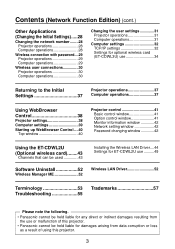
... 38
Projector settings 38 Computer settings 39 Starting up WebBrowser Control ....40
Top window 40
Projector control 41 Basic control window 41 Option control window 41 Monitor information window 42 Network setting window 42 Password changing window 42
Using the ET-CDWL2U
(Optional wireless card)........43
Channels that can be used 43
Installing the Wireless LAN Driver....44 Settings...
Portable Projector - Page 55
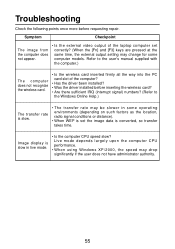
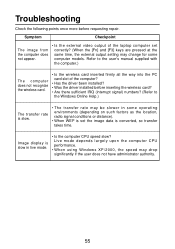
..., the external output setting may drop significantly if the user does not have administrator authority.
55
Image display is converted, so transfer takes time. Symptom
Checkpoint
The image from the computer does not appear.
• Is the external video output of the computer?
• Has the driver been installed? • Was the driver installed before requesting repair.
Panasonic PT-LB10NTU Reviews
Do you have an experience with the Panasonic PT-LB10NTU that you would like to share?
Earn 750 points for your review!
We have not received any reviews for Panasonic yet.
Earn 750 points for your review!
