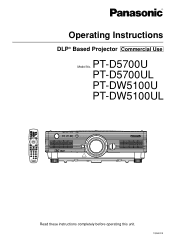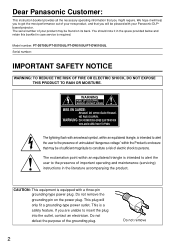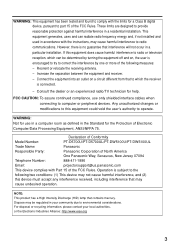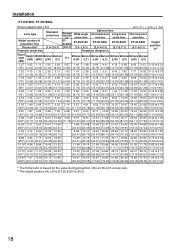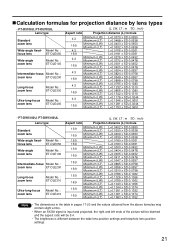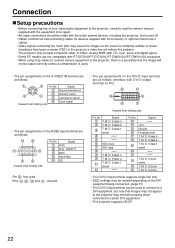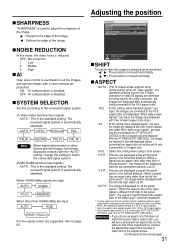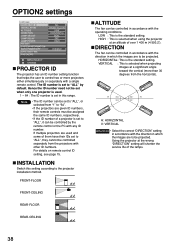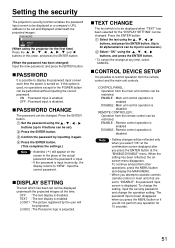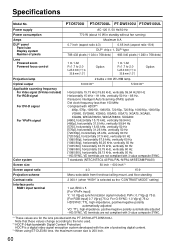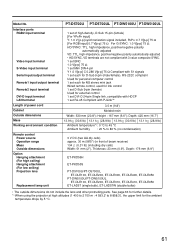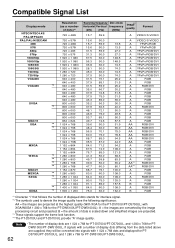Panasonic PT-D5700UL - DLP Proj XGA 2000:1 6000 Lumen Dual Lamp No Lens Support and Manuals
Get Help and Manuals for this Panasonic item

View All Support Options Below
Free Panasonic PT-D5700UL manuals!
Problems with Panasonic PT-D5700UL?
Ask a Question
Free Panasonic PT-D5700UL manuals!
Problems with Panasonic PT-D5700UL?
Ask a Question
Panasonic PT-D5700UL Videos
Popular Panasonic PT-D5700UL Manual Pages
Panasonic PT-D5700UL Reviews
We have not received any reviews for Panasonic yet.