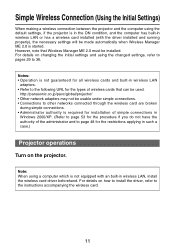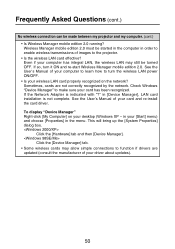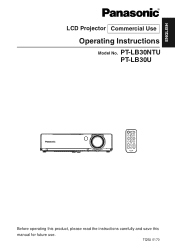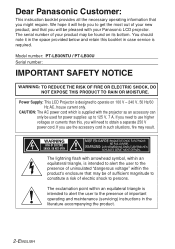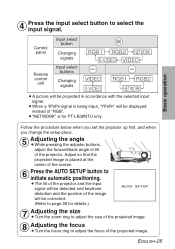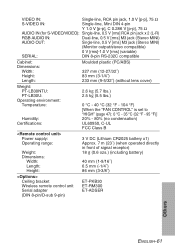Panasonic PT-LB30 - XGA LCD Projector Support and Manuals
Get Help and Manuals for this Panasonic item

View All Support Options Below
Free Panasonic PT-LB30 manuals!
Problems with Panasonic PT-LB30?
Ask a Question
Free Panasonic PT-LB30 manuals!
Problems with Panasonic PT-LB30?
Ask a Question
Most Recent Panasonic PT-LB30 Questions
My Projector Is Showing Black Instead Of Red What To Do
(Posted by anudeepbhimani 9 years ago)
Projector Bulb Life
concerned that projector is defected, have replaced two bulbs in 12 months
concerned that projector is defected, have replaced two bulbs in 12 months
(Posted by focrockymt 11 years ago)
Panasonic Lb30 Xga Projector
How much would a 2005 projector cost?
How much would a 2005 projector cost?
(Posted by ncampbellt 11 years ago)
How To You Switch It To Project From Behind Screen
(Posted by cdogrising 11 years ago)
Popular Panasonic PT-LB30 Manual Pages
Panasonic PT-LB30 Reviews
 Panasonic has a rating of 5.00 based upon 1 review.
Get much more information including the actual reviews and ratings that combined to make up the overall score listed above. Our reviewers
have graded the Panasonic PT-LB30 based upon the following criteria:
Panasonic has a rating of 5.00 based upon 1 review.
Get much more information including the actual reviews and ratings that combined to make up the overall score listed above. Our reviewers
have graded the Panasonic PT-LB30 based upon the following criteria:
- Durability [1 rating]
- Cost Effective [1 rating]
- Quality [1 rating]
- Operate as Advertised [1 rating]
- Customer Service [1 rating]