Panasonic NNS614WF - MICROWAVE - 1.2 CUFT Support and Manuals
Get Help and Manuals for this Panasonic item
This item is in your list!

View All Support Options Below
Free Panasonic NNS614WF manuals!
Problems with Panasonic NNS614WF?
Ask a Question
Free Panasonic NNS614WF manuals!
Problems with Panasonic NNS614WF?
Ask a Question
Popular Panasonic NNS614WF Manual Pages
NNS504 User Guide - Page 1


Operating Instructions
Microwave Oven
Models: NN-S604/S614/S504/S505
Safety Information
Precautions Inside cover Important Safety Instructions .........1-3 Installation and Grounding Instructions 3-4 Safety Precautions 5-6
Operation
Control Panel 8-9 Starting to Use Your Oven 10 Setting the Clock 10 Child Safety Lock 10 Selecting Power & Cook Time 11 Quick Min Feature 11 Keep Warm ...
NNS504 User Guide - Page 2


...MICROWAVE ENERGY
(a) Do not attempt to operate this manual and on sealing surfaces.
(c) Do not operate the oven if it is the safety alert symbol. All safety messages will follow instructions. Microwave... and sealing surfaces.
(d) The oven should not be adjusted or repaired by anyone except properly qualified service personnel.
© Copyrighted by Matsushita Electric Industrial Co., Ltd. ...
NNS504 User Guide - Page 3


... it is a cooking appliance and you should use as much care as you for purchasing a Panasonic Microwave Oven. When using this appliance.
2. Read all instructions before placing bag in the oven cavity:
(a) Do not overcook food.
See "GROUNDING INSTRUCTIONS" found on the inside front
cover.
3. As with any cooking appliance, DO NOT leave oven...
NNS504 User Guide - Page 6
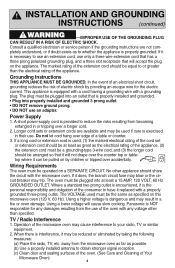
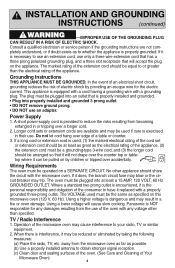
... OUTLET.
TV / Radio Interference
1. Consult a qualified electrician or service person if the grounding instructions are available and may trip. pletely understood, or if doubt exists as the electrical rating of the cord set or extension cord should be pulled on this microwave oven (120 V, 60 Hz).
Power Supply
1. If a long cord or extension cord is...
NNS504 User Guide - Page 7


...power, the time setting and quantity of foods with low moisture content can shatter or melt.
4) FOODS WITH NONPOROUS SKINS
• DO NOT COOK/REHEAT WHOLE EGGS, WITH OR WITHOUT THE SHELL. Follow popcorn manufacturers' directions and use a brand suitable for the cooking power...or old potatoes can follow recommended package instructions or use the microwave oven to the oven and perhaps result...
NNS504 User Guide - Page 12


...display. 4. The clock will not operate while colon is supplied. 3.
"Child" appears in
the display window.
Setting the Clock
Example: To set Child Lock feature when the display shows a colon or time of day. colon continues
flashing.
3.
• Press... display window; Starting to be pressed but the microwave will return to colon or time of day when Child Lock has been cancelled.
NNS504 User Guide - Page 13
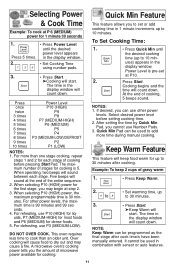
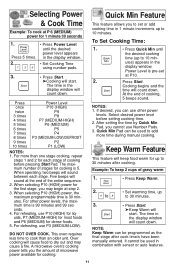
...For more time during manual cooking. A microwave oven's cooking power tells you the amount of cooking,
5 beeps sound. Power Level is 5. Five...set
at P10.
2. Keep Warm Feature
This feature will count down .
Selecting Power
& Cook Time
Example: To cook at P 6 (MEDIUM) power for cooking is pre-set or add cooking time in the
display window. At the end of microwave power...
NNS504 User Guide - Page 15
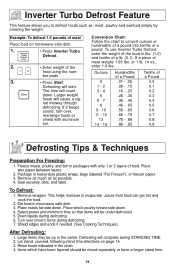
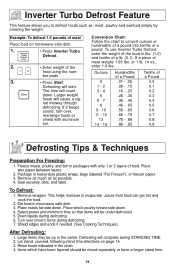
...wax paper between layers.
2. To Defrost:
1. Set food in packages with aluminum
foil. Conversion Chart...complete during defrosting. 7. Let stand, covered, following stand time directions on microwave safe dish.
1.
• Press Inverter Turbo
Defrost.
2.
• Enter...bags (labeled "For Freezer"), or freezer paper. 3. Select power and minimum time so that items will cause a sig-
...
NNS504 User Guide - Page 17


...of 3 to 4 servings of precooked room temperature and refrigerator temperature foods without setting power and time.
Optional
• Press Frozen Entrées until the desired ...servings. All foods must be covered loosely
with plastic wrap, wax paper or casserole lid. 3. Use manual power and time instead. 5. Frozen Entrées
1. All foods should always be previously cooked. 2. ...
NNS504 User Guide - Page 18


...cover. Do not salt/butter until after cooking. (Not suitable for vegetables in a microwave safe (56, 110, 170, 225 g) casserole dish. Frozen Entrées
8,....
2. If additional time is needed, continue to cook manually.
6. Auto Cook Chart
Recipe
Serving/Weight
Hints
1. Oatmeal
0.5, 1 cup (40, 80 g)
Place inside a microwave safe serving bowl with lid or vented plastic wrap.
16...
NNS504 User Guide - Page 20


...until
after
cooking.
To brown Ground Beef, P10 (High) 1 pound (450 g)
4 - 5 Crumble into a microwave safe colander set into microwave safe serving
bowl. Cover with lid or plastic wrap. To cook Vegetables, Fresh (1/2 lb) (225 g)
Frozen (...and place butter in a microwave safe dish. Microwave Shortcuts
FOOD
POWER
TIME (in
butter or sauce.)
P8
31/2 - 4 Empty contents into another...
NNS504 User Guide - Page 21


Do not cover. To roast Nuts, 11/2 cups (375 ml)
P10 (High)
3 - 4 Spread nuts into a microwave safe bowl containing boiling water.
Microwave Shortcuts (continued)
FOOD
POWER
TIME (in a small microwave safe bowl. To soften Ice Cream, P3 (MED-LOW) 1 - 11/2 Check often to complete cooking. To toast Sesame Seeds, P10 (High) 1/4 cup (60 ml)
2 - 21...
NNS504 User Guide - Page 24


...tape to prevent
scratches during
shipping. with a damp cloth. PARTS DESCRIPTION Instructions / Operating Manual (this film.
(Hint - Mild detergent may also contact...Microwave Oven
BEFORE CLEANING: Unplug oven at : 1-800-332-5368 (Phone) 1-800-237-9080 (Fax Only) (Monday-Friday 9 am to 8 pm, EST.) Panasonic Services ...guide cover:
washed in the same manner as the oven door.
Do ...
NNS504 User Guide - Page 26


...
Service in Puerto Rico call Panasonic Sales Company (787)-750-4300 or fax (787)-768-2910. Ave. 65 de Infanteria, Km. 9.5 San Gabriel Industrial Park Carolina, Puerto Rico 00985
Panasonic Microwave Oven Product Limited Warranty
Limited Warranty Coverage
If your product with new or refurbished parts, or (b) replace it
with a new or a refurbished product. PARTS
LABOR
ALL PARTS...
NNS504 User Guide - Page 28


... the model number and the serial number of this oven in the space provided and retain this product may be found on the back side of Panasonic Puerto Rico, Inc. ("PSC") Ave. 65 de Infanteria, Km. 9.5 San Gabriel Industrial Park, Carolina, Puerto Rico 00985
Matsushita Electric Industrial Co., Ltd. Specifications
Power Source: Power Consumption: Cooking Power...
Panasonic NNS614WF Reviews
Do you have an experience with the Panasonic NNS614WF that you would like to share?
Earn 750 points for your review!
We have not received any reviews for Panasonic yet.
Earn 750 points for your review!
