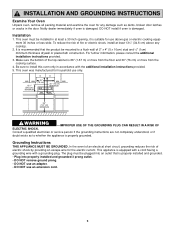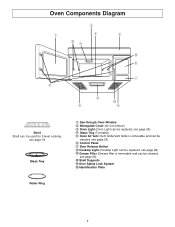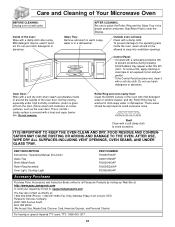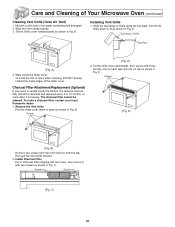Panasonic NNP294 - MICROWAVE -2.0 CUFT Support and Manuals
Get Help and Manuals for this Panasonic item

View All Support Options Below
Free Panasonic NNP294 manuals!
Problems with Panasonic NNP294?
Ask a Question
Free Panasonic NNP294 manuals!
Problems with Panasonic NNP294?
Ask a Question
Most Recent Panasonic NNP294 Questions
No Lights. No Working
The over the range microwave oven stopped working. The house electrical/ circuits are fine. How do I...
The over the range microwave oven stopped working. The house electrical/ circuits are fine. How do I...
(Posted by lesleyneil2 9 years ago)
Waveguide Cover
The cover has come loose. How do I repair/reinstall? The cover will not stay inplace because the bac...
The cover has come loose. How do I repair/reinstall? The cover will not stay inplace because the bac...
(Posted by ttttgreen 9 years ago)
Door Latch Is Limp. Wii Not Close
(Posted by Barbaradub 10 years ago)
Popular Panasonic NNP294 Manual Pages
Panasonic NNP294 Reviews
We have not received any reviews for Panasonic yet.